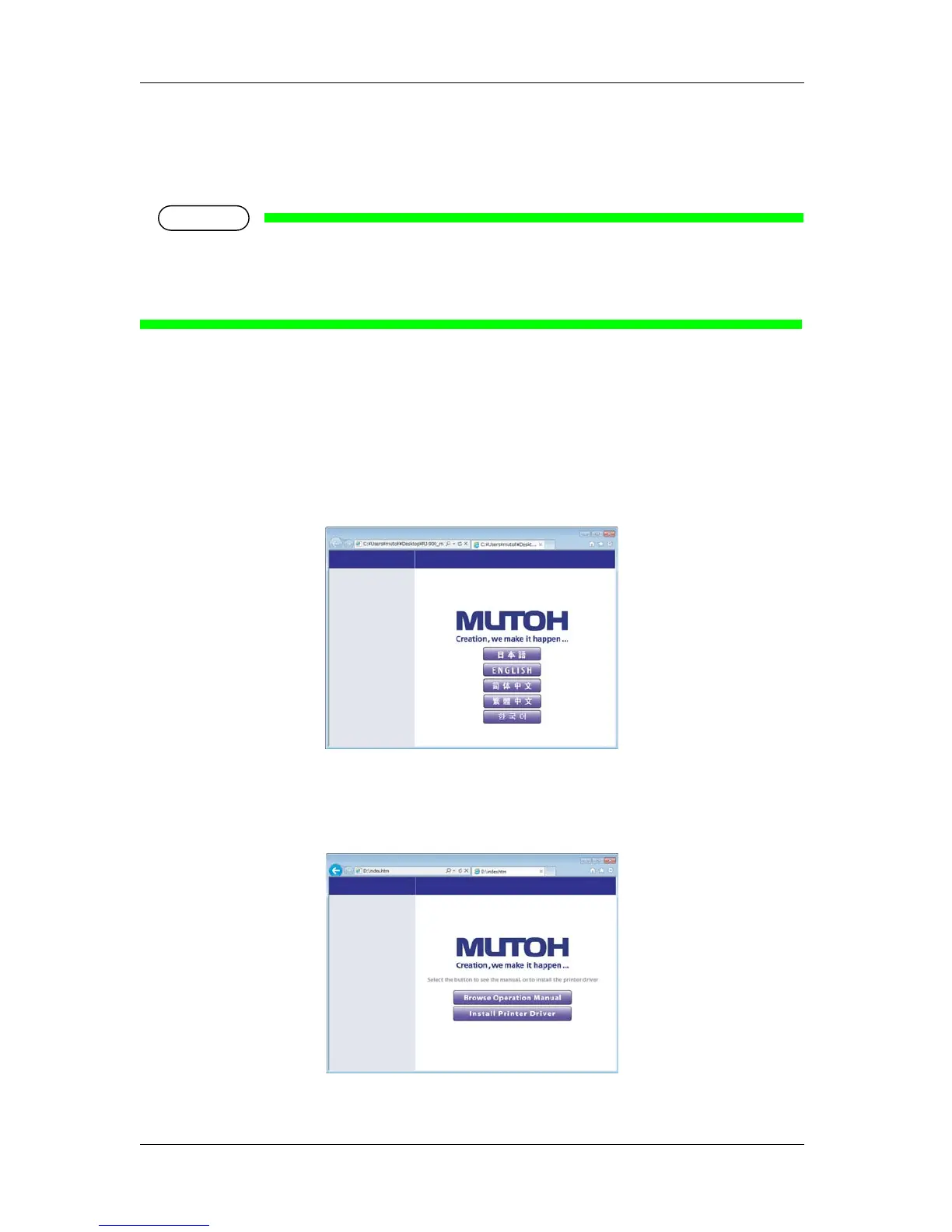Before using RJ-900X series OPERATION MANUAL
3-50
3.7.3 Installing the Printer Driver (for USB Connection)
1. Turn the printer OFF.
• Do not connect the USB cable yet.
• If you have connected the USB cable first by mistake, check
6.1.1.1 If you have connected using
the USB cable before installing the driver
.
2. Turn the computer ON.
3. Ensure that the computer has started up correctly, and insert the CD-ROM on which "Drivers and
Manuals CD-ROM" is written into the CD-ROM drive on the computer.
• The browser starts.
4. Click the language you want to use.
• Go to the next screen.
5. Click "Install the printer driver".
