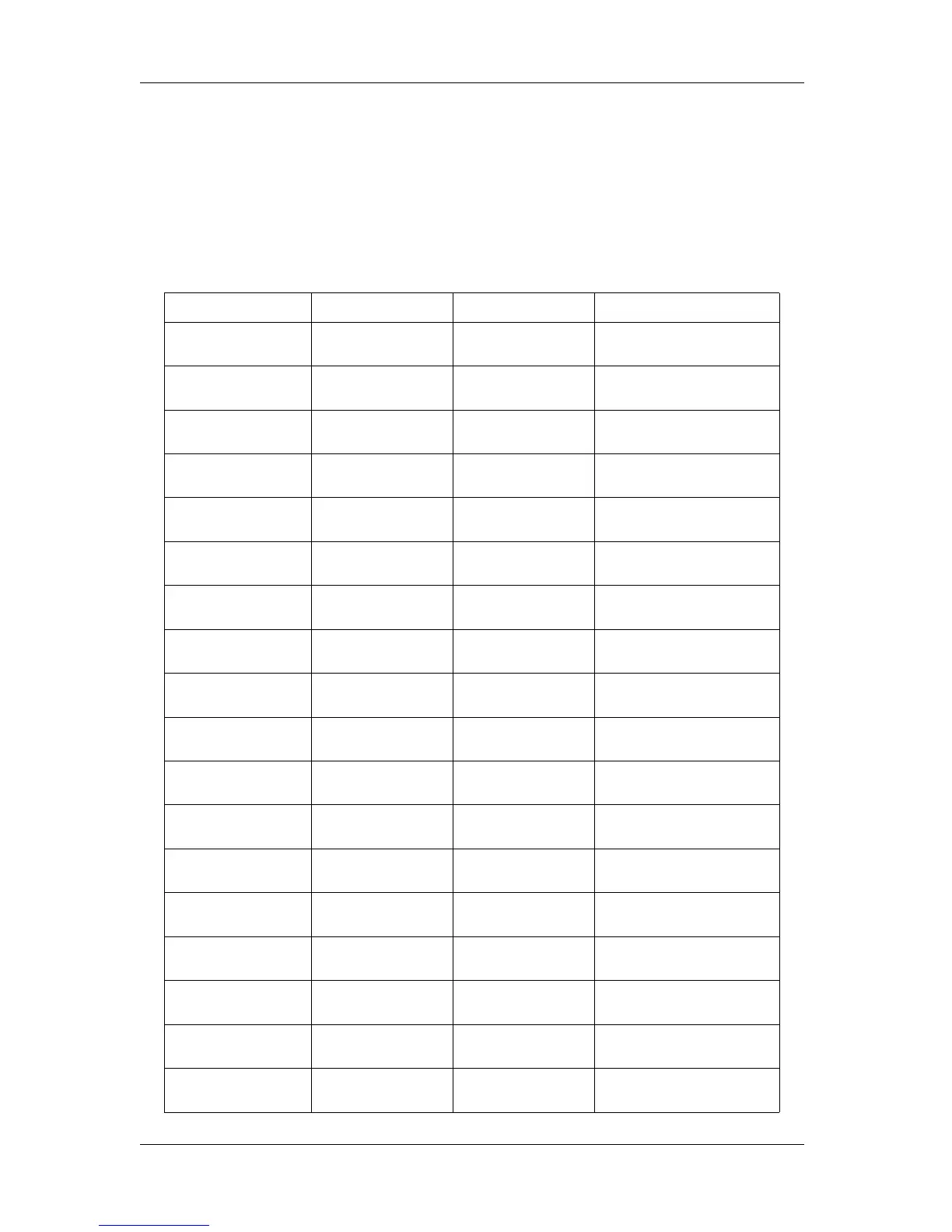Before using RJ-900X series OPERATION MANUAL
3-62
3.7.6 Prioritized Driver Settings
The printer driver can temporarily change the printer setting for printing.Be aware that the settings
determined in the printer are not effective for many functions and that the settings determined in the
printer driver are always prioritized over the printer settings.
For the functions whose settings can be changed on the printer driver, see the following list.
Panel Menu Driver settings Default settings Note
Color Color mode Always prioritize the
driver
[Basic settings] - [Advanced
settings]
Print Mode Print quality Always prioritize the
driver
[Basic settings] - [Advanced
settings]
Print quality Overlap Always prioritize the
driver
[Basic settings] - [Advanced
settings]
Print resolution Print Mode Always prioritize the
driver
[Basic settings] - [Advanced
settings]
Direction Prtint Dscharge
direction
Always prioritize the
driver
[Basic settings] - [Advanced
settings]
Effect Effect Always prioritize the
driver
[Basic settings] - [Advanced
settings]
Ink amount Printer density
adjustment
Always prioritize the
driver
[Basic settings] - [Advanced
settings]
Ink drying time Ink drying time Prioritize the printer [Basic settings] - [Advanced
settings]
Tip feeding Media tip feeding Always prioritize the
driver
[Option]
Command Output method (color
correction)
Always prioritize the
driver
[Basic settings] - [Advanced
settings]
Origin -- Always prioritize the
driver
-
Print unit - Always prioritize the
driver
-
Terminator - Always prioritize the
driver
-
Image resolution - Always prioritize the
driver
-
Overwriting - Always prioritize the
driver
-
Line type Line type Always prioritize the
driver
[Basic settings] - [Advanced
settings]
Layout - Depending on the
setting
When the computer memory is
set the driver is prioritized
Layout method - Depending on the
setting
When the computer memory is
set the driver is prioritized
