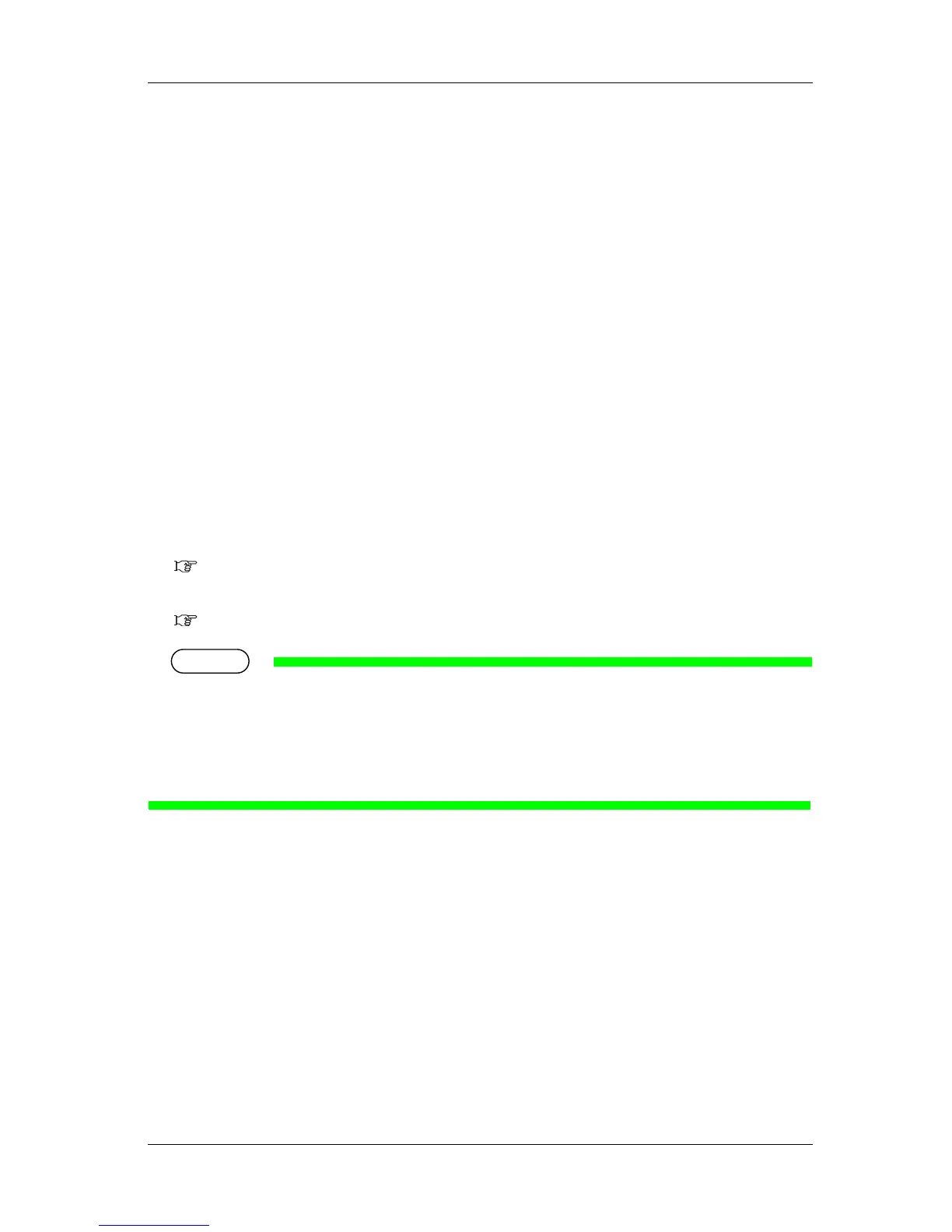RJ-900X series OPERATION MANUAL Before using
3-41
3.7 Installing/Unistalling Printer Driver
This section explains the outline and installing and uninstalling procedures of the driver provided with
the printer.
3.7.1 Printer Driver
The operation systems the printer driver is compatible with are as follows.
•Windows 8
•Windows 7
•Windows Vista
• Windows XP
The installing methods for the printer driver vary depending on how the printer is connected to the
computer.
Follow the procedure below to install the driver
• For network connection
3.7.2 Installing the Printer Driver (for Network Connection)
• For USB connection
3.7.3 Installing the Printer Driver (for USB Connection)
• For the latest information on the functions, restrictions and so on about the printer driver, refer to the following files
included in the CD-ROM.
•Help
•Readme file
• You can download the latest printer driver from our company's website (http://www.mutoh.co.jp).
3.7.2 Installing the Printer Driver (for Network Connection)
(1)Set the IP address
Before installing the printer driver, set the IP address to the printer.
• For the procedure to set IP addresses, refer to
3.6.5 Setting IP Address.
If you have already set the IP addresses, proceed to
(2)Installing printer driver
