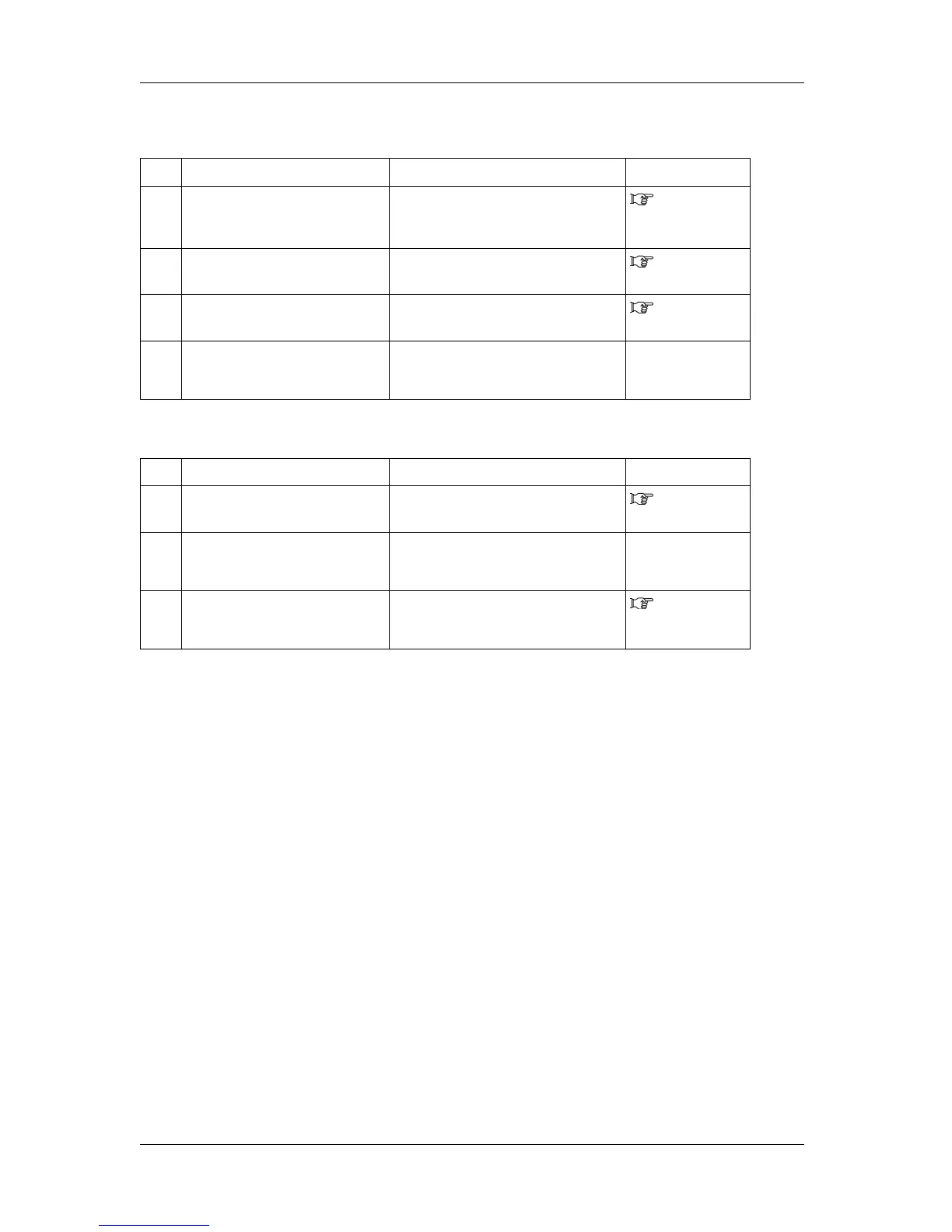Troubleshooting RJ-900X series OPERATION MANUAL
6-8
(4)Cannot use the computer in online mode via LAN
(5)Cannot use the computer in online mode via USB
No. Possible cause Remedy Reference
1
Is the network interface cable
connected correctly?
Connect the network interface cable
correctly.
3.6.3 Connect
ing network
interface cable
2
Is network setting configured
correctly?
Configure network settings correctly.
4.5.1.7 Netwo
rk Menu
3
Match this printer's network settings
with the computer side environment.
Match this product's network settings with
the computer side environment.
3.6.1 System
requirements
4
Does the Data lamp on the operation
panel turn on after sending graphics
data from the computer?
If the Data lamp does not turn on, contact
the computer manufacturer.
-
No. Possible cause Remedy Reference
1
Is the USB cable connected correctly? Connect the USB cable correctly.
3.6.4 Connect
ing the USB cable
2
Does the Data lamp on the operation
panel turn on after sending graphics
data from the CAD?
If the Data lamp does not turn on, contact
the CAD or computer manufacturer.
-
3
Is the type of command currently set
up, the same as the one on the CAD
and driver side?
Match the command setting of the printer
to the environment of the CAD and driver.
4.5.1.2.4 Adju
st Print
