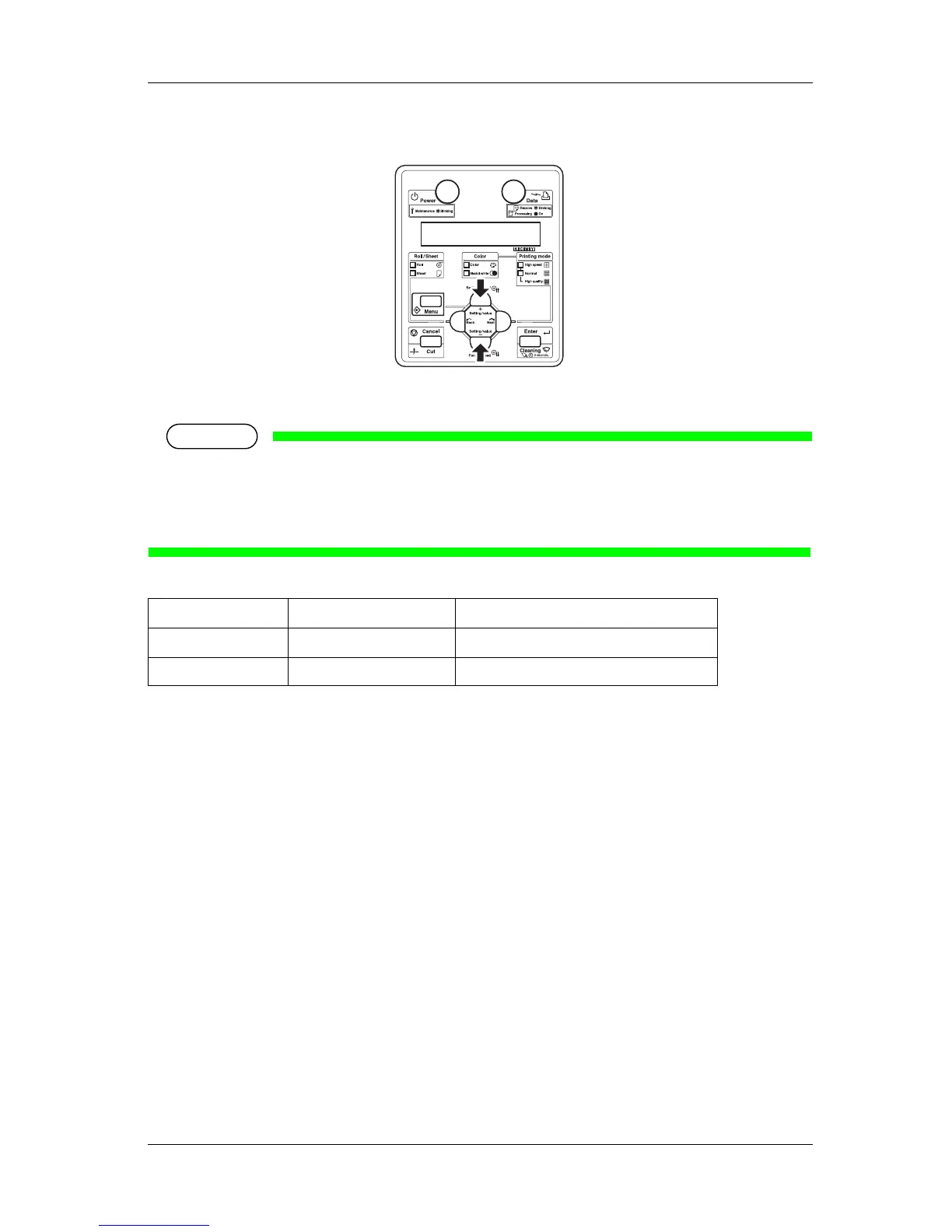RJ-900X series OPERATION MANUAL Handling the printer
4-59
3. Press the [+] key or [-] key on Operation panel to change the set value.
• When a setting is saved during operation, be sure to select "Backup" to save the setting that you
have changed.
If the printer returns to the Normal condition without “Backup” being selected, the changed
setting is not saved.
Setup item Setting value Description
PF Adjust
-20pulse ~ 0 ~ 20pulse
Change the feed adjustment value.
Backup - Press the [Enter] key to save the setting.
