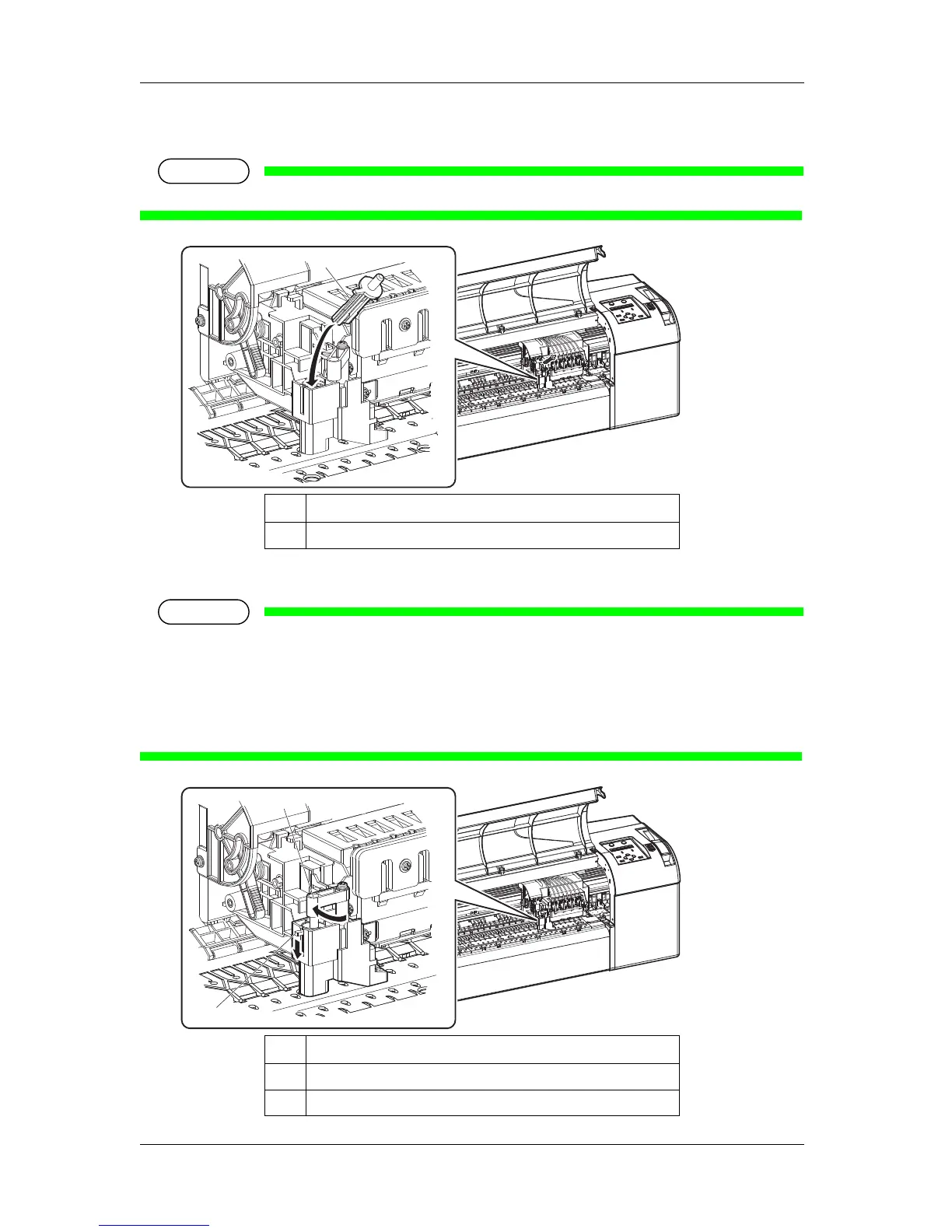• Install the cutter so as not to spring out the spring inserted in the cutter holder.
10. Gently push the knob of the razor blade and reposition the cutter holder lever simultaneously.
• Do not strongly press or suddenly release the cutter knob. Spring is inserted in the cutter holder, so
razor blade may spring out.
• Do not push the cutter holder to the end. Razor blade may damage inside the product.
• Correctly install the cutter holder lever referring to the illustration below. Incorrect installation may
generate errors.
If an error occurs, check that the cutter holder lever is attached correctly.
No. Name
1
Cutter
No. Name
1
Cutter holder
2
Cutter holder lever
