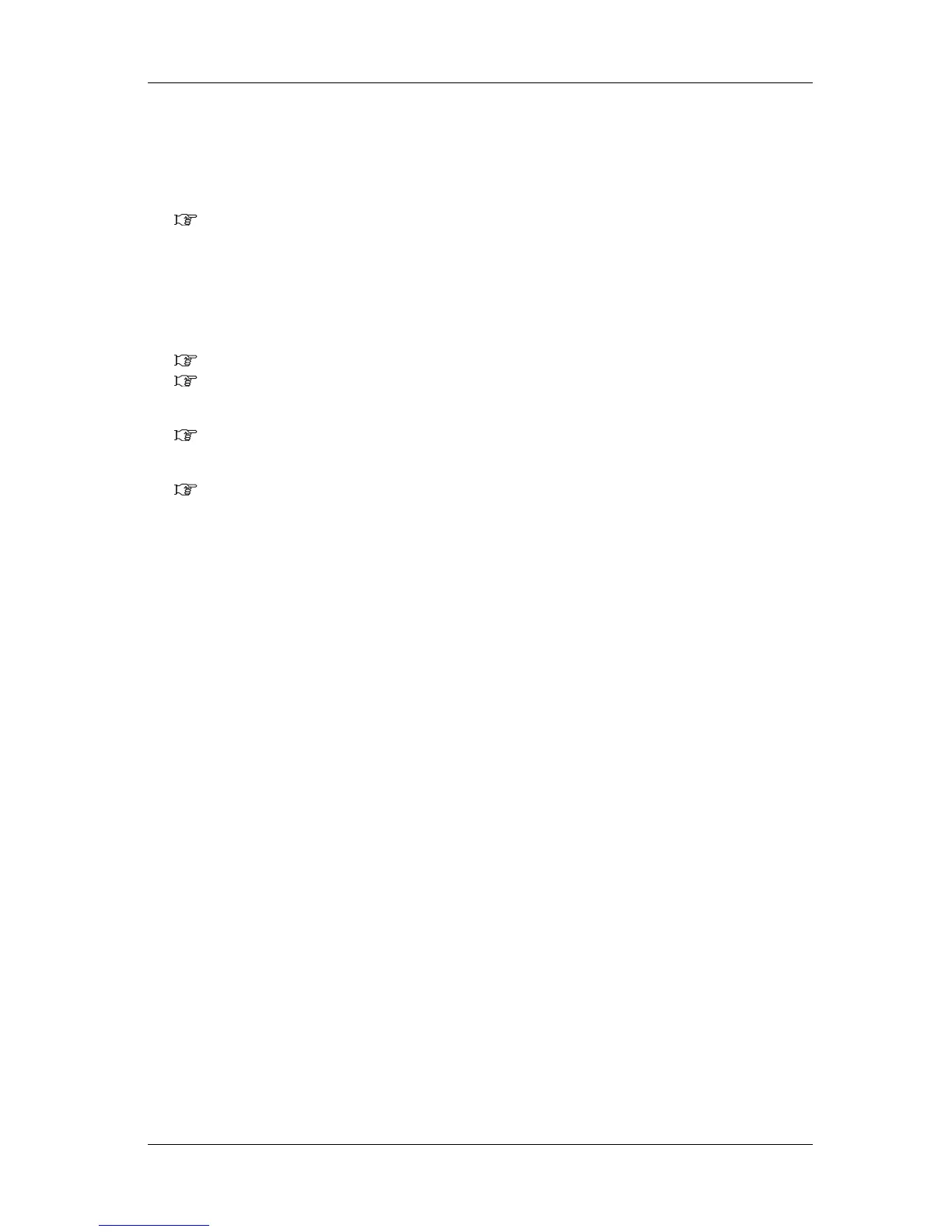RJ-900X series OPERATION MANUAL Maintenance
5-35
(2)Steps after transfer
After transfer, follow the steps below, and set the printer in an available condition.
1. Confirm the suitable place for installation.
Installation manual
2. After transferring the printer to the installation place, attach the printer.
3. Check the butterfly bolts (2) fixing the stand and the printer are not loosen when using a dedicated
stand.
4. Attach cables such as power cables.
3.1 Power cable connection
3.6 Connecting the printer to PC
5. Perform the nozzle check, and confirm that there is no clogging in the printer head.
3.5.2 NozzleCheck
6. Perform the alignment.
4.5.1.2.4 Adjust Print
