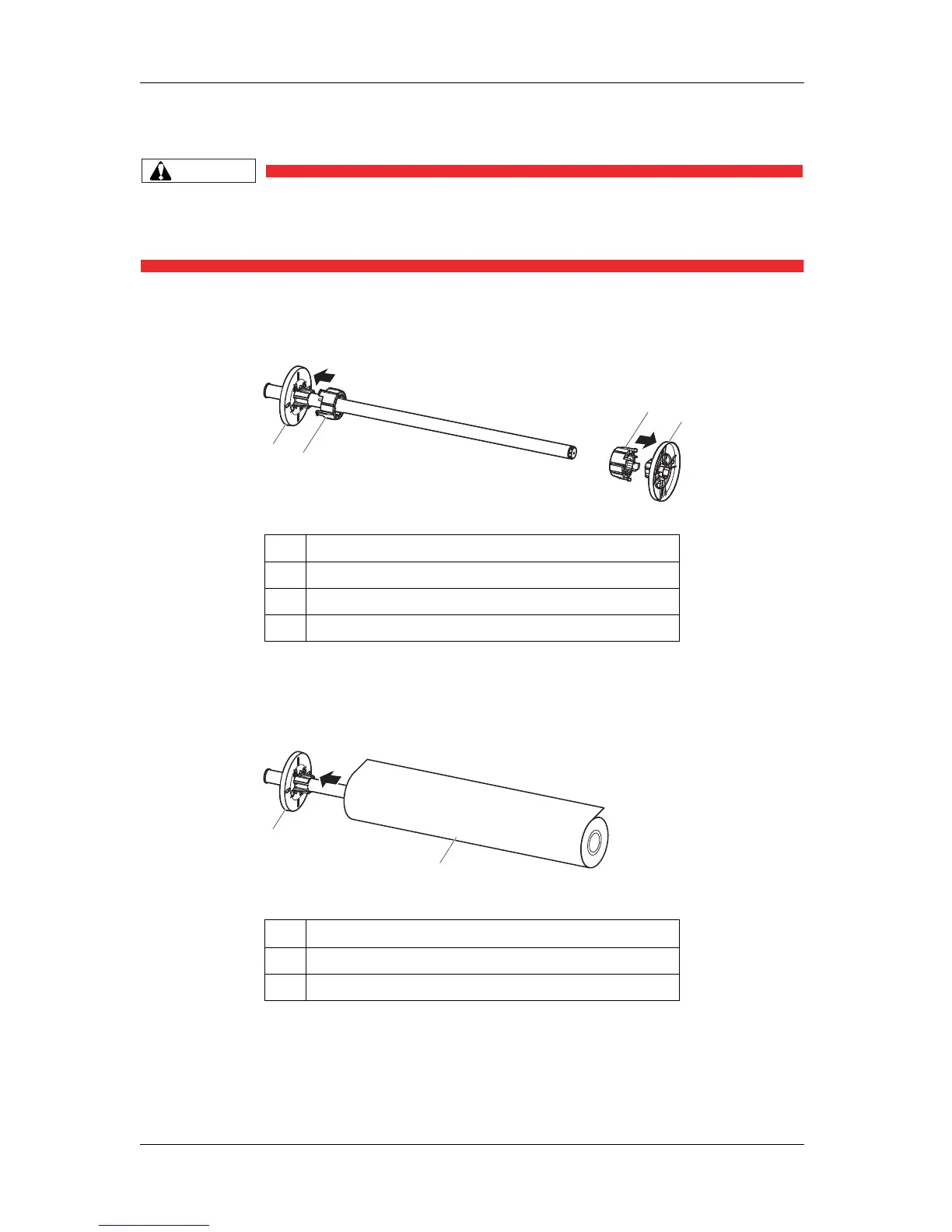Before using RJ-900X series OPERATION MANUAL
3-12
Load the roll media as shown in the following procedure.
• Set the roll media on an even surface such as desk etc.
If the roll media is set in such a way that the scroller is standing vertical, there is a
possibility that scroller might get damaged.
1. When using roll media of three-inch diameter media tube, the optional three-inch attachment should
be used to the movable flange and fixed flange.
2.
Set the roll media in the scroller, so that the roll media gets winded up anti clockwise direction when viewing
from fixed flange.
3. Push the roll media completely until the roll media core hits the right edge of the fixed flange.
No. Name
1
Movable flange
2
Fixed flange
3
Three-inch attachment
No. Name
1
Movable flange
2
Roll media
