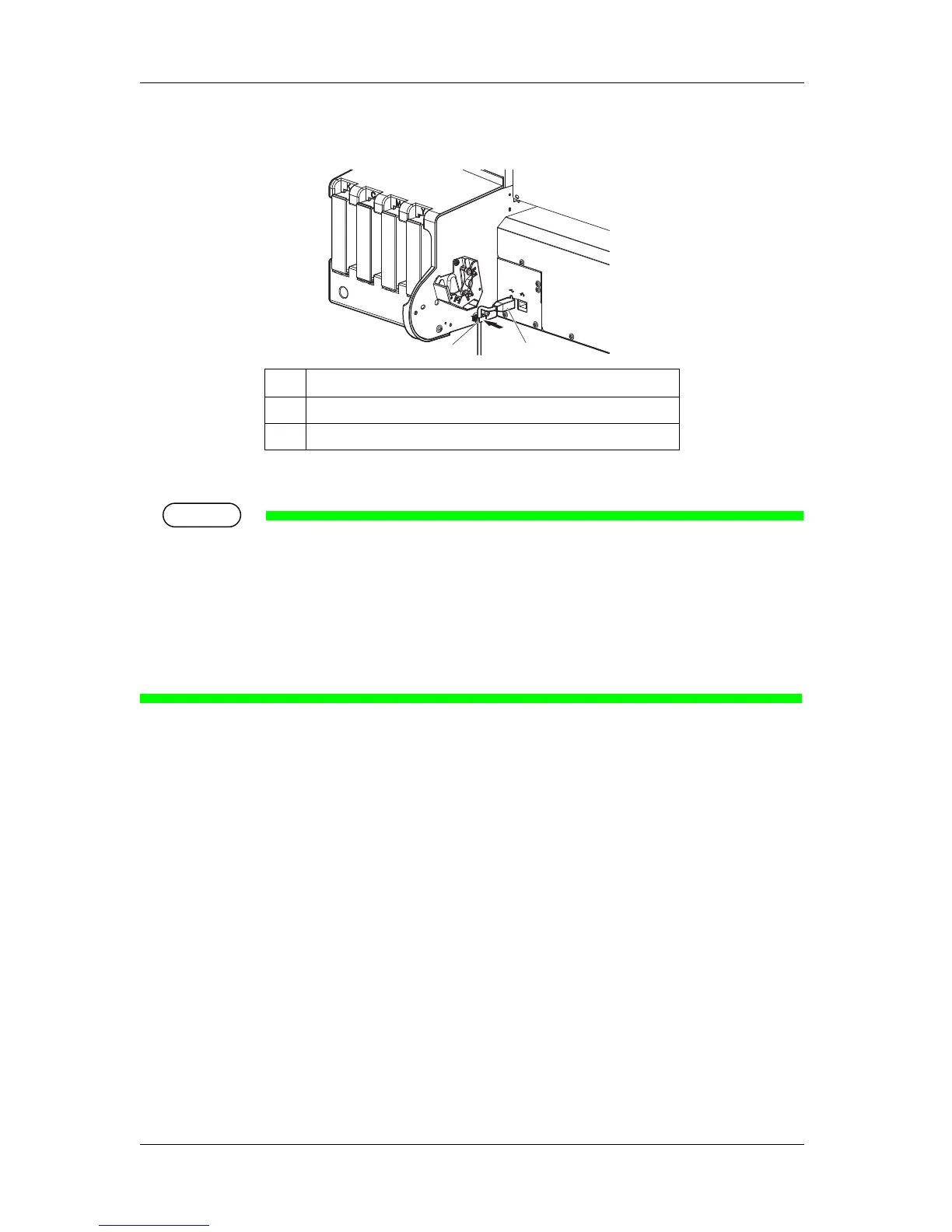Before using RJ-900X series OPERATION MANUAL
3-38
2. Put the network interface cable to the cable clamp.
3. Connect the other USB cable connector to your PC.
• Refer to the attached Operation Manual of your PC for the connection to your PC.
• This printer supports USB 2.0. If the connection is made in the following environments, the speed may decrease to the
level measured in USB 1.1.
• When your PC does not support USB 2.0
• When a USB hub of non USB 2.0 type is used
• When using the printer with USB connection, install the printer driver into your PC using the printer driver provided
with the printer or specified by our company.
No. Name
1
USB cable
2
Cable clamp
