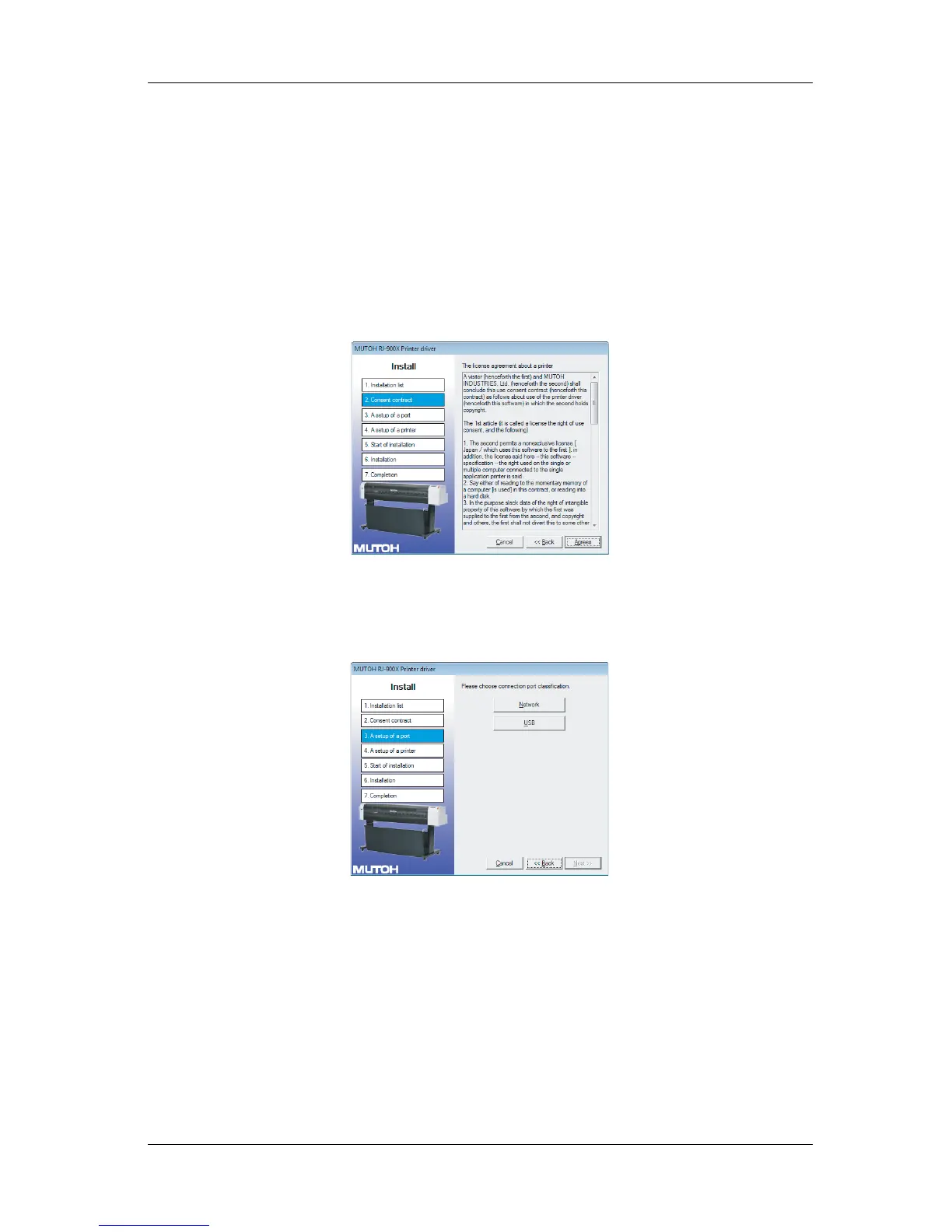RJ-900X series OPERATION MANUAL Before using
3-45
11. "Printer Driver License Agreement" is displayed.
a. When agreeing with the contents:
Click "I agree".
• Go to the next screen.
b. When disagreeing with the contents:
Click "Cancel".
• Installing the printer driver is cancelled.
• Go to the next screen.
12. Click "Network".
a. When installing the printer driver for the first time:
Proceed to step 13.
b. When you have installed the printer driver to the same computer before:
Proceed to step 14.
