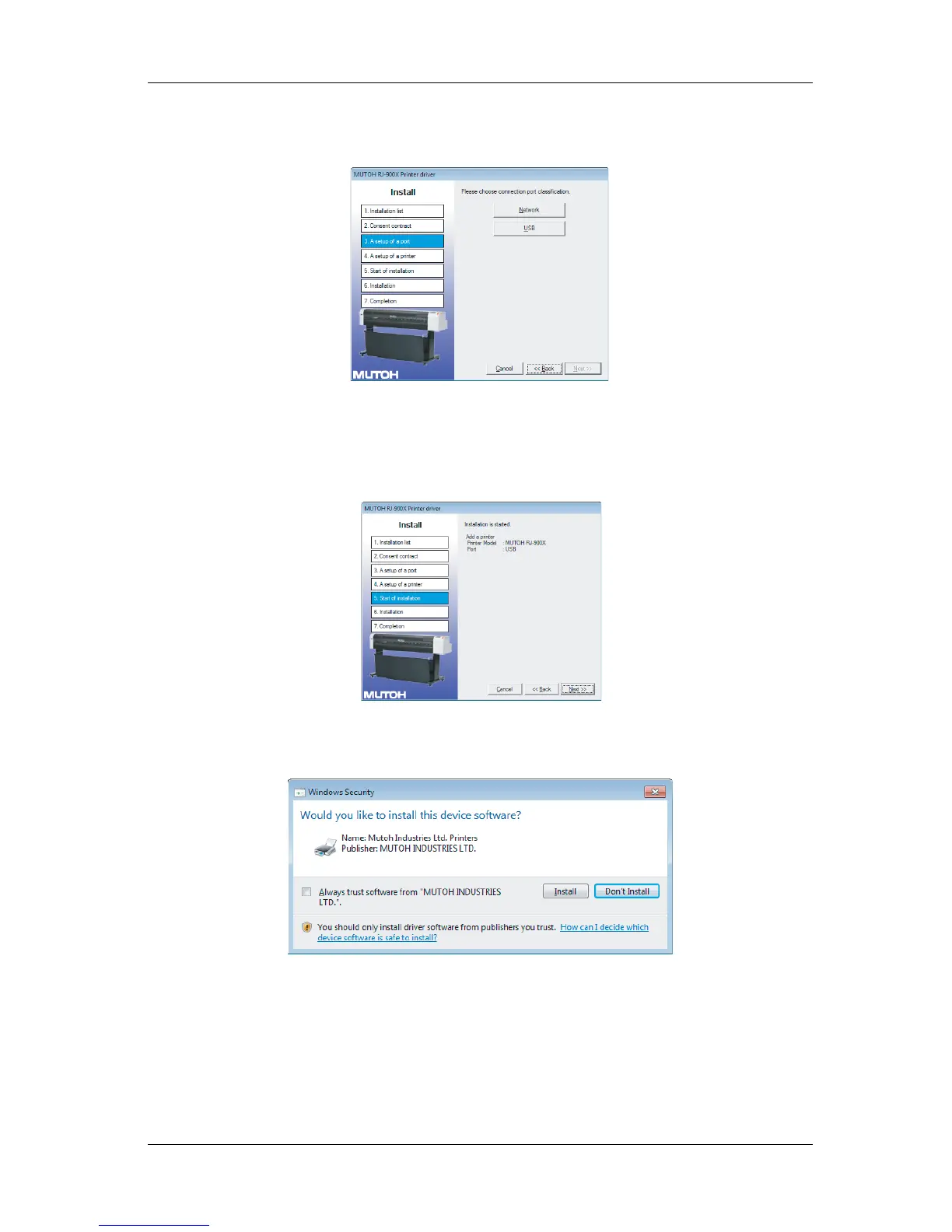RJ-900X series OPERATION MANUAL Before using
3-53
11. Click "USB".
• Go to the next screen.
12. Driver and port to be installed are displayed.
Check the displayed content, and if there is no problem, click "Next".
13. During installation, if the Windows security warning is displayed, click "Install".
14. Installer is in the standby status for USB connection.
a. Wait until the standby dialog is displayed.
b. Turn the printer ON.
