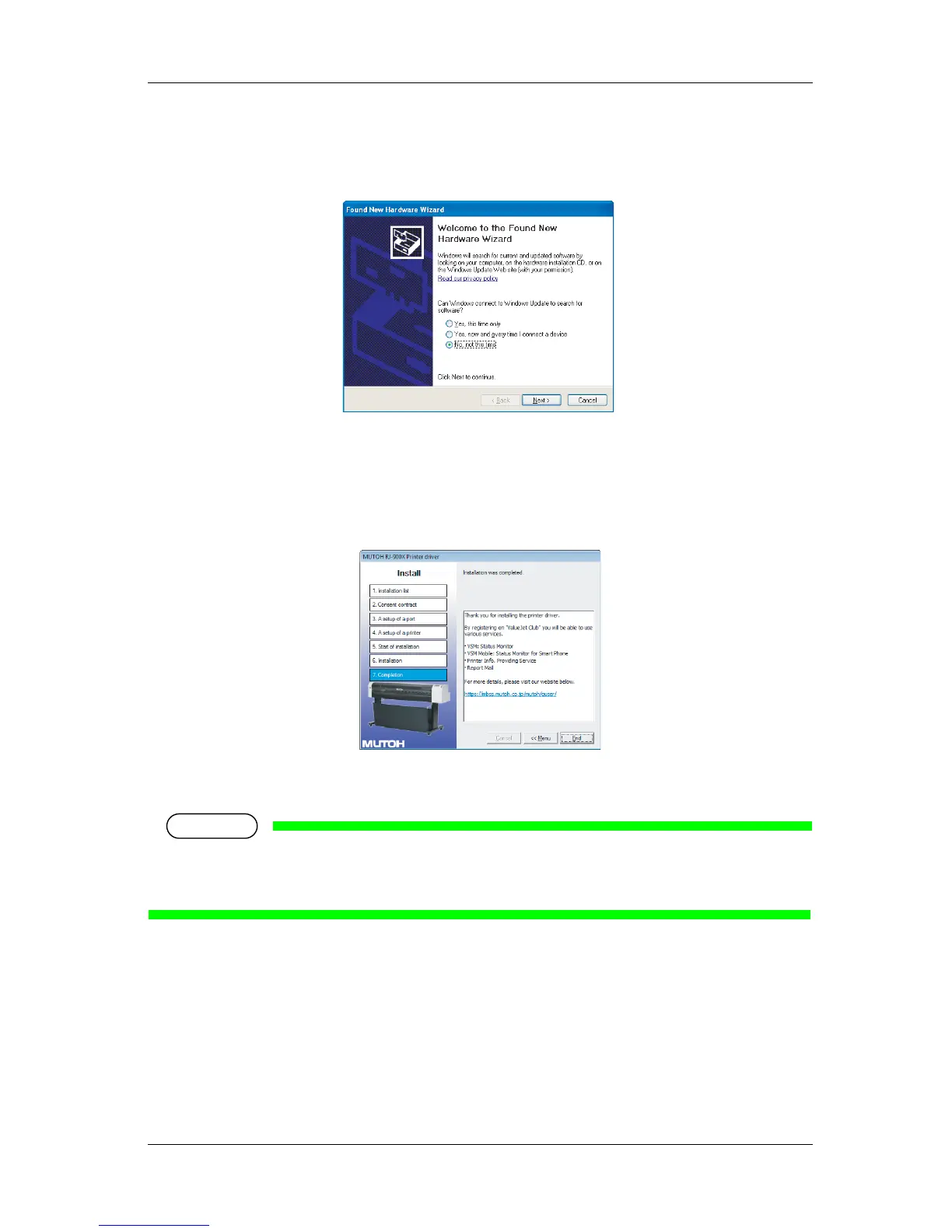RJ-900X series OPERATION MANUAL Before using
3-55
15. If you are using Windows XP, Found new hardware wizard may be displayed.
a. Select "No, not this time", and then click "Next".
b. Select "Install the software automatically", and then click "Next".
• Once the printer driver has been installed, the following screen is displayed.
16. Click "End".
• This completes the printer driver installation.
• If you click "Menu", the first screen of the installer is displayed.
• If the printer was not connected during installation, connect it after this.
