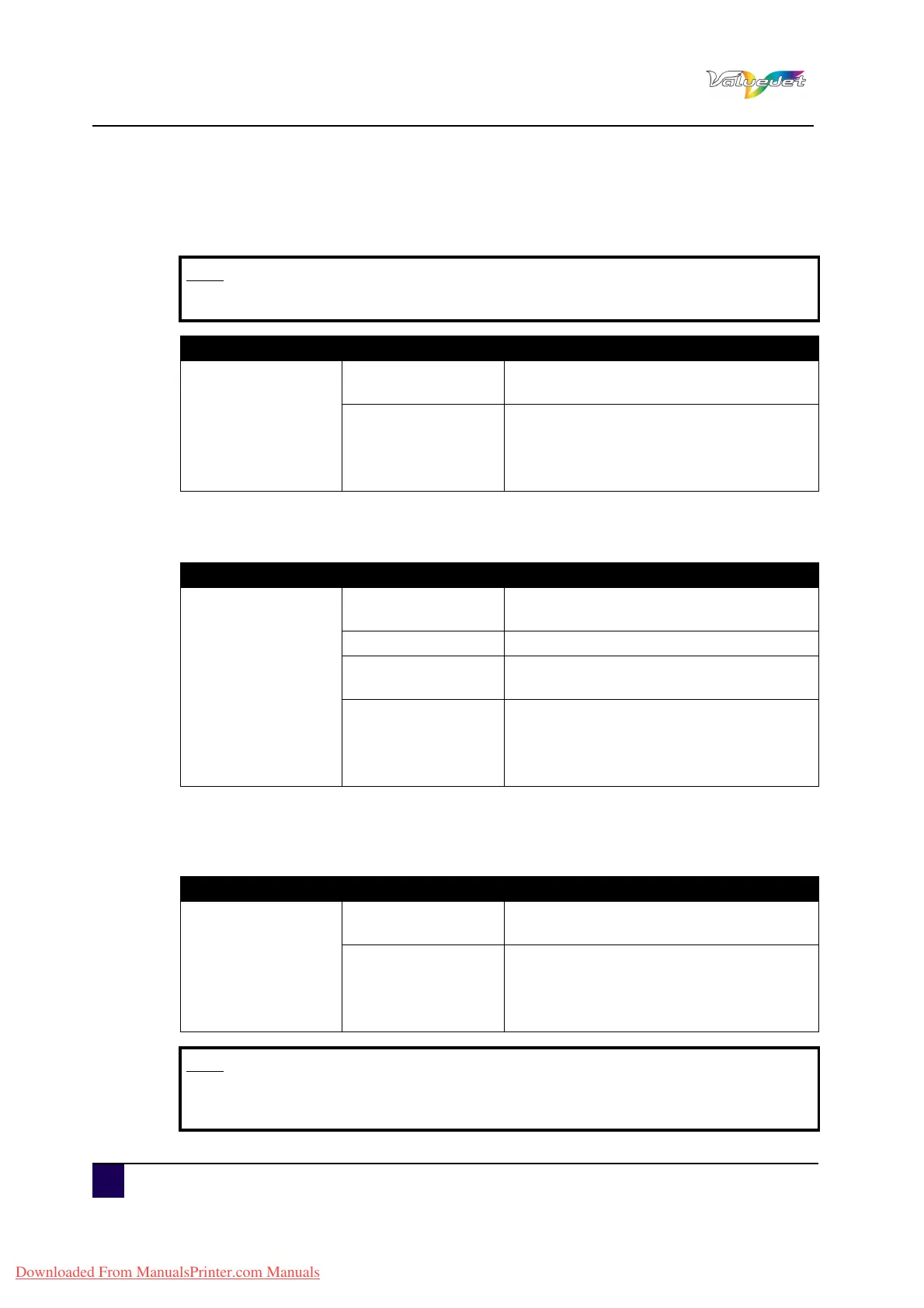User’s Guide ValueJet 1608 HS
Printer menu
114 AP-75810 - Revision 2.0
Air heater menu
sets the air heater temperature.
Step 1: Blows hot air on the media surface during printing, which dries the ink faster.
Vacuum Fan menu
sets the vacuum fan operation
Media thickness adjust menu
Adjusts the media thickness. Adjust the head height in accordance with the actual media
thickness.
Note
When using the air heater function, an air compressor is required.
Setup item Settings Description
Air heater
Off / 130°C to 190°C
Change the air heater temperature via the +
or - key.
---
ENTER: saves the setting and shifts to the
previous menu.
CANCEL: Cancels the setting and shifts to
the previous menu
Setup item Settings Description
VacuumFan
Low
Set when there is a possibility of a paper
jam.
<High> Set when using general media.
OFF
The vacuum fan is not used. Set when
using thick media.
---
ENTER: saves the setting and shifts to the
previous menu.
CANCEL: Cancels the setting and shifts to
the previous menu
Setup item Settings Description
Change
0.0 mm to 11.0 mm
Operate the + or - key to change the media
thickness adjustment setting value.
---
ENTER: saves the setting and shifts to the
previous menu.
CANCEL: Cancels the setting and shifts to
the previous menu
Note
When entering the compensation value to raise the head height, print quality is
not guaranteed.
Downloaded From ManualsPrinter.com Manuals