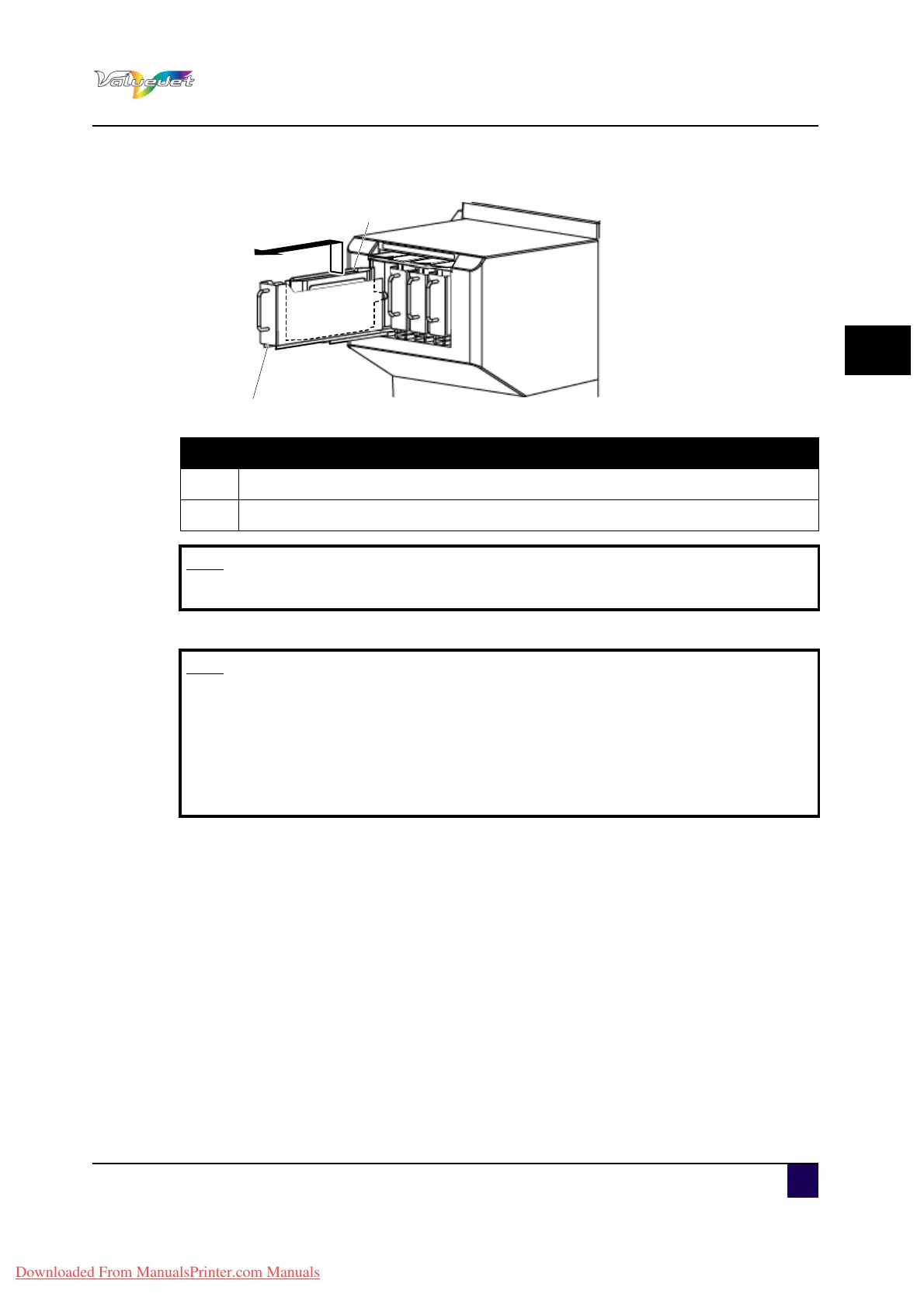User’s Guide ValueJet 1608 HS
Basics
AP-75810 - Revision 2.0 63
3
Step 3: Pull out the ink bag you want to replace.
Step 4: Take out the new ink S/C card and the ink bag from the plastic bag.
N° Description
1
Ink bag
2 Ink slot
Note
Used ink bags should be disposed of in compliance with local regulations.
Note
Open the bag just before placing the ink bag in the bag slot. Leaving the ink
bag open for a long time may result in abnormal printing.
Use the ink bag within the expiration date. Using an ink with an expired shelf
life may affect print quality.
If not using the ink bags while installed in the printer, replace the ink three
months after installing it into the printer.
Downloaded From ManualsPrinter.com Manuals