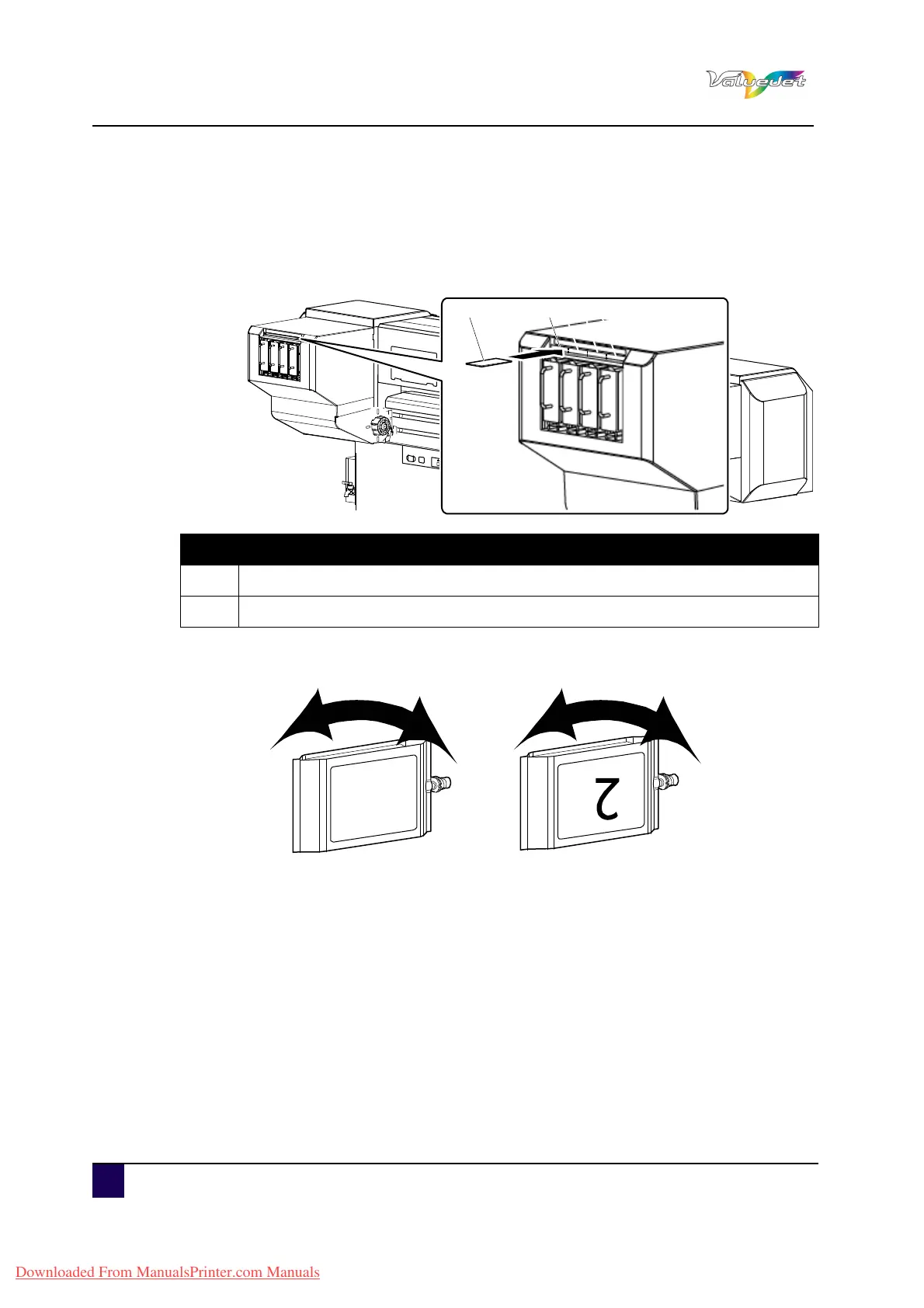User’s Guide ValueJet 1608 HS
Basics
64 AP-75810 - Revision 2.0
Step 5: Install the new ink S/C card and ink bag.
Insert the ink S/C card into the S/C card slot.
Ink S/C cards are specified depending on the colours of the ink bag. Match
the mark on each slot with the colour of the ink bag.
Insert the S/C card all the way to the end of the slot.
Shake the new ink bag two or three times gently side ways and front to back.
then turn it over and shake again before inserting it into the ink bag slot.
N° Description
1
S/C card
2 S/C card slot
Downloaded From ManualsPrinter.com Manuals