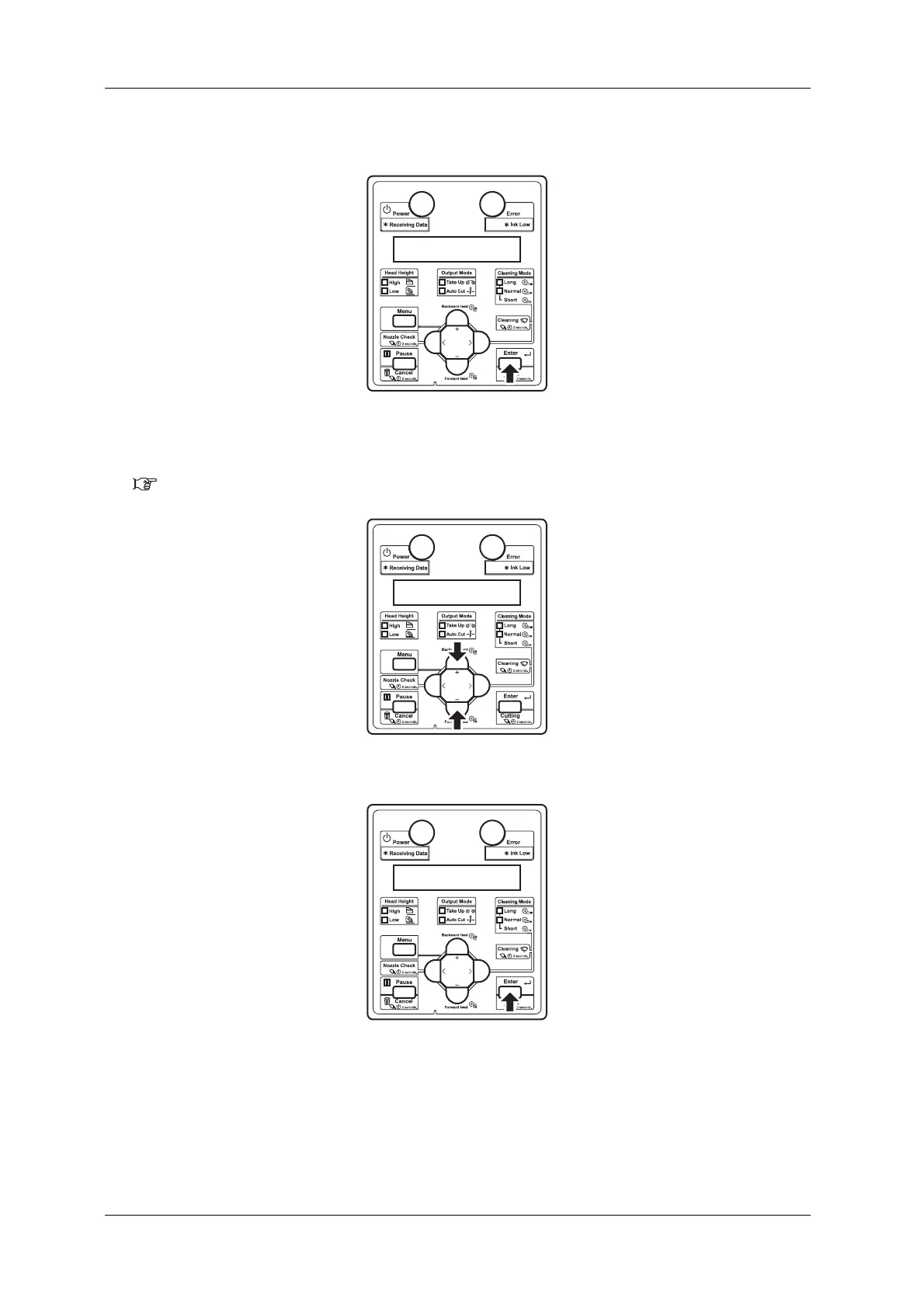Before using VJ-1628X OPERATION MANUAL
64 3.4 Filling ink
3. Press the [Enter] key on Operation panel.
• “Ink Config.: 4Color” is displayed on Operation panel.
4. Press the [+] or [-] key on Operation panel to select a color mode.
3.4.1.1 Color mode and ink color configuration
5. Press the [Enter] key on Operation panel.
• “Insert CleaningCart.” is displayed on Operation panel.
6. Take out Cleaning cartridges (8 pieces) from the bags.