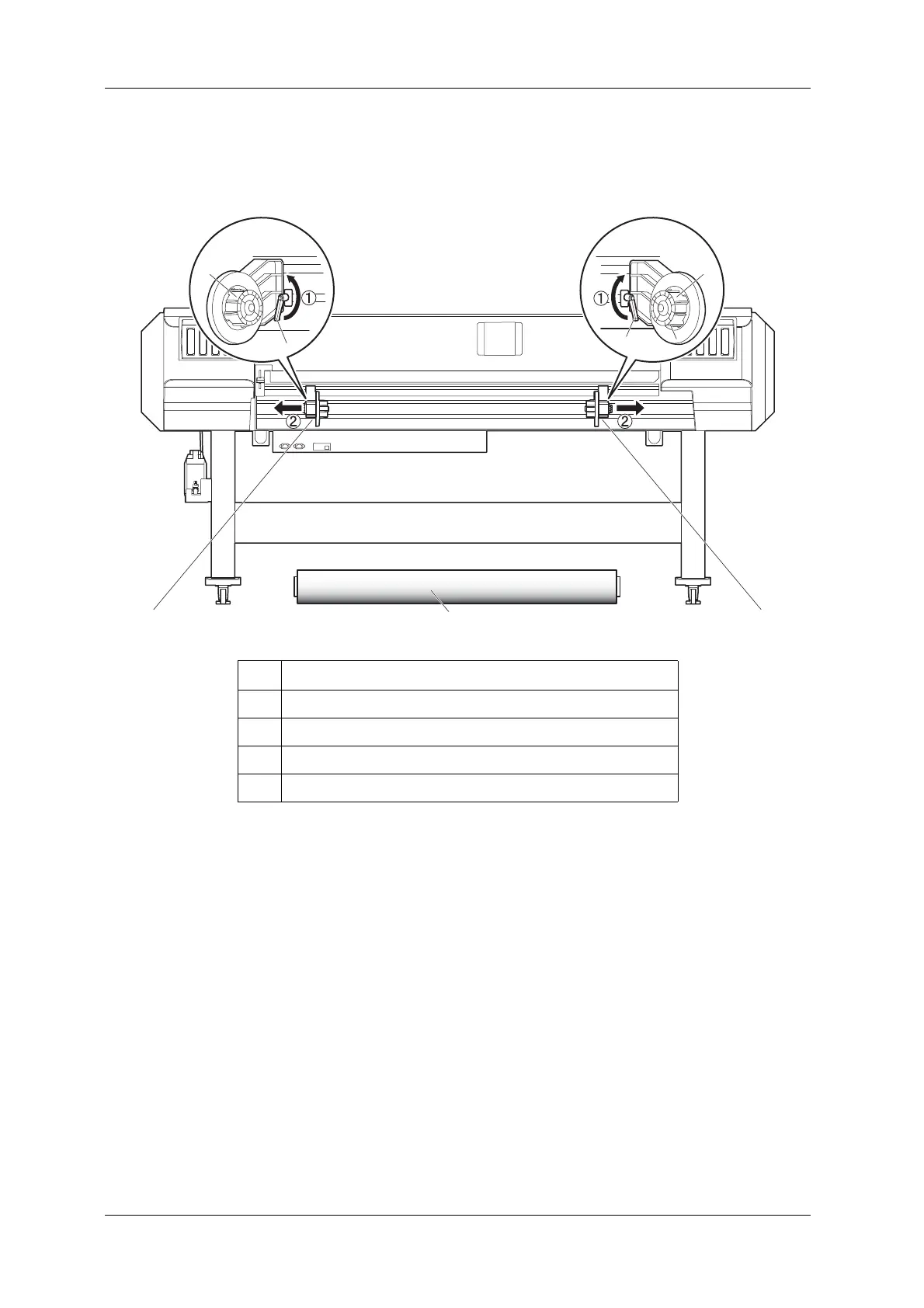Before using VJ-1628X OPERATION MANUAL
80 3.5 Loading media
Follow the procedure below to load the roll media.
1. Loosen Fixing levers on the Roll media holders (both left and right) on the back of the printer. Set
the distance between Roll media holders wider () than the actual width of the roll media to be set.
No. Name
1 Roll media holder (Left)
2 Roll media holder (Right)
3 Roll media
4 Fixing lever