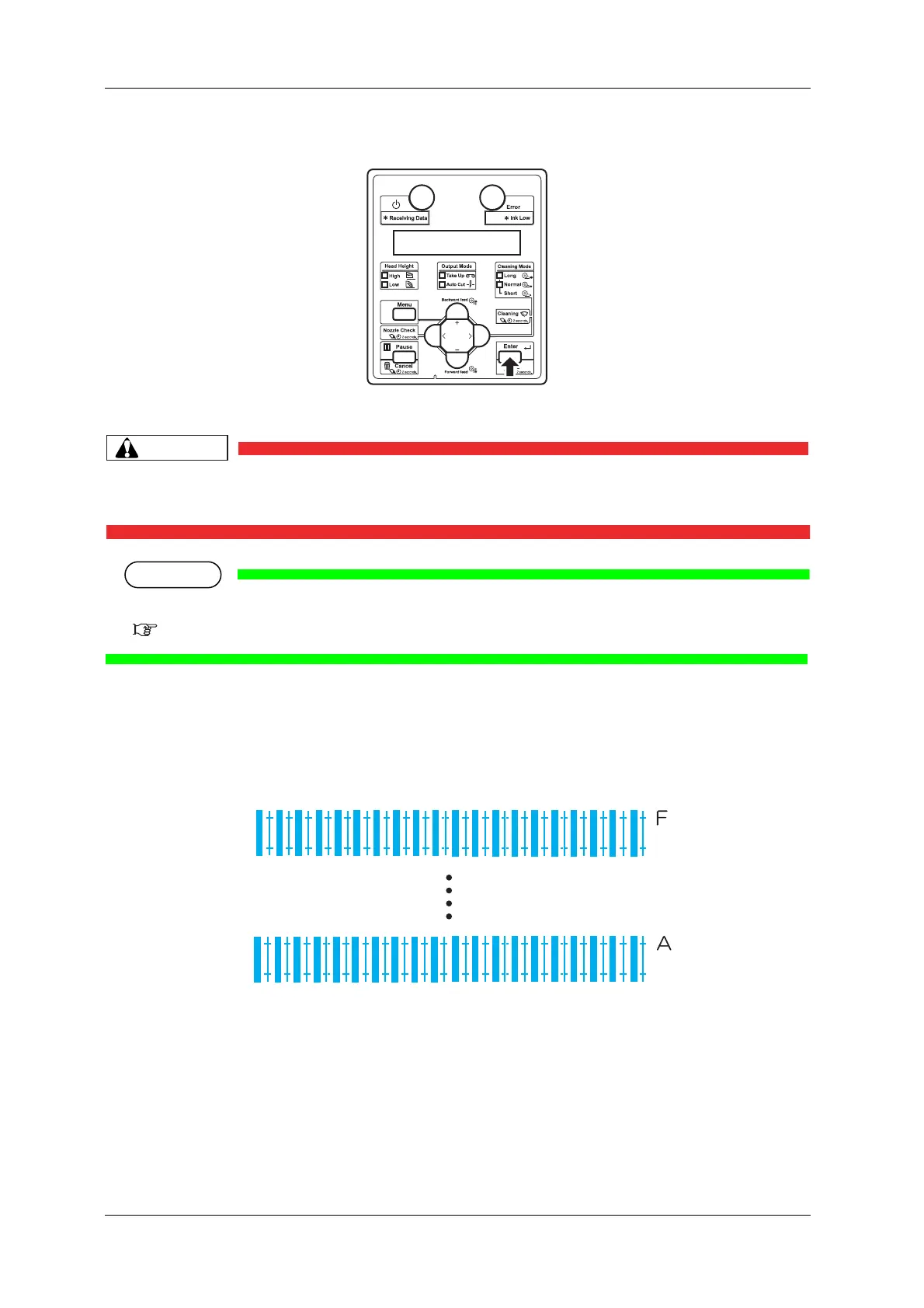Before using VJ-1324X OPERATION MANUAL
88 3.6 Adjust Print
3. Press the [Enter] key on the operation panel.
• “Warming Up”, and then “Warming Up Skip -> E” are displayed.
• While “Warming Up” is displayed, do not touch Platen and Media guide.
They become very hot and you could burn yourself.
• You can start printing during warming up.
4.4.7 Start Printing during Warm up
• A confirmation pattern for print quality adjustment is printed.
(Starts printing after warming up is complete.)
• Six confirmation patterns of A to F will be printed.
• After the confirmation pattern is printed, Operation panel returns to “Adj.1: Confirm Ptn.”.
Bi dir
Low H.Height
normal speed
large drop family
Bi dir
Low H.Height
normal speed
small drop family