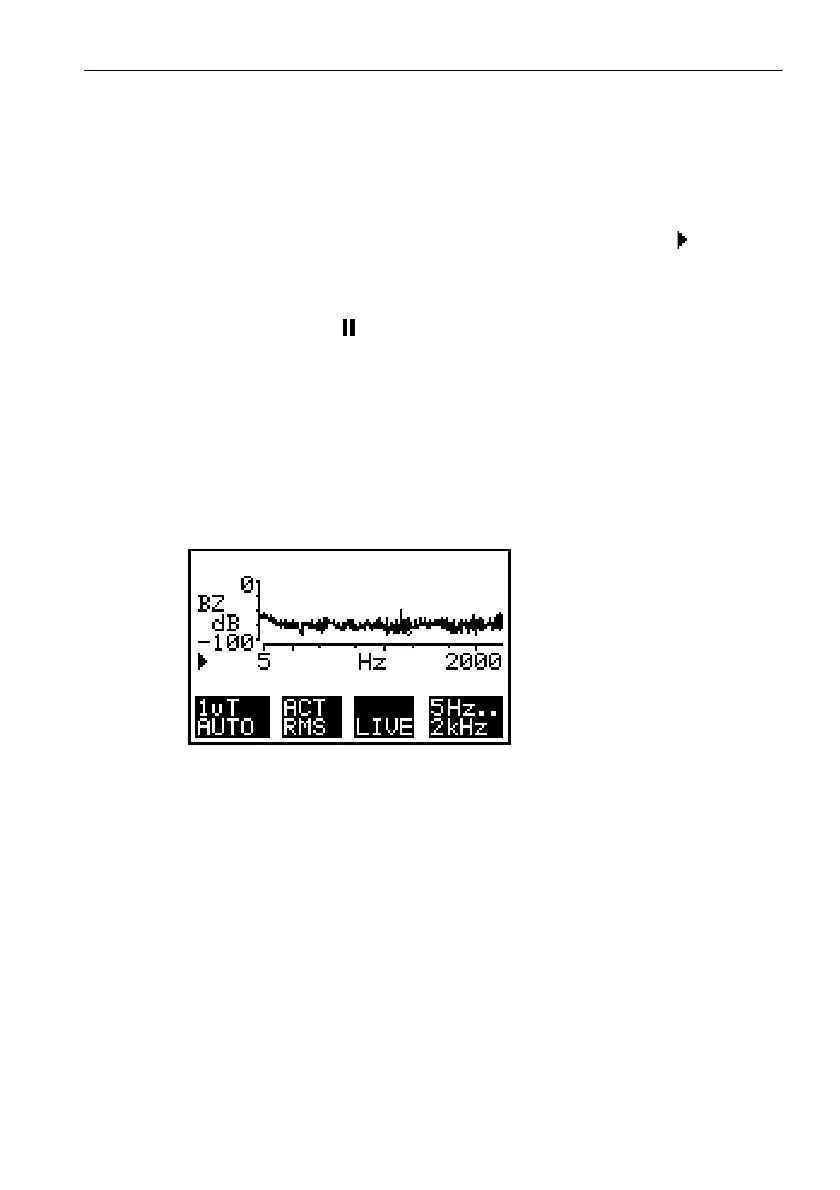EFA-200/-300 6 Operating modes
6-13
6.3 Spectrum FFT mode
The Spectrum FFT mode has two operating states:
• Run: The spectrum is continuously measured and displayed. After
selecting the mode, “Run” is the default active state. Measurement
begins immediately. The “Run” state is indicated using the icon in the
measurement screen.
• Stop: Recording of measured values is halted. In this state you can
evaluate previously recorded measured values. The “Stop” state is
indicated by the
icon in the measurement screen.
6.3.1 Activating Spectrum FFT mode
1. Press the MODE key.
All modes are listed in the MODE menu.
2. Use the UP/DOWN keys to select “SPECTRUM FFT”.
3. Press the ENTER key to confirm your selection.
The measurement screen for Spectrum FFT mode appears.
Figure 6-7 The Spectrum FFT mode measurement screen