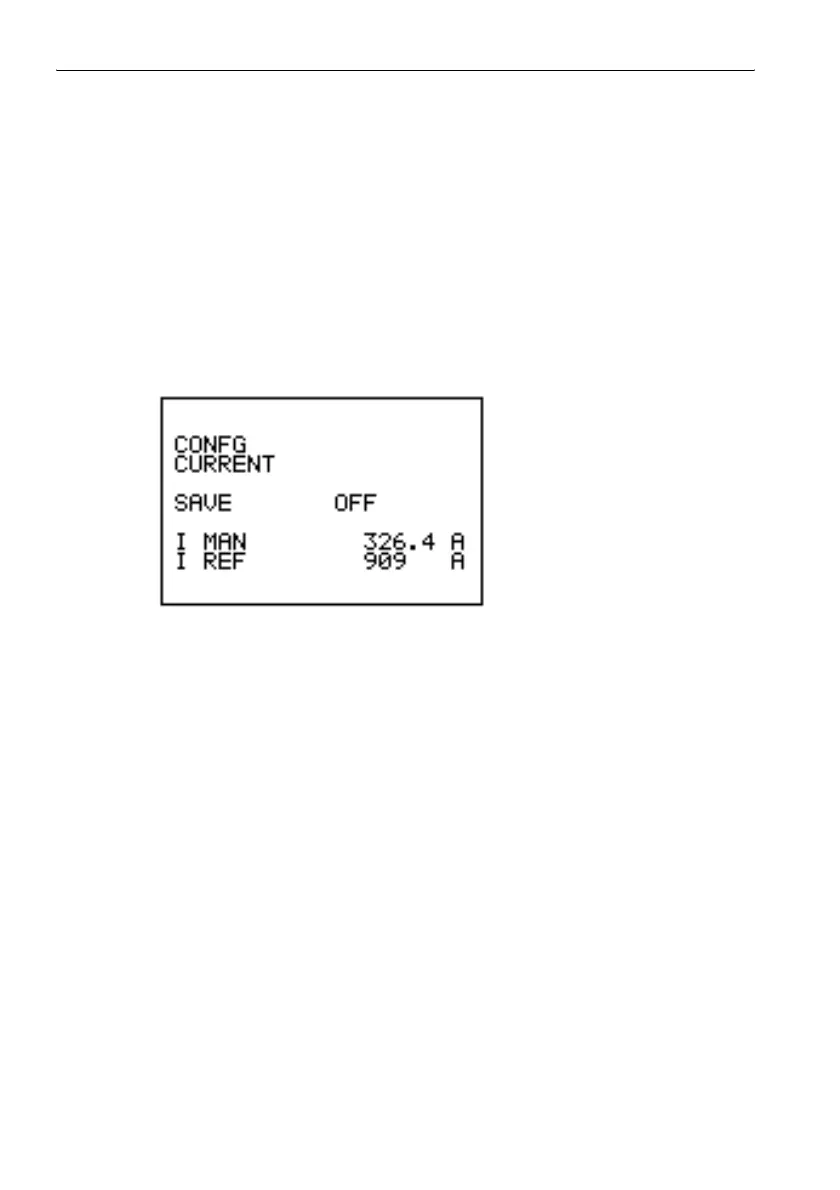8 Optional functions EFA-200/-300
8-4
8.2 Recording current values
If recording of current values is activated, two selectable current values are
saved with each data set. These data sets can be the actual wire current
and the nominal current of an installation, for example.
8.2.1 Activating the CURRENT function
✓ The CONFG menu should be activated.
1. Use the UP/DOWN keys to select the “CURRENT” function.
2. To activate the CONFG CURRENT sub-menu, press the ENTER key.
Figure 8-2 CONFG CURRENT menu
Tip: You can exit from the CONFG menu in two ways:
Press the RUN key: Returns you to the measurement screen.
Press the ESC key: Returns you to the previous menu.
8.2.2 Entering current values
There are two current values that can be entered:
• I MAN: e.g. the actual current flowing in an installation
• I REF: e.g. the nominal current for the installation
✓ The CONF CURRENT sub-menu is activated.
✓ The current values to be entered have been determined.
