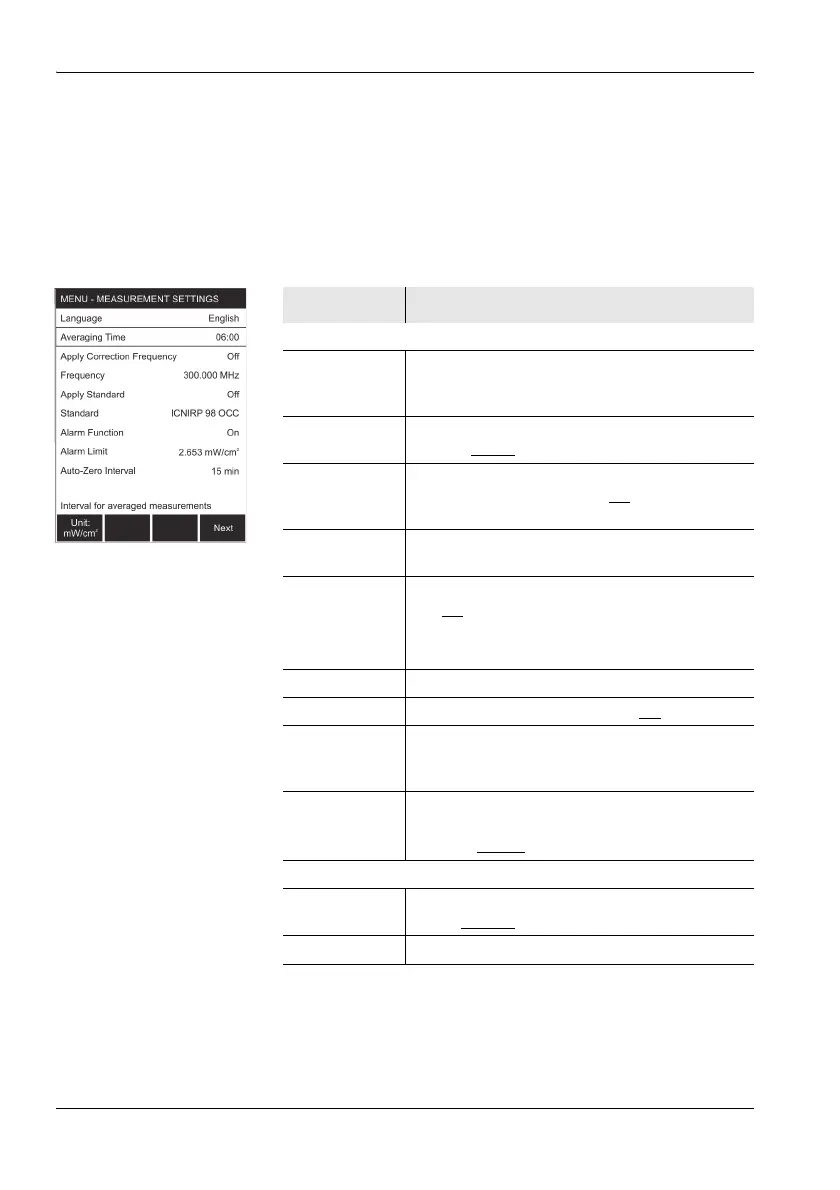10 Overview of all menus and functions
104 NBM-550 Narda
10.3 Measurement Settings (HF mode)
You can change the general measurement parameters in
the MEASUREMENT SETTINGS menu.
Page 1
Note: The language selection is deliberately at the top of the
menu. This makes it easy for you to revert to the original
setting if you change the language by mistake.
Function Meaning
Menu functions
Language Select the language: English, Spanish,
Italian, Chinese, French, Turkish, Russian,
German
Averaging Time Set the averaging time: 4 sec. – 30 min.;
Default: 6 min.
Apply
Correction
Frequency
Activate the frequency set under Frequency as
a correction frequency: On, Off
Frequency Set the frequency (applies to Apply Correction
Frequency and Apply Standard)
Apply Standard Activates the test standard set under Standard:
On, Off
The frequency set under Frequency is used as
the reference frequency.
Standard Select a test standard.
Alarm Function Activate the alarm function: On, Off
Alarm Limit Set the alarm limit (you can change the
displayed units by pressing the Unit function
key).
Auto-Zero
Interval
Set the interval for the auto zero function:
• Off: Auto zero function disabled
• 6 min, 15 min
, 30 min, 60 min
Function keys
Unit:... Select the measured value units:
W/m
2
, mW/cm
2
, V/m, A/m
Next Open page 2 of the menu