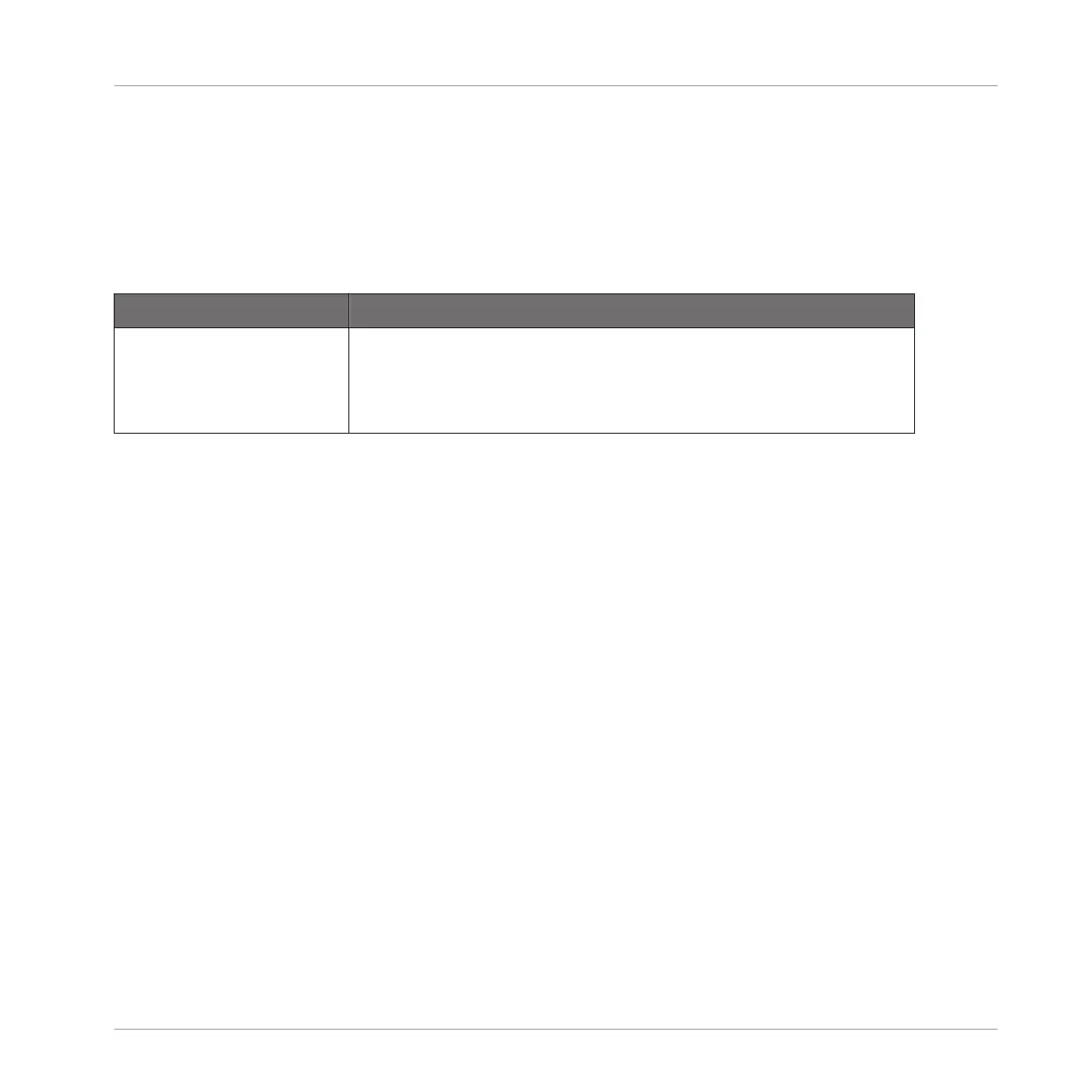The Pitch strip (left strip) behaves like a typical Pitchbend wheel: It simulates a simple spring
holding back the current pitch value when it moves away from its default position, which is in
the middle of the strip. When you put your finger somewhere on the strip, the value instantly
jumps to the corresponding position and stays there as long as you keep your finger on the
strip. When you remove your finger, the value moves back to the default position. The strip’s
LED chain illustrates this behavior (the blue LED indicates the pitch value). One parameter is
available:
Pitch Strip Section Parameter Description
Spring Strength Adjusts the speed at which the pitch returns back to its default
position when you remove your finger: the higher the Spring
Strength setting, the quicker the pitch value will return to its
default position.
The Modulation Strip (right strip) on your KOMPLETE KONTROL S-SERIES keyboard is a highly
versatile modulation control. It has five distinct modes that can be set with the Mode menu
found on the Hardware page of the Preferences panel in the MASCHINE software:
▪ Standard: This is the default mode for the modulation strip on your KOMPLETE KON-
TROL S-SERIES keyboard and corresponds to the usual behavior for a modulation control.
In this mode the touch strip reads the position of your finger and applies the value to the
assigned instrument parameter. Wherever you put your finger on the strip, the value in-
stantly jumps to the corresponding position and remains there. In Standard mode, the fol-
lowing additional settings are available for the modulation strip:
◦ Display menu: Lets you select one of two ways to display the current state of the modu-
lation strip: Bar or Dot. Bar displays a bar of lit LEDs from the default position of the
strip to the current value; whereas Dot displays a dot of lit LEDs at the current value.
▪ Spring: This mode simulates a simple spring that can be deflected both up and down from
its default position, which is the middle of the pitch strip. The current position of the
spring (the parameter value) is indicated by a blue LED. If you put your finger on the strip,
the value instantly jumps to the corresponding position and stays there as long as you keep
your finger on the strip. When you remove your finger, the value moves back to the default
position. In Spring mode, the following additional settings are available for the modulation
strip:
KOMPLETE KONTROL Integration
Using the Touch Strips
MASCHINE - Manual - 857