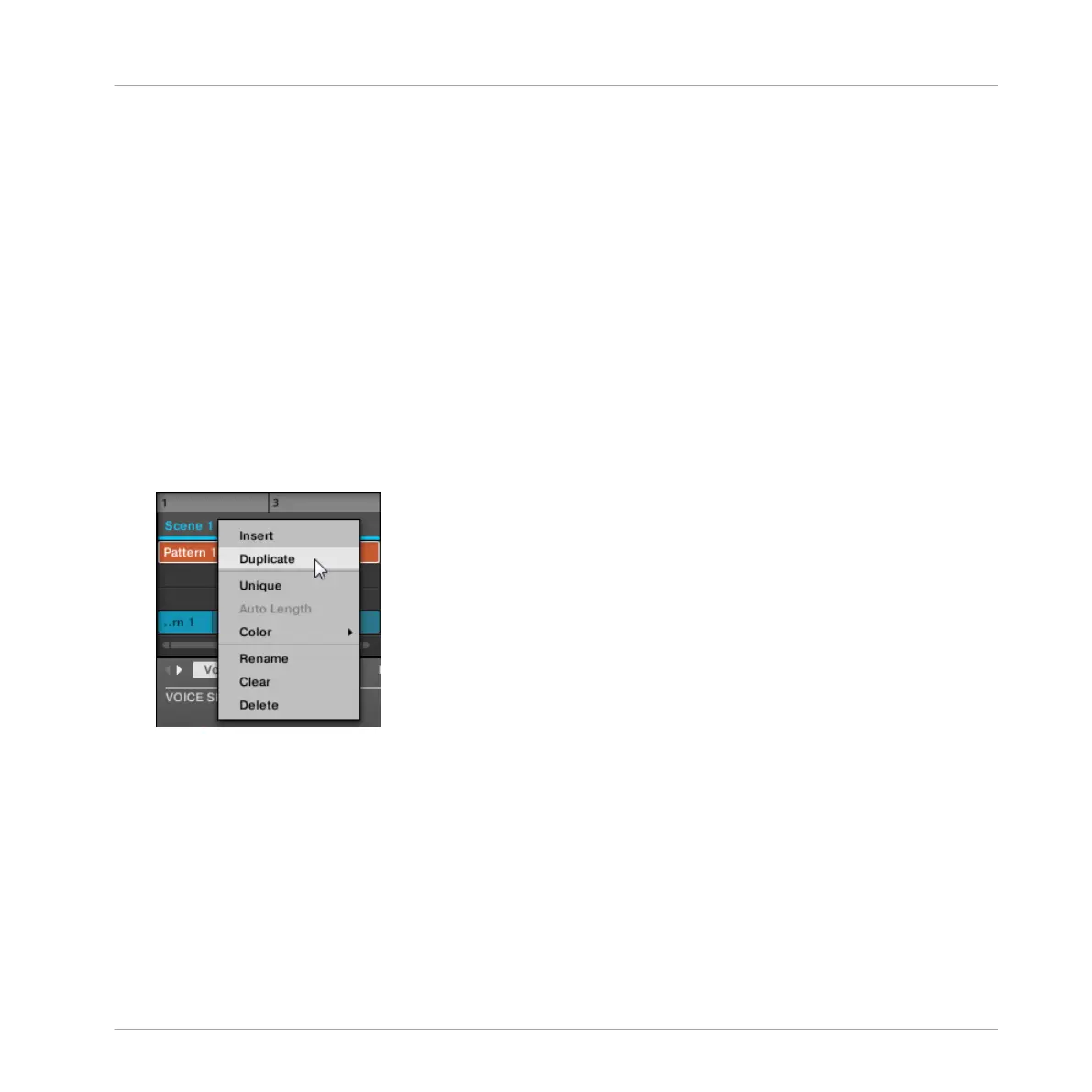13.2.10.3 Link when Duplicating Scenes
Enabling the Link when Duplicating preference will make MASCHINE create linked Scenes in-
stead of new Scenes when using the afore-mentioned Duplicate feature. For example, with this
option turned on, right-clicking on the chorus Scene and choosing Duplicate will create a
linked instance of the same Scene again in the Timeline as opposed to making a new Scene.
Therefore, any changes you make to the Scene will be reflected in the other Scenes of the
same name.
Enable Link when Duplicating in the Default page of the Preferences. See ↑2.6.4, Preferences
– Default Page for more information.
To link when duplicating a Scene in the MASCHINE software:
1. Right-click (or ([Ctrl]-click on OS X) the Scene you want to link and duplicate in the Time-
line.
2. Click Duplicate.
→ The Scene will be duplicated and linked according to the setting in the Preferences. See
↑2.6.4, Preferences – Default Page for more information.
Link when duplicating a Scene on the Hardware
To link when duplicating a Scene on the hardware:
1. Press and hold DUPLICATE, then press SCENE.
2. Select the Scene you want to link and duplicate by pressing the pad.
Creating a Song Using Scenes
Managing Scenes
MASCHINE - Manual - 729