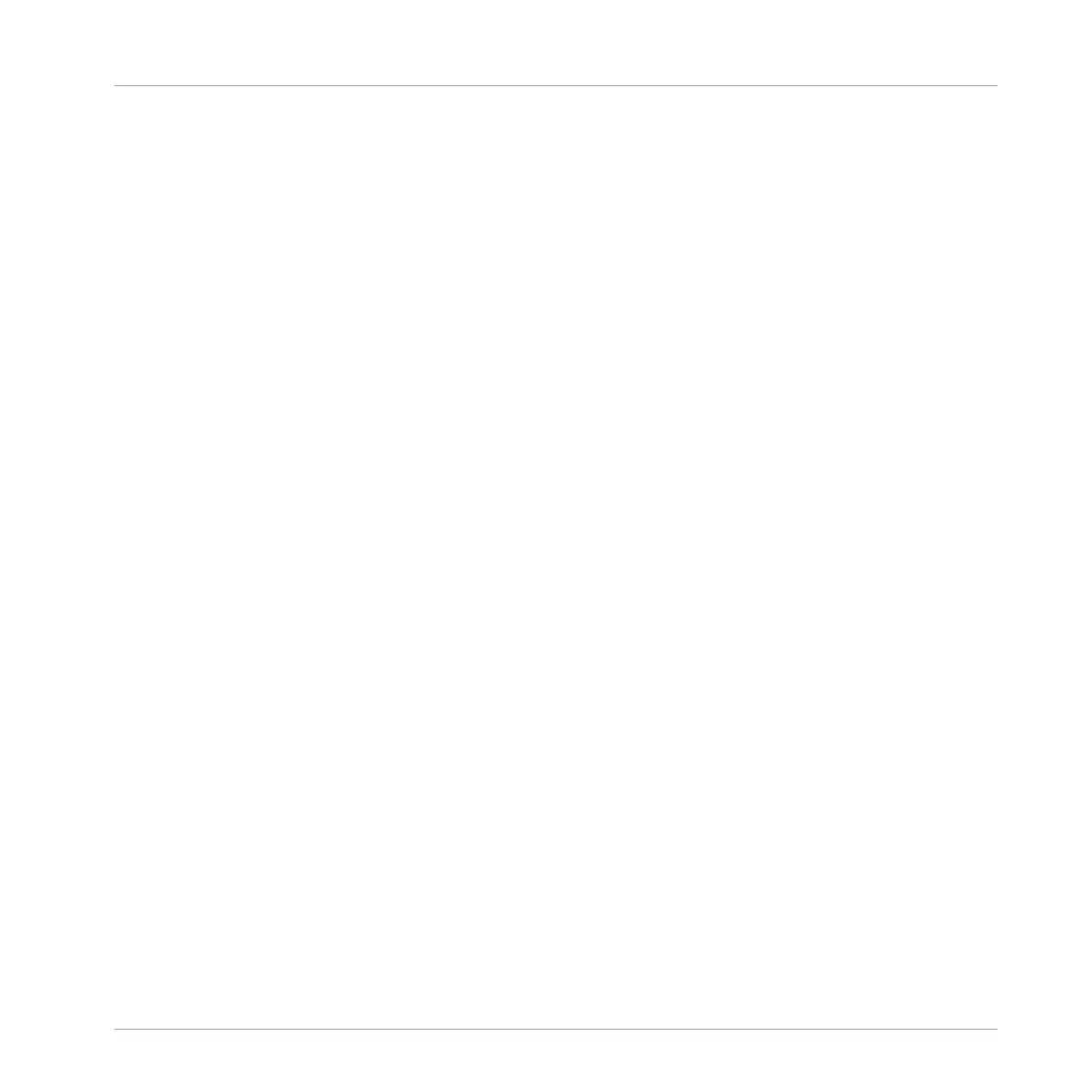2.8 Syncing MASCHINE using Ableton Link
Ableton Link is a protocol that synchronizes beat, phase and tempo of Link-enabled applica-
tions on the same computer or over a shared network. This means you can conveniently keep
applications synchronized across different devices or join a group jam with others with minimal
setup. Connecting applications via Link provides you with the ability to synchronize them to a
shared timeline and change the tempo globally from each of the connected applications.
2.8.1 Connecting to a Network
Applications that support Ableton Link can join a Link session when connected to the same
network. To enable Link within MASCHINE, simply make sure the computer running MA-
SCHINE is connected to the same local network as the other applications you want to link to.
This can either be a local network or an ad-hoc (computer-to-computer) connection.
To ensure maximum security and reliability while using Link, there are several things you may
want to consider:
▪ For reliability, connect to the local network using a router via an Ethernet cable.
▪ If you do use a Wi-Fi network, be sure to use a password to prevent excluded users from
joining your session.
▪ For the most secure and reliable connection, create a Link session via a direct connection
from one computer to another using a Thunderbolt or Ethernet cable.
For more general information on setting up and using Link, please refer to the Link FAQs arti-
cle located on the Ableton website:
https://help.ableton.com/hc/en-us/articles/209776125-Link-FAQs.
2.8.2 Joining and Leaving a Link Session
It is possible to join a Link session at any time by clicking the LINK button. When another
Link-enabled application is connected, a moving bar within the LINK button is displayed even
though MASCHINE’s transport is not running. This bar represents the global phase of Link that
all participating applications lock into.
Basic Concepts
Syncing MASCHINE using Ableton Link
MASCHINE - Manual - 98