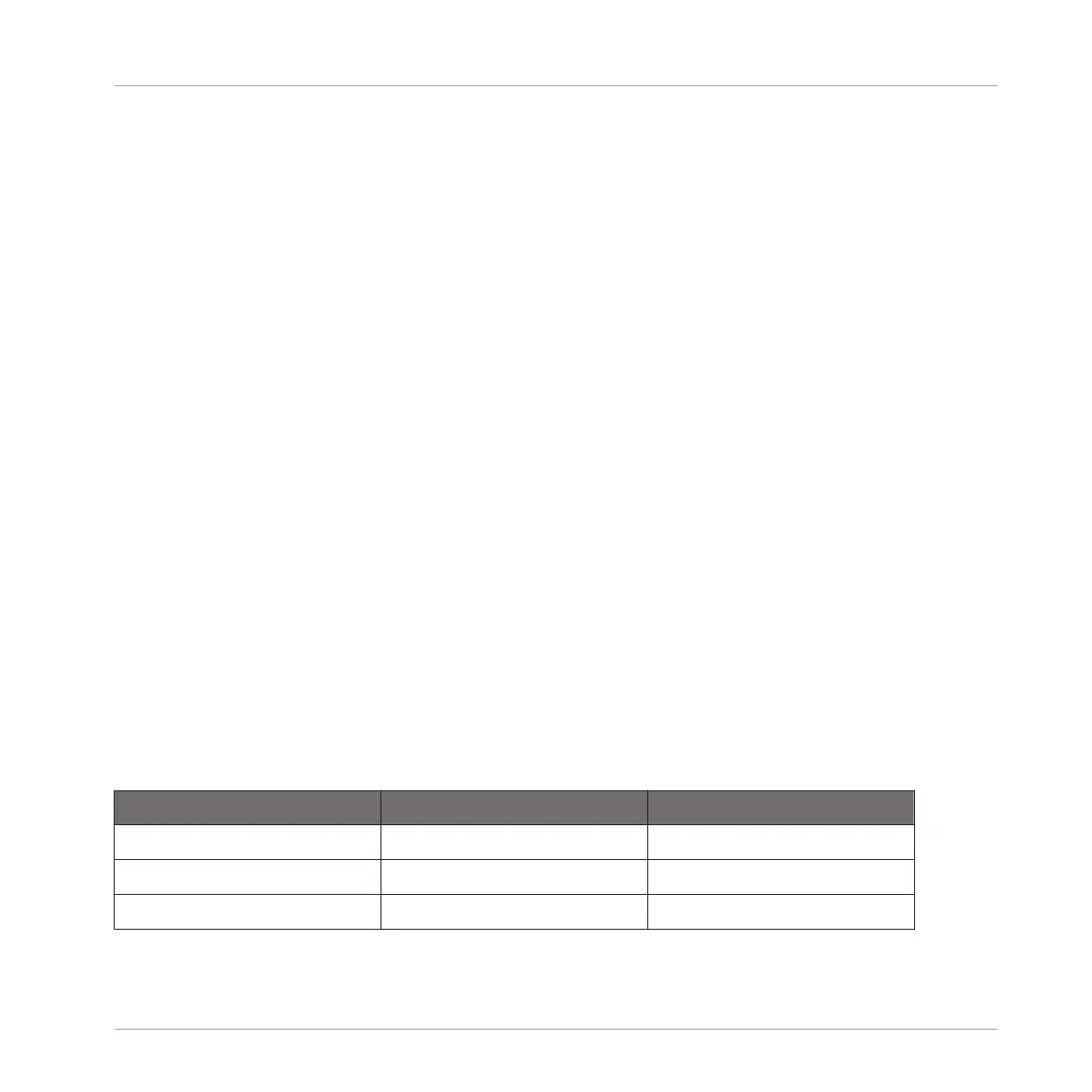→
The selected value is highlighted on the right display and the corresponding pad turns
fully lit. The next time you select a new Scene or group of Scenes for looping, the switch
will happen on the next division selected here.
To disable the Pattern Grid, simply select the OFF value in the top right corner:
►
To disable the Pattern Grid, hold GRID, press Button 2 (PERFORM), then press pad 16
(OFF).
Adjusting the Retrigger Setting on the Controller
To adjust the Retrigger setting:
1. Press and hold SCENE to enter Scene mode (or pin it by pressing SCENE + Button 1).
2. Turn Knob 4 (RETRIGGER) to select the desired Retrigger setting.
→
The next time you select a new Scene or group of Scenes for looping, the new loop will
start from the beginning of the first Scene (Retrigger enabled) or from the same position
as where it left the current Scene (Retrigger disabled).
13.4 Triggering Scenes via MIDI (MASCHINE Plug-in Only)
If MASCHINE is running as a plug-in in a host environment, you can trigger and change
Scenes using MIDI Note or MIDI Program Change messages sent from your host to the MA-
SCHINE plug-in.
When this feature is enabled, MIDI notes or Program Change messages are linked to the first
128 Scenes slots MASCHINE’s Scene Manager (i.e. the Scene slots of the first 8 Scene
banks), whether they are empty or not:
Scene Slot MIDI Note Number Program Change Number
1 0 1
2 1 2
3 2 3
Creating a Song Using Scenes
Triggering Scenes via MIDI (MASCHINE Plug-in Only)
MASCHINE - Manual - 745
