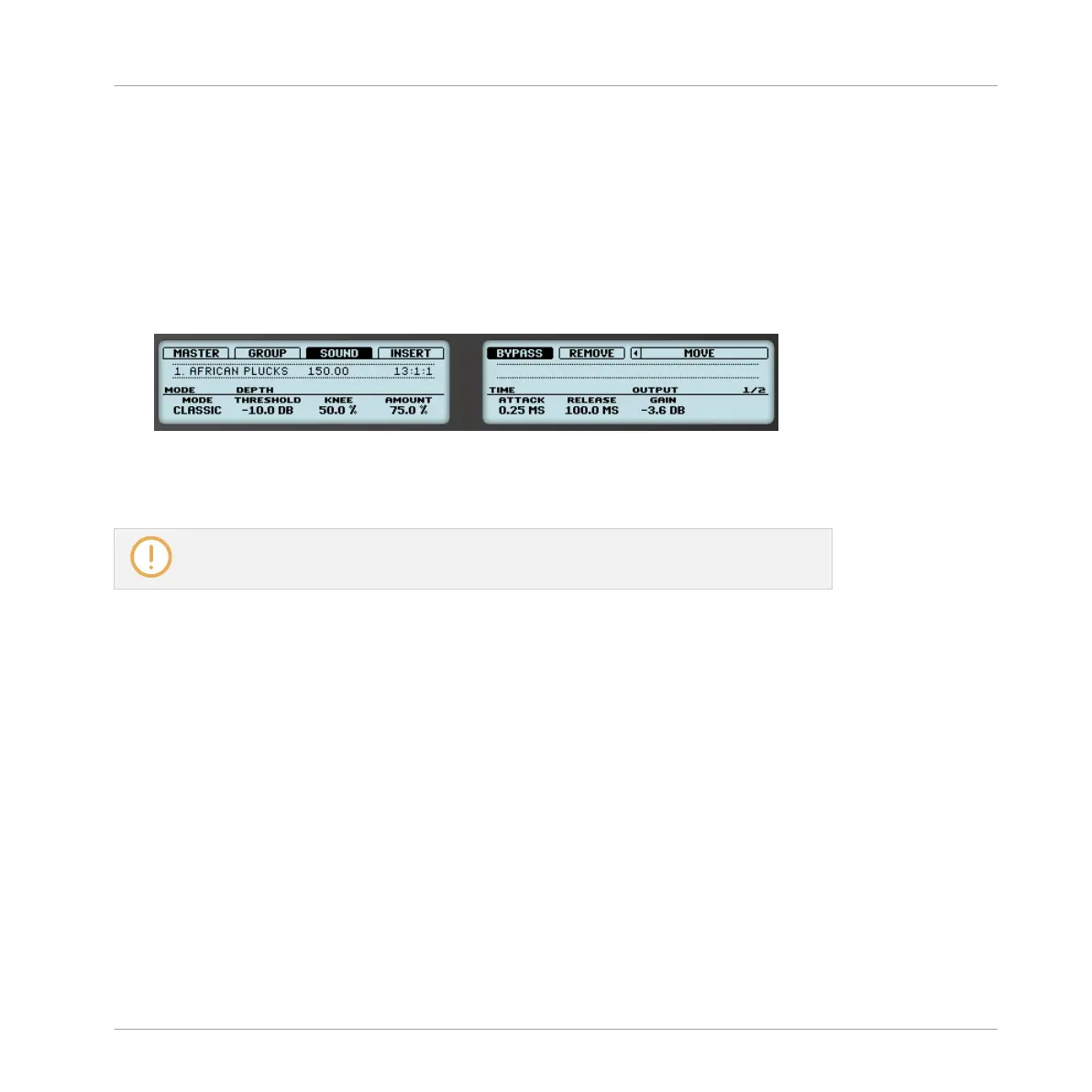6. Press Button 7/8 to select the desired Plug-in slot.
The name of the selected Plug-in appears in the field between the left and right arrows
under Button 7 and 8. If there are no Plug-ins in the channel this will read (NONE).
7. Press SHIFT + Button 5 (BYPASS) above the right display to bypass the corresponding
Plug-in slot.
→
The Plug-in is bypassed and does not affect the sound anymore. When you hold SHIFT,
Button 5 is fully lit and the BYPASS label on the right display is highlighted to indicate
that this Plug-in slot is now bypassed:
Use the same method to unmute the effect:
►
To unmute the effect, press SHIFT + the lit Button 5 (BYPASS).
In most cases the first Plug-in slot contains an Instrument Plug-in (e.g., a Sampler). Be
careful: bypassing the slot will mute the whole Sound!
6.1.6 Using Side-Chain
Some Plug-ins provide side-chaining. This allows you to control their influence on the audio via
another audio signal sent to their secondary, side-chain input. This extra routing feature is de-
scribed in details in section ↑11.1.3, Using the Side-Chain Input.
6.1.7 Moving Plug-ins
MASCHINE allows you to move Plug-ins across the Plug-in List and across Sounds and Groups.
Working with Plug-ins
Plug-in Overview
MASCHINE - Manual - 269