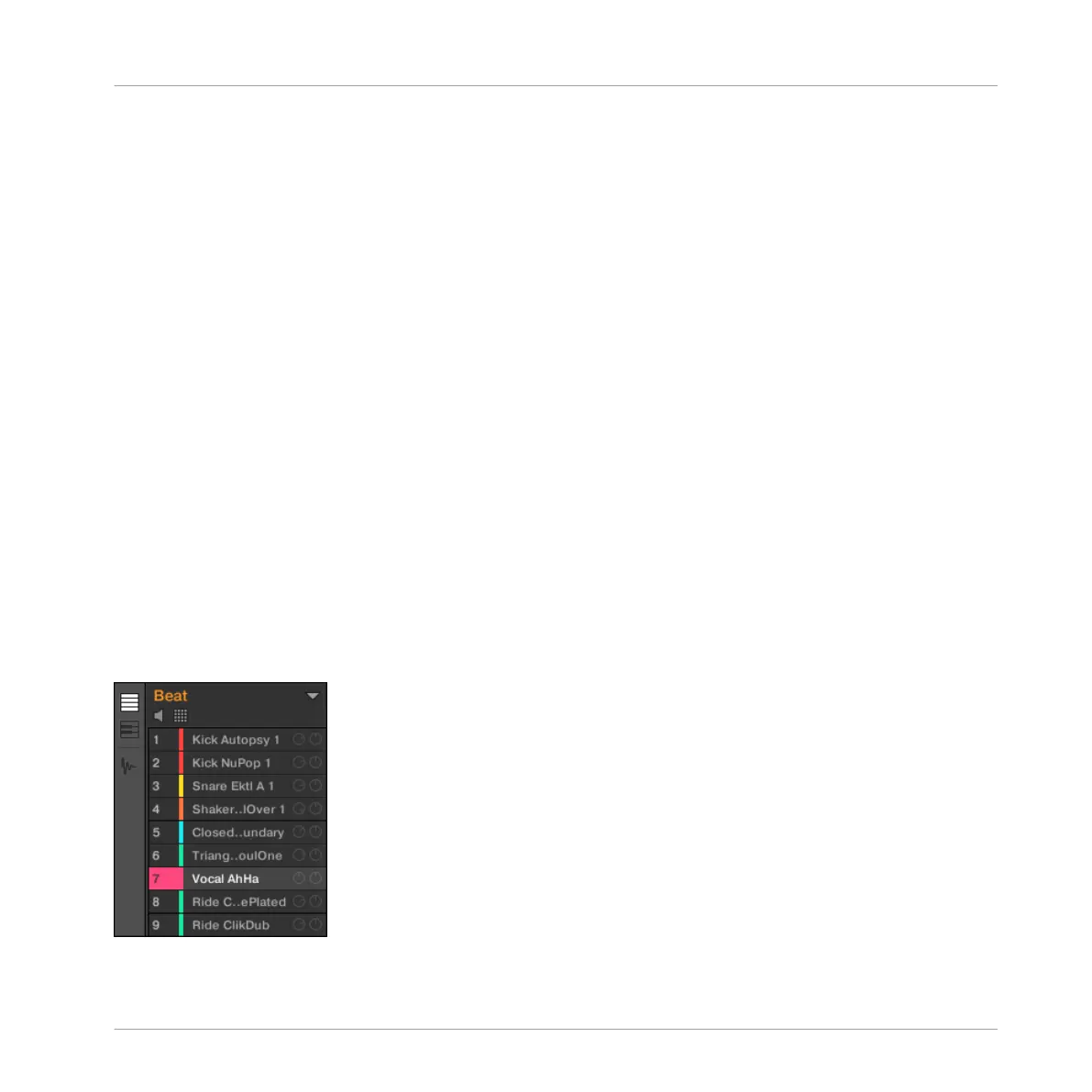▪ In each Group you always have a fixed number of Sound slots — namely 16. Some of these
Sound slots might be empty, and you can have gaps in your slots (i.e. some empty Sound
slots between other slots containing Sounds), depending on how you prefer to play your
Sounds from your pads. You cannot create Sound slots, but instead you can load/unload
Sounds to/from the 16 existing Sound slots in each Group.
▪ In your Project you can have any number of Groups. You can create, fill up, and delete
Groups as you see fit. If you delete a Group, all following Groups are shifted up in the
Group List to fill the gap. If you use more than eight Groups, another Group bank is auto-
matically created.
4.1.3 Selecting Multiple Sounds or Groups
In MASCHINE you can select multiple Sounds or multiple Groups at once. This notably allows you
to change a parameter value for all selected Sounds/Groups at a time!
To achieve this, MASCHINE distinguishes the “focus” from the “selection”:
▪ The focus determines what is displayed in the Control area and on your controller. For ex-
ample, by clicking a Sound in the Sound List you are putting the focus on that Sound, and
the Control area and your controller will display its parameters (Channel properties, Plug-
ins, etc.). For the focus, the following rule applies:
At each level (Sound and Group) there is always one object, and only one, in focus.
The focused object is highlighted in the Sound/Group List, and the background of its lead-
ing letter and/or number has the color of the object itself.
The Sound Vocal AhHa is focused (and selected).
Managing Sounds, Groups, and Your Project
Overview of the Sounds, Groups, and Master
MASCHINE - Manual - 163