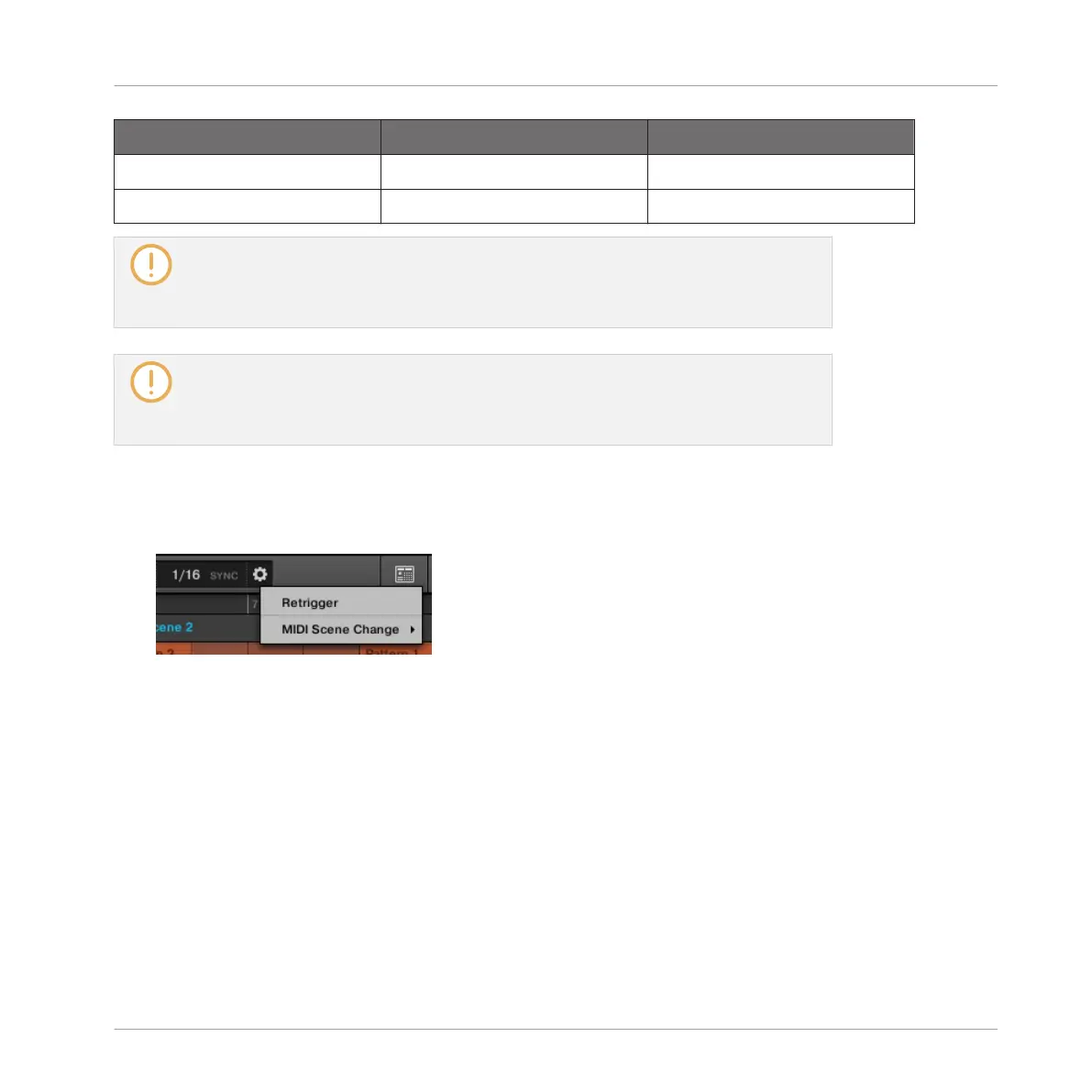Scene Slot MIDI Note Number Program Change Number
… … …
128 127 128
MIDI Note numbers: Host applications use various conventions to name MIDI notes. For
example, in MASCHINE, MIDI note number 0 is referred to as C-2 and MIDI note num-
ber 60 (middle C) as C3. Please refer to the documentation of your host to know which
convention is used.
Program Change numbers: Some host applications send Program Change numbers in the
range [0–127] instead of [1–128]. In that case, the PC number 0 will trigger Scene slot
1, PC 1 will trigger Scene slot 2, etc. Please refer to the documentation of your host to
know in which range it sends Program Change numbers.
To enable or disable the Scene MIDI Change feature, do the following:
1. In the MASCHINE Header, click the cog wheel icon.
This opens the following menu:
2. Click MIDI Scene Change from the menu.
3. In the submenu that opens, select MIDI Note to trigger your Scenes via MIDI notes, Pro-
gram Change to trigger your Scenes via MIDI Program Change messages, or None (default
setting) to disable Scene MIDI Change completely.
4. If necessary, reopen the same submenu and select the MIDI channel the Scenes should
receive MIDI messages from (channel 1 by default).
13.5 The Arrange Grid
The Arrange Grid is used to quantize all modifications related to the timeline. The value set
here is used for following features:
Creating a Song Using Scenes
The Arrange Grid
MASCHINE - Manual - 746