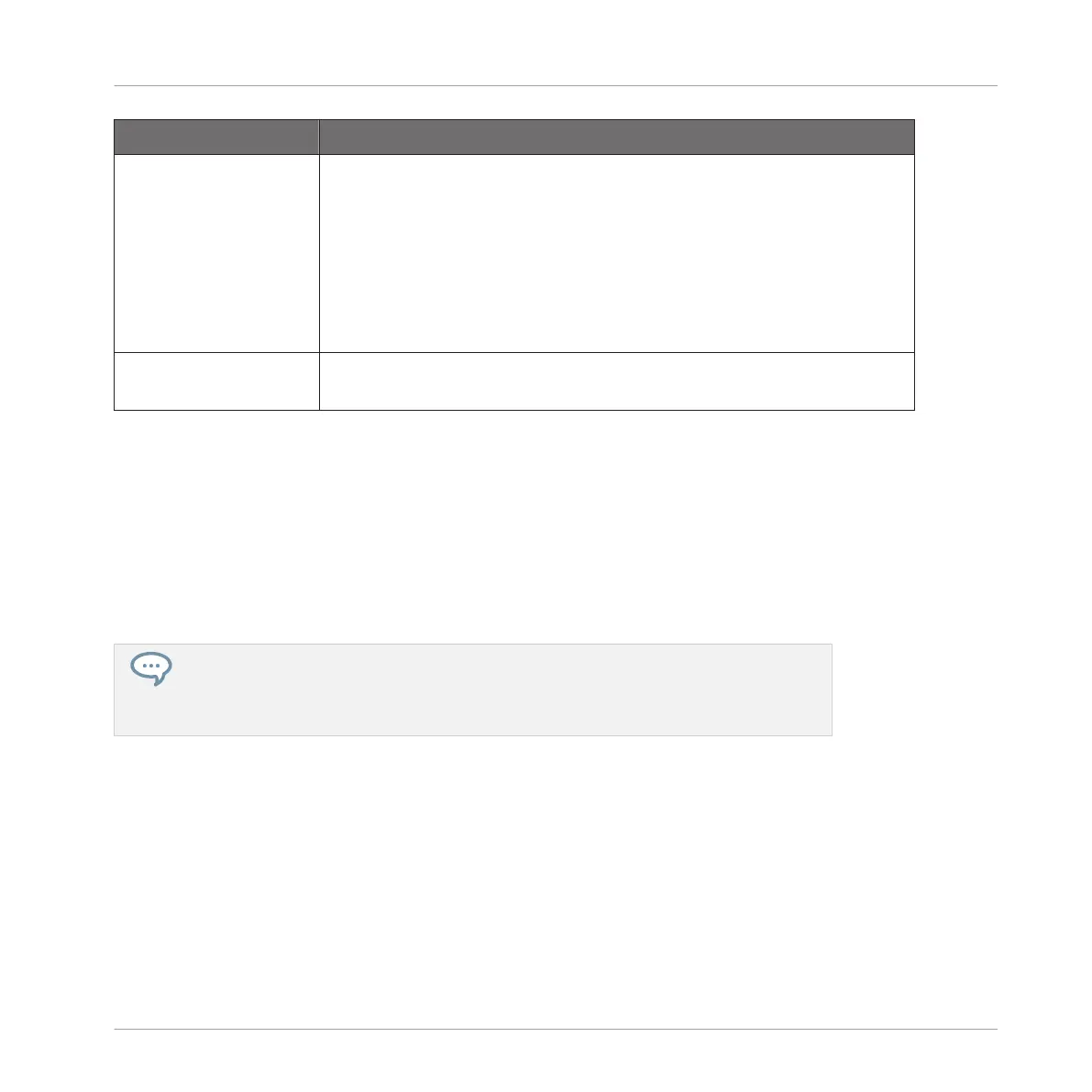Element Description
GATE (Knob 4) Adjusts the ratio between the duration of the notes and the duration
of the silences between them, measured as a percentage of the note
value set by RATE (see above). Available values range from 0 % to
200 %: At low values the notes are very short. At 50 % notes and
silences are equal. At 100 % (midcourse) each note lasts exactly
until the next note is triggered. At higher values notes overlap
(provided that the selected Sound is polyphonic). This setting applies
globally to all rate presets.
GATE RST (Button 4) Press this button at any time to reset the GATE parameter to its
default value 100 %.
5.4.2 Mute and Solo
Muting is used to silence a Sound or a Group, whereas Solo is pretty much the opposite: Solo-
ing a Sound or a Group mutes all other Sounds in that Group or all other Groups, respectively,
so that you can listen to the selected Sound or Group alone. The combination of both is a use-
ful means to play live and to test different sequences together.
When used on Sounds, the Solo only applies to the current Group: The Sounds in other Groups
won’t be affected.
We describe here how to mute/solo Groups and Sounds in the Arrange view of the soft-
ware, but you can also do this from Mix view via the Mute button available in each chan-
nel strip of the Mixer! See section ↑9.2.5, Adjusting Settings in the Channel Strips for
more information.
Audio Mute vs. Event Mute
At the Group level, the Mute function is an audio mute: The whole audio output of the muted
Group will be bypassed. At the Sound level, the Mute function is by default a trigger mute: the
Pattern content (the events) for the muted Sound will not be triggered — but any audio re-
maining from past events for this Sound will still be audible until it fades away. You can
change this behavior by enabling the Audio Mute button in the Audio page of the Sound’s Out-
Playing on Your Controller
Playing Tools
MASCHINE - Manual - 229