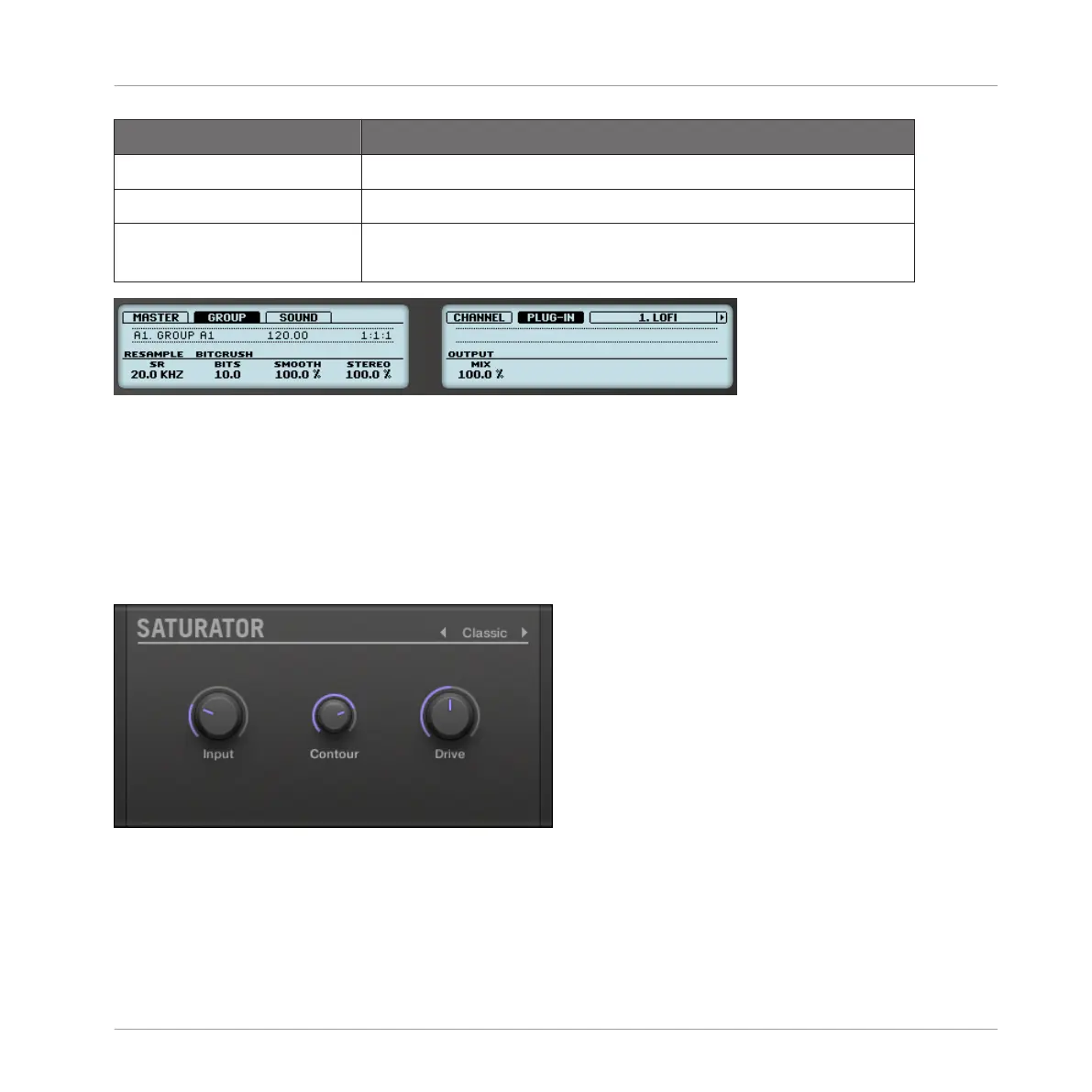Parameter Description
Stereo Widens the stereo field of the effect.
OUTPUT Section
Mix Mix lets you adjust the amount of the effect in relation to the
dry original audio signal.
The Lofi on the controller.
12.6.3 Saturator
The Saturator is a flexible tool allowing you to apply various types of saturations to your signal.
The Saturator offers three modes: Classic (legacy mode), Tape, and Tube. You can select the
desired mode via the Mode selector. Since the three modes provide different sets of parame-
ters, each of them is described separately below.
The Saturator panel (here in Tube mode) in the Plug-in Strip.
Classic Mode
The Classic mode is the legacy mode. It combines compression and saturation to increase the
overall loudness and add additional harmonics.
Effect Reference
Distortion Effects
MASCHINE - Manual - 663