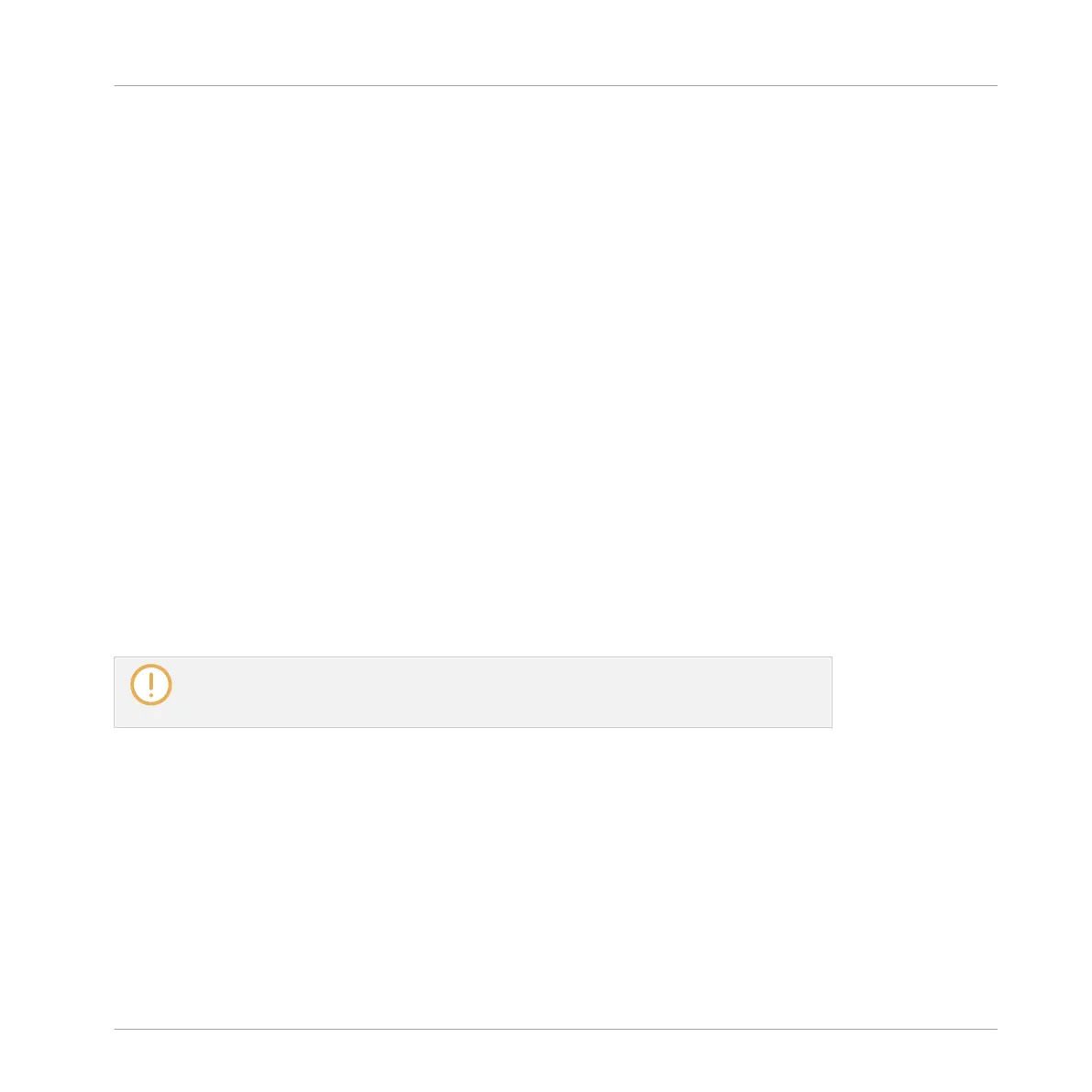▪ Drop the Scene slot onto another slot: the current Scene in that slot will be replaced (if
any).
▪ Drag a Scene from the pad grid (on the right) onto the slot list (on the left), and inversely!
Moving Scenes on the Controller
To moves Scenes on your controller:
1. Press and hold SCENE to enter Scene mode (you can pin it by pressing Button 1).
2. Press Button 7 and 8 to select the Scene bank containing the Scene you want to move.
3. Press the pad of the Scene you want to move. Alternatively you can select the Scene by
pressing the Page buttons.
4. Turn Knob 1 (POSITION) to move the selected Scene to another position in your arrange-
ment.
→
The Scene takes its new place. In Scene mode you can now select this Scene via the pad
corresponding to its new location.
13.2.9 Clearing Scenes
Clearing a Scene allows you to remove all its Clips, leaving the Scene empty. Clearing Scenes
is only available from within the software.
While deleting a Scene removes it entirely from your arrangement, clearing it only re-
moves its content — the Scene stays in your arrangement, but empty. For more info on
deleting Scenes, see section ↑13.2.4, Deleting Scenes.
To clear a Scene:
Creating a Song Using Scenes
Managing Scenes
MASCHINE - Manual - 725