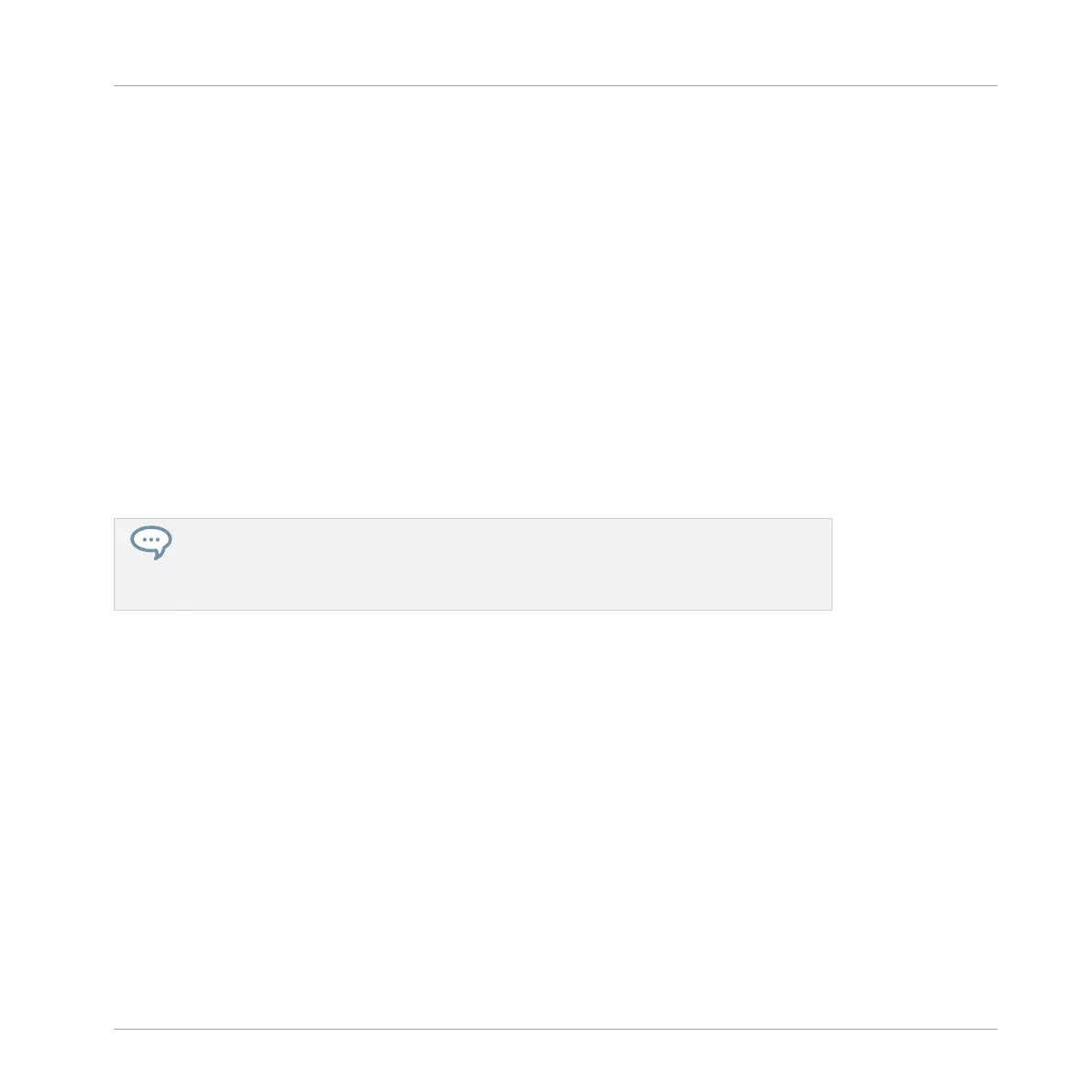5.4.3 Choke All Notes
The Choke All Notes feature allows you to kill any note or event currently playing in your
Project. This affects the audio coming from all Plug-ins (Internal, Native Instruments, and Ex-
ternal).
Choke All Notes is only available on your controller:
►
Press SHIFT + MUTE to choke all playing notes.
Choke All Notes can be useful in various situations:
▪ as a creative tool in a live performance, e.g. to create stutter beaks,
▪ as a workflow aid, to stop long one-shot Samples that still continue playing after you have
stopped the sequencer,
▪ as a first panic button, if you are not sure where in your Project a particular sound is com-
ing from, and you want to get rid of it.
Contrary to the Mute function, Choke All Notes is not turning any Group/Sound into an-
other state. Instead, all audio voices currently playing are instantaneously killed. The kil-
led voices cannot be reactivated and are freed up for subsequent notes according to the
polyphony setting. Voices triggered by subsequent notes will play normally.
5.4.4 Groove
The groove controls the rhythmic relationship between events in the selected channel (Sound,
Group or Master). By shifting some of the events, you can e.g. give a shuffling, ternary touch to
your Patterns.
The groove can be adjusted for each channel individually via its Groove properties.
A groove configured for a channel affects all its contained channels:
▪ At the Sound level, the Groove properties settings of a Sound affect that single Sound.
▪ At the Group level, the Groove properties settings of a Group affect all Sounds of the
Group. The Group’s swing is added to the groove set for each individual Sound via its own
Groove properties.
Playing on Your Controller
Playing Tools
MASCHINE - Manual - 234