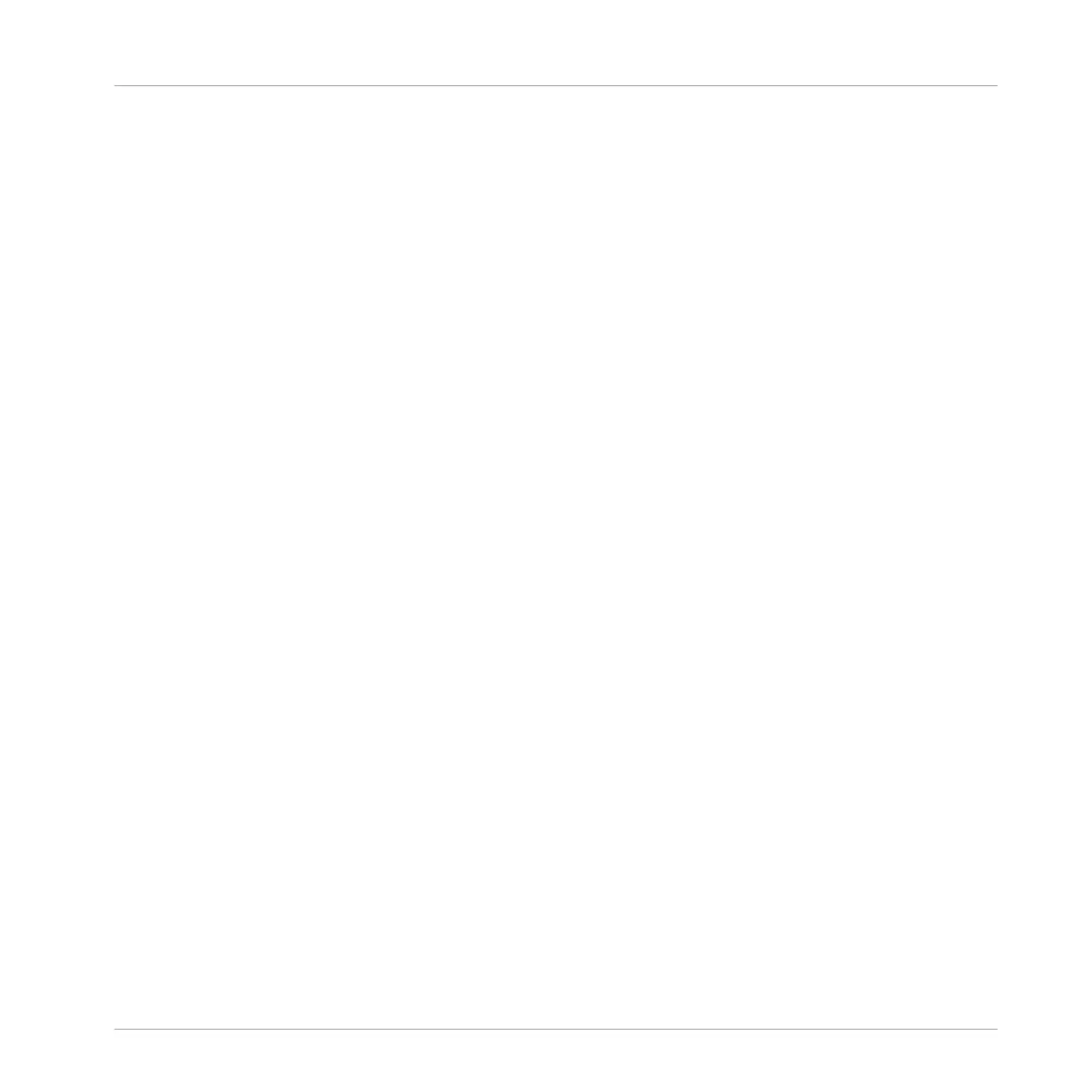Instance
You can run several instances of the MASCHINE plug-in simultaneously in your host environ-
ment — the only limit being the resources of your computer! At any time you can switch the
focus of your hardware controller between the plug-in instances. You can even use different
controllers (e.g., a MASCHINE MK2 controller and a MASCHINE MIKRO MK2 controller) to
control different plug-in instances.
Header
The Header is the topmost row of controls in the MASCHINE software window. Always visible,
the Header contains global settings, such as the Master Volume slider, the Transport controls,
controls for global swing, tempo, time signature, etc.
Keyboard View
Keyboard view is the view of the Pattern Editor that shows events for the focused Sound only.
The Keyboard view provides a vertical on-screen keyboard that indicates the pitch of each
event (one row per semi-tone). This mode is well suited for melodic instruments (e.g., synthe-
sizer). The Keyboard view of the Pattern Editor and the Keyboard mode of the pads on your
controller are bound together: If you enable Keyboard view in the Pattern Editor, the pads of
your controller automatically switch to Keyboard mode, and inversely.
Latency
The term latency refers to the period of time a computer (or any digital device) needs to proc-
ess an audio signal. It is usually measured in milliseconds. If the latency is too high, it can be
disturbing during music recording and playback. This applies for example if you record a soft-
ware instrument via a MIDI controller keyboard and the latency is so high that there is an audi-
ble delay between hitting a key and the playback of the audio signal through the speakers.
Thus, the latency should be set as low as possible to avoid audible delays. However, if the la-
tency is set too low, distortion, crackles and dropouts may occur because the computer cannot
process the audio material quickly enough. If this is the case, gradually increase the latency
until the playback is clean.
Glossary
MASCHINE - Manual - 880