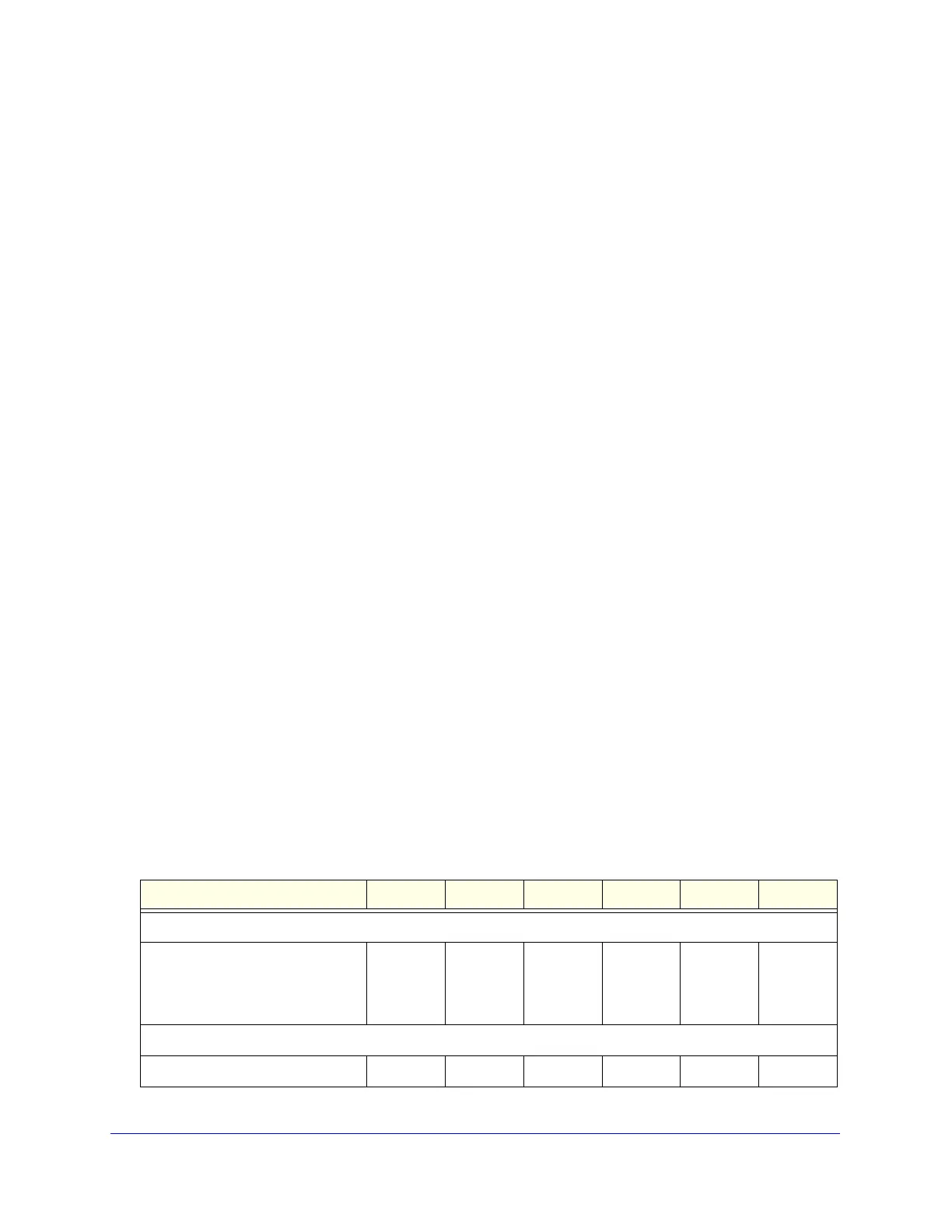Introduction
19
ProSecure Unified Threat Management (UTM) Appliance
• IPSec VPN Wizard. The UTM includes the NETGEAR IPSec VPN Wizard so you can
easily configure IPSec VPN tunnels according to the recommendations of the Virtual
Private Network Consortium (VPNC). This ensures that the IPSec VPN tunnels are
interoperable with other VPNC-compliant VPN routers and clients.
• SSL VPN Wizard. The UTM includes the NETGEAR SSL VPN Wizard so you can easily
configure SSL connections over VPN according to the recommendations of the VPNC.
This ensures that the SSL connections are interoperable with other VPNC-compliant
VPN routers and clients.
• SNMP. The UTM supports the Simple Network Management Protocol (SNMP) to let you
monitor and manage log resources from an SNMP-compliant system manager. The
SNMP system configuration lets you change the system variables for MIB2.
• Diagnostic functions. The UTM incorporates built-in diagnostic functions such as ping,
traceroute, DNS lookup, and remote reboot.
• Remote management. The UTM allows you to log in to the web management interface
from a remote location on the Internet. For security, you can limit remote management
access to a specified remote IP address or range of addresses.
• Visual monitoring. The UTM’s front panel LEDs provide an easy way to monitor its
status and activity.
Maintenance and Support
NETGEAR offers the following features to help you maximize your use of the UTM:
• Flash memory for firmware upgrades.
• Technical support seven days a week, 24 hours a day. Information about support is
available on the NETGEAR ProSecure website at
http://prosecure.netgear.com/support/index.php.
Model Comparison
The following table compares the UTM models to show the differences. For performance
specifications and sizing guidelines, see NETGEAR’s marketing documentation at
http://prosecure.netgear.com.
Table 1. Differences between the UTM models
Feature UTM5 UTM9S UTM10 UTM25 UTM50 UTM150
IPSec VPN tunnels
Number of supported site-to-site
IPSec VPN tunnels (from which the
model derives its model number,
with the exception of the UTM9S)
5 10102550150
Hardware
LAN ports (Gigabit RJ-45) 4 4 4 4 6 4
