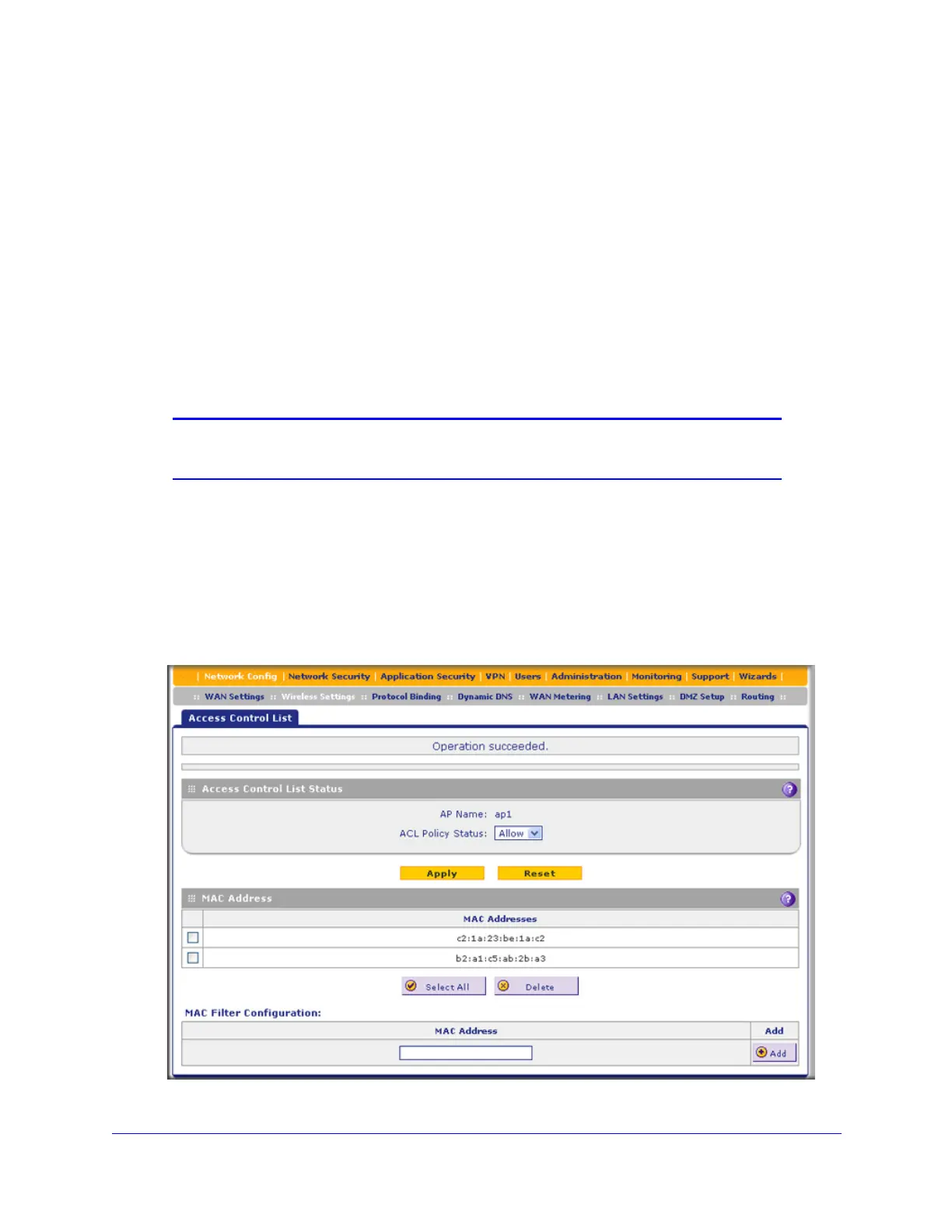Wireless Module for the UTM9S
545
ProSecure Unified Threat Management (UTM) Appliance
2. Click one of the following table buttons:
• Enable. Enables the access point and allows wireless clients to make a connection.
• Disable. Disables the access point and prevents wireless clients from making a
connection.
Restrict Wireless Access by MAC Address
For increased security, you can restrict access to an SSID by allowing access to only specific
computers or wireless stations based on their MAC addresses. You can restrict access to
only trusted computers so that unknown computers cannot connect to the wireless access
point. MAC address filtering adds an obstacle against unwanted access to your network, but
the data broadcast over the wireless link is fully exposed.
Note: For wireless adapters, you can usually find the MAC address printed
on the wireless adapter.
To allow or restrict access based on MAC addresses:
1. Select Network Config > Wireless Settings > Access Point. The Access Point screen
displays (see Figure 317 on page 543).
2. Select the check box to the left of the access point.
3. Under the List Of Available Access Points table, click the ACL button. The MAC Address
Filtering screen displays. (The following figure shows some examples.)
Figure 319.
