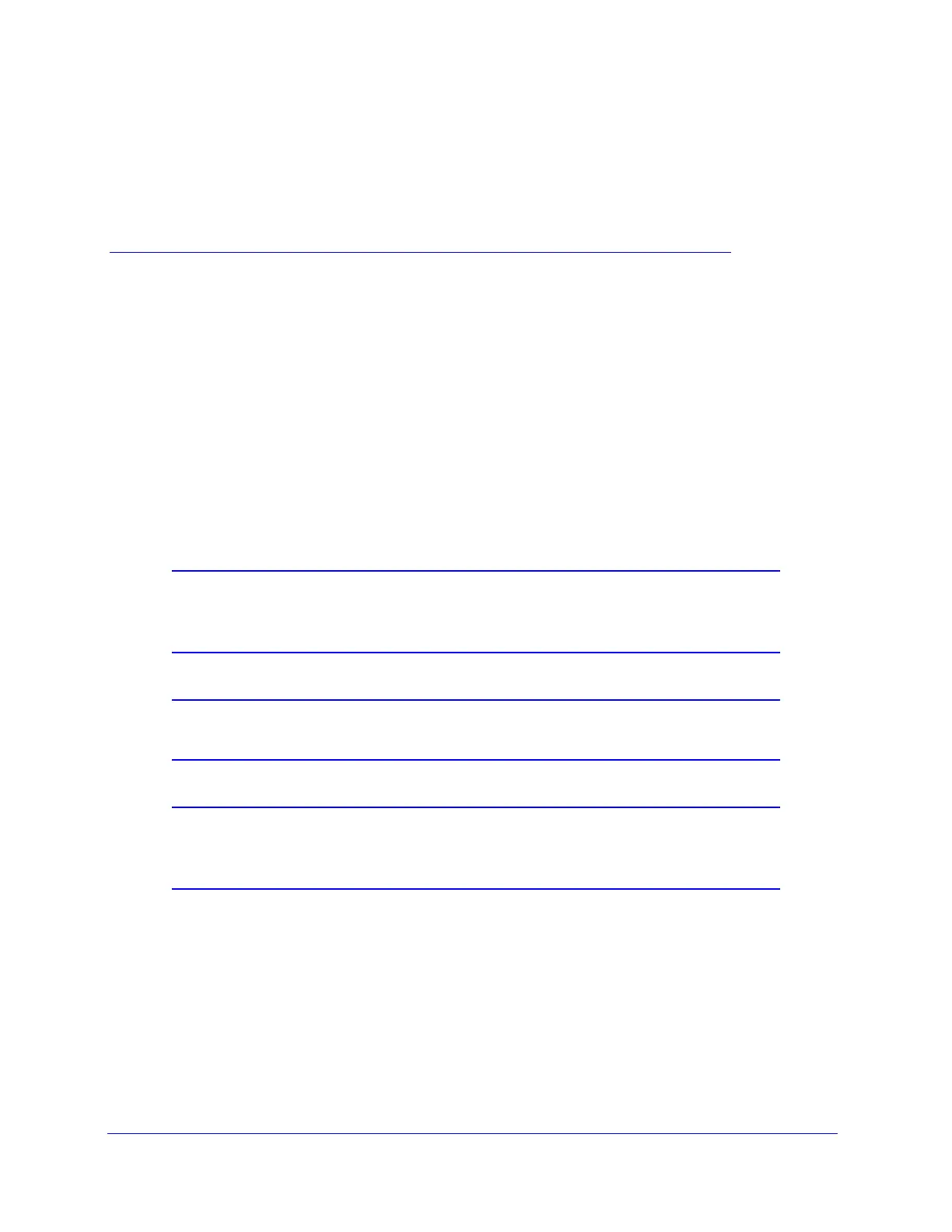93
4
4. LAN Configuration
This chapter describes how to configure the advanced LAN features of your UTM. This chapter
contains the following sections:
• Manage Virtual LANs and DHCP Options
• Configure Multihome LAN IPs on the Default VLAN
• Manage Groups and Hosts (LAN Groups)
• Configure and Enable the DMZ Port
• Manage Routing
Note: The initial LAN configuration of the UTM’s default VLAN 1 is
described in Chapter 2, Using the Setup Wizard to Provision the
UTM in Your Network.
Note: The Wireless Settings configuration menu is shown on the UTM9S
only, accessible under the Network Config main navigation menu.
Note: On the UTM9S, the Email Notification configuration menu is
accessible under the Monitoring main navigation menu instead of
the Network Config main navigation menu.
Manage Virtual LANs and DHCP Options
A local area network (LAN) can generally be defined as a broadcast domain. Hubs, bridges,
or switches in the same physical segment or segments connect all end node devices.
Endpoints can communicate with each other without the need for a router. Routers connect
LANs together, routing the traffic to the appropriate port.
