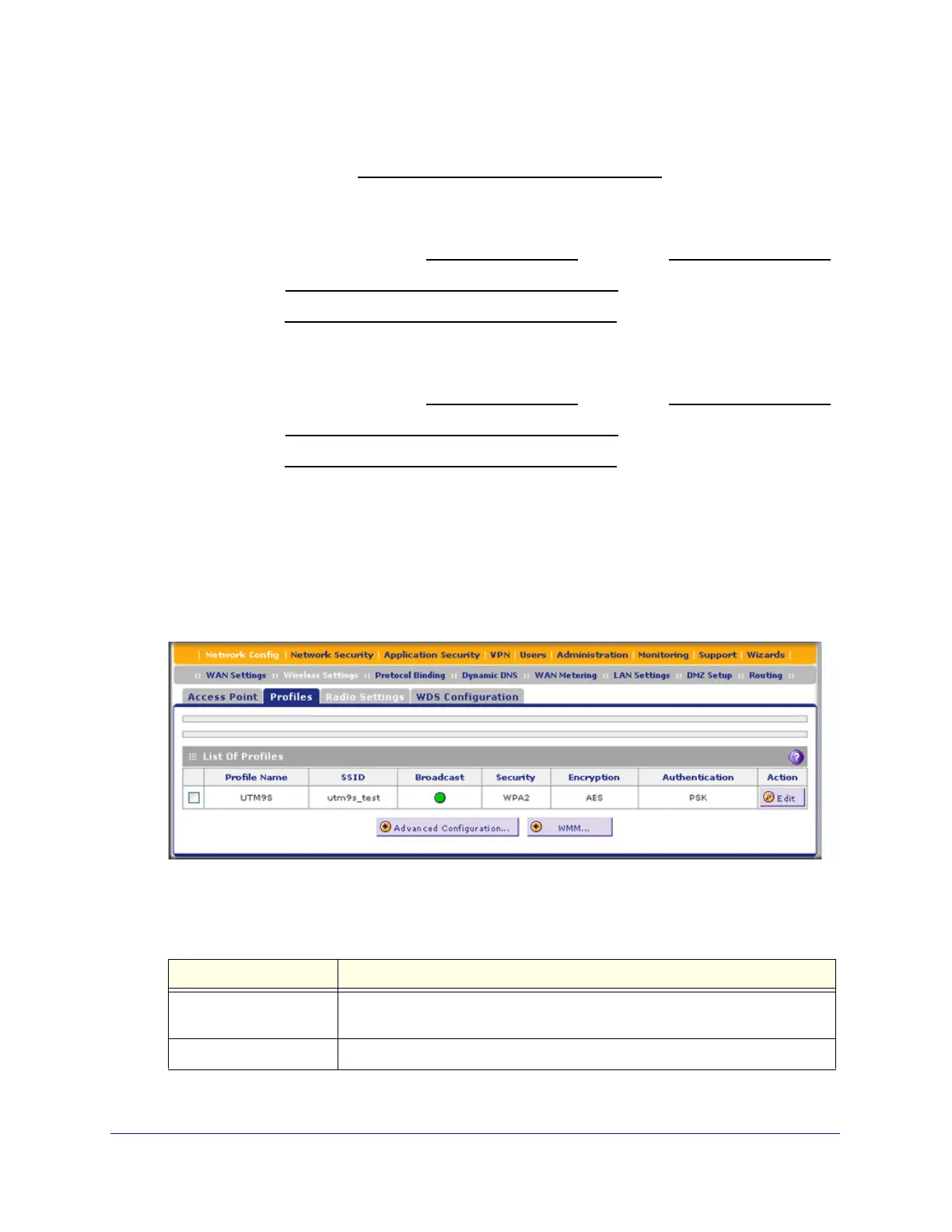Wireless Module for the UTM9S
538
ProSecure Unified Threat Management (UTM) Appliance
Record the WPA2-PSK passphrase:
WPA2-PSK passphrase: ________________________________
• WPA RADIUS settings
For WPA, record the following settings for the primary and secondary RADIUS servers:
Server name/IP address: Primary ________________
Secondary _________________
Port: ___________________________________
Shared secret: ___________________________________
• WPA2 RADIUS settings
For WPA2, record the following settings for the primary and secondary RADIUS servers:
Server name/IP address: Primary ________________
Secondary _________________
Port: ___________________________________
Shared secret: ___________________________________
_________________________________________________________________________
Configure and Enable Wireless Security Profiles
To configure the wireless security profile:
1. Select Network Config > Wireless Settings > Profiles. The Profiles screen displays:
Figure 315.
The following table explains the fields of the Profile screen:
Table 139. Profiles screen settings
Field Description
Profile Name The unique name of the security profile that makes it easy to recognize the
profile. The default name is UTM9S. You cannot change this name.
SSID The wireless network name (SSID) for the security profile.
