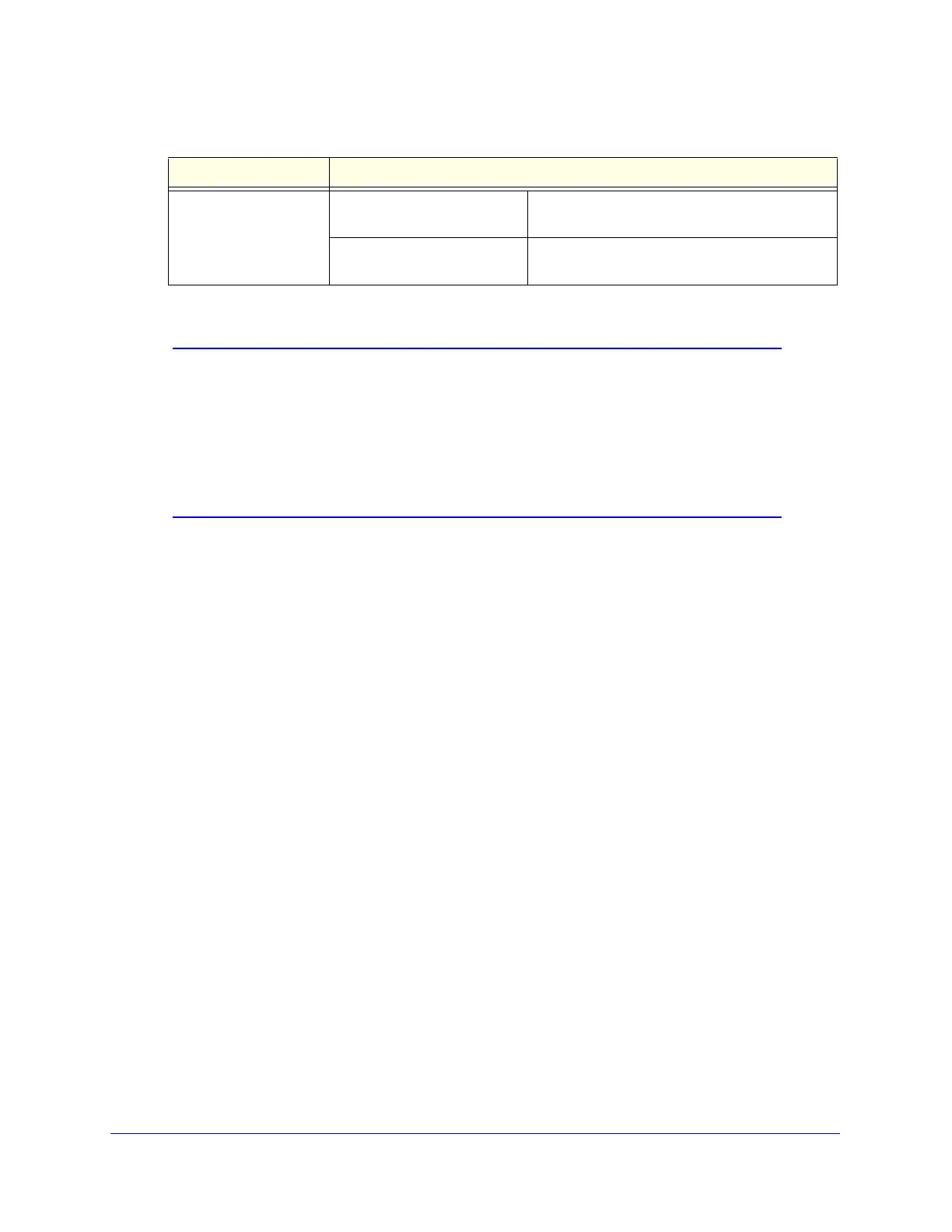Network and System Management
414
ProSecure Unified Threat Management (UTM) Appliance
3. Click Apply to save your settings.
Note: If you select the default NTP servers or if you enter a custom server
FQDN, the UTM determines the IP address of the NTP server by
performing a DNS lookup. Before the UTM can perform this lookup,
you need to configure a DNS server address on the WAN ISP
Settings screen of the single WAN port models or on one of the WAN
ISP Settings screens of the multiple WAN port models (see Manually
Configure the Internet Connection on page 71.)
Connect to a ReadyNAS and Configure Quarantine
Settings (UTM9S Only)
The UTM9S can quarantine questionable emails (including spam), attachments, objects, and
web files. This requires an increasing amount of storage space, which is not available on the
UTM9S. To accommodate these storage requirements, you need to connect the UTM9S to a
NETGEAR ReadyNAS and configure the quarantine settings. Without integration with a
ReasyNAS, you cannot use the quarantine options of the UTM9S.
You can select to quarantine emails, attachments, objects, and web files on one or more of
the following screens:
• Email Anti-Virus screen (see Customize Email Antivirus and Notification Settings on
page 179)
• Distributed Spam Analysis screen (see Configure Distributed Spam Analysis on page 191)
• Malware Scan screen (see Configure Web Malware Scans on page 197)
• FTP screen (Configure FTP Scans on page 219)
Log Storage
After you have integrated a ReadyNAS with the UTM9S—whether or not you have configured
the quarantine settings—all logs that are normally stored on the UTM9S are now stored on
the ReadyNAS. That is, all logs that you can specify on the Email and Syslog screen (see
Configure and Activate System, Email, and Syslog Logs on page 423) and that you can query
NTP Server (default or
custom)
(continued)
Server 1 Name / IP Address Enter the IP address or host name of the primary
NTP server.
Server 2 Name / IP Address Enter the IP address or host name of the backup
NTP server.
Table 101. System Date & Time screen settings (continued)
Setting Description
