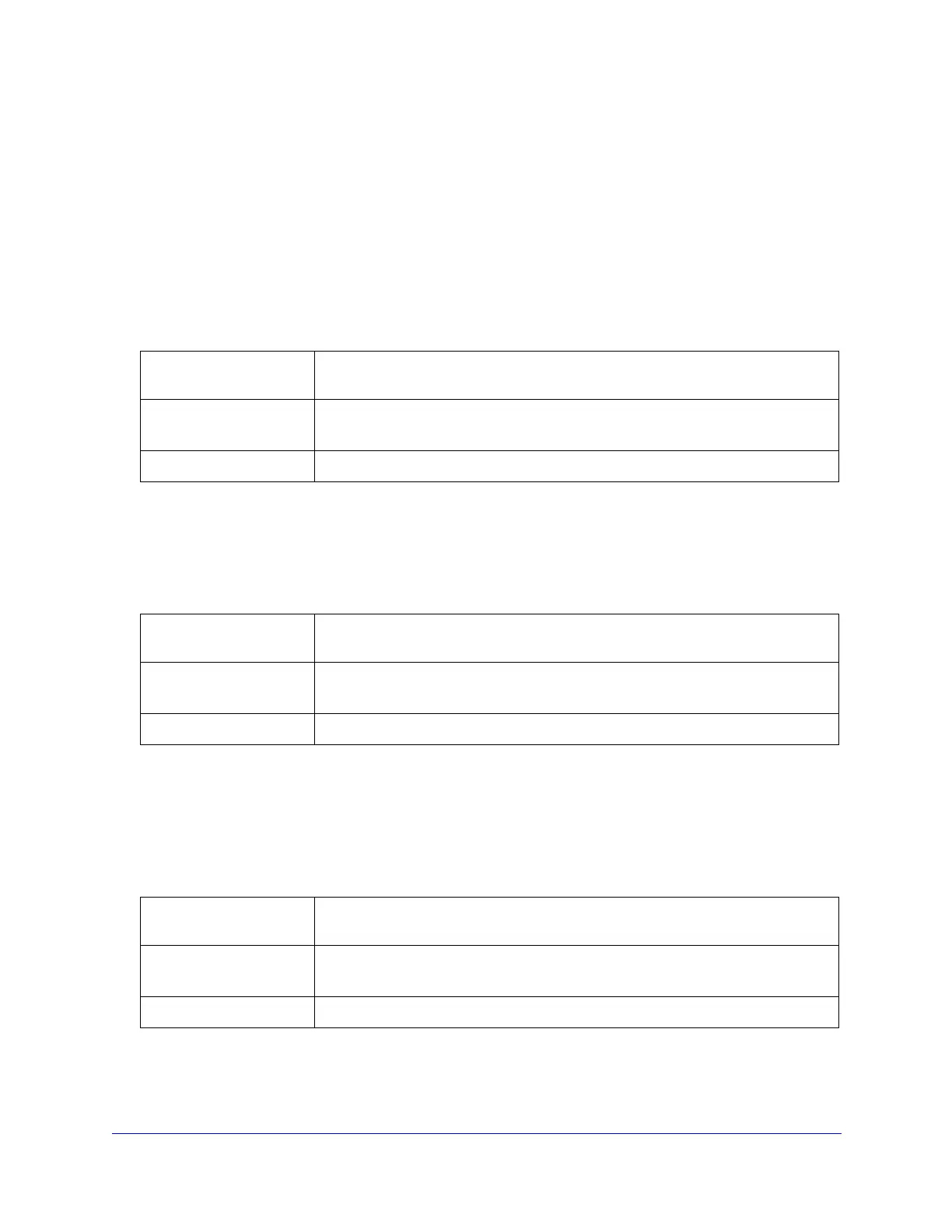System Logs and Error Messages
597
ProSecure Unified Threat Management (UTM) Appliance
Routing Logs
This section explains the logging messages for each network segment such as LAN-to-WAN
for debugging purposes. These logs might generate a significant volume of messages.
LAN-to-WAN Logs
This section describes logs that are generated when the UTM processes LAN-to-WAN traffic.
LAN-to-DMZ Logs
This section describes logs that are generated when the UTM processes LAN-to-DMZ traffic.
DMZ-to-WAN Logs
This section describes logs that are generated when the UTM processes DMZ-to-WAN
traffic.
Table 175. Routing logs: LAN to WAN
Message Nov 29 09:19:43 [UTM] [kernel] LAN2WAN[ACCEPT] IN=LAN OUT=WAN SRC=
192.168.10.10 DST=72.14.207.99 PROTO=ICMP TYPE=8 CODE=0
Explanation • This packet from the LAN to the WAN has been allowed by the firewall.
• For other settings, see Table 149 on page 582.
Recommended Action None.
Table 176. Routing logs: LAN to DMZ
Message Nov 29 09:44:06 [UTM] [kernel] LAN2DMZ[ACCEPT] IN=LAN OUT=DMZ SRC=
192.168.10.10 DST=192.168.20.10 PROTO=ICMP TYPE=8 CODE=0
Explanation • This packet from the LAN to the DMZ has been allowed by the firewall.
• For other settings, see Table 149 on page 582.
Recommended Action None.
Table 177. Routing logs: DMZ to WAN
Message Nov 29 09:19:43 [UTM] [kernel] DMZ2WAN[DROP] IN=DMZ OUT=WAN SRC=
192.168.20.10 DST=72.14.207.99 PROTO=ICMP TYPE=8 CODE=0
Explanation • This packet from the DMZ to the WAN has been dropped by the firewall.
• For other settings, see Table 149 on page 582.
Recommended Action None.
