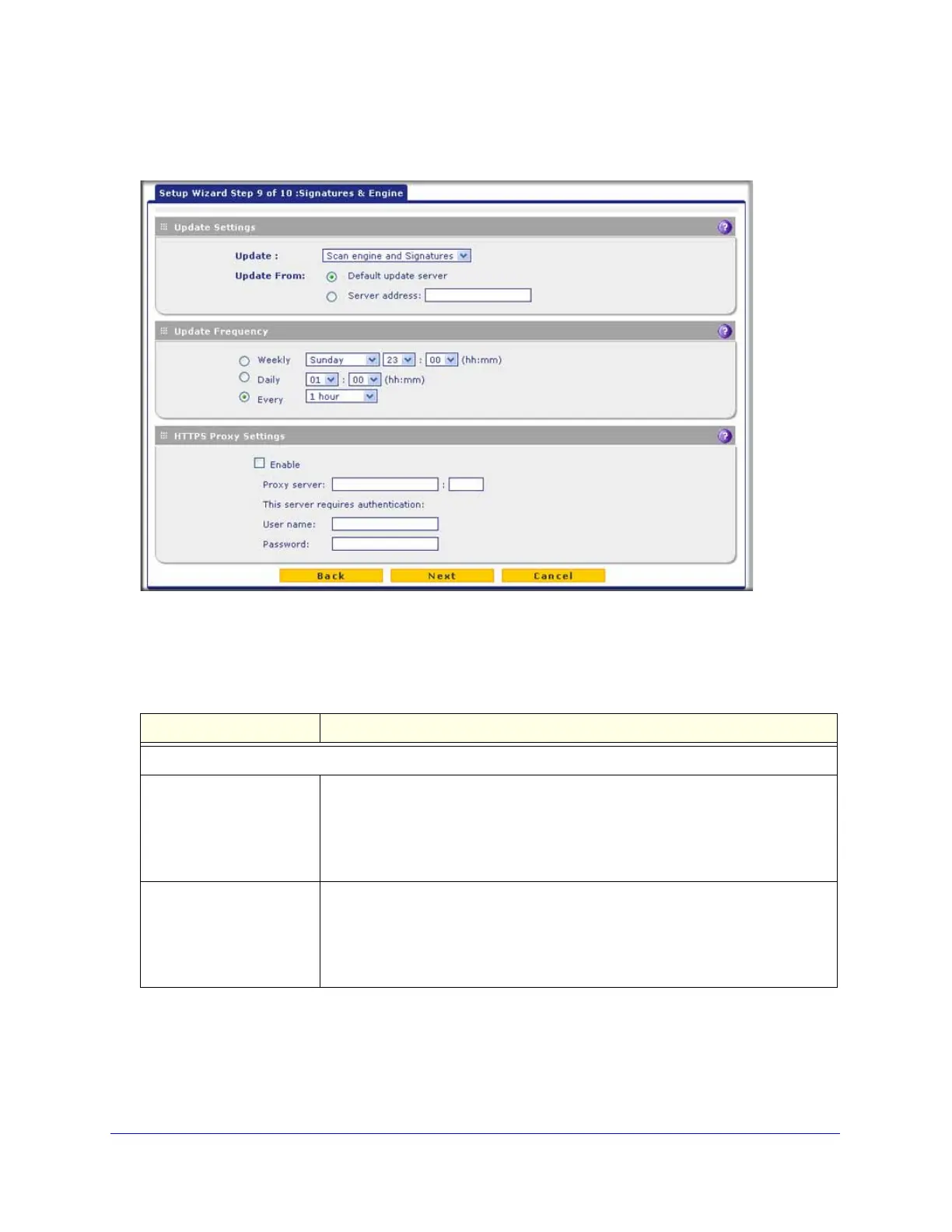Using the Setup Wizard to Provision the UTM in Your Network
60
ProSecure Unified Threat Management (UTM) Appliance
Setup Wizard Step 9 of 10: Signatures & Engine
Figure 33.
Enter the settings as explained in the following table, and then click Next to go the following
screen.
Table 12. Setup Wizard Step 9: Signatures & Engine screen settings
Setting Description
Update Settings
Update From the drop-down list, select one of the following options:
• Never. The pattern and firmware files are never automatically updated.
• Scan engine and Signatures. The pattern and firmware files are automatically
updated according to the settings in the Update Frequency section on the
screen (see explanations later in this table).
Update From Set the update source server by selecting one of the following radio buttons:
• Default update server. Files are updated from the default NETGEAR update
server.
• Server address. Files are updated from the server that you specify. Enter the IP
address or host name of the update server in the Server address field.
