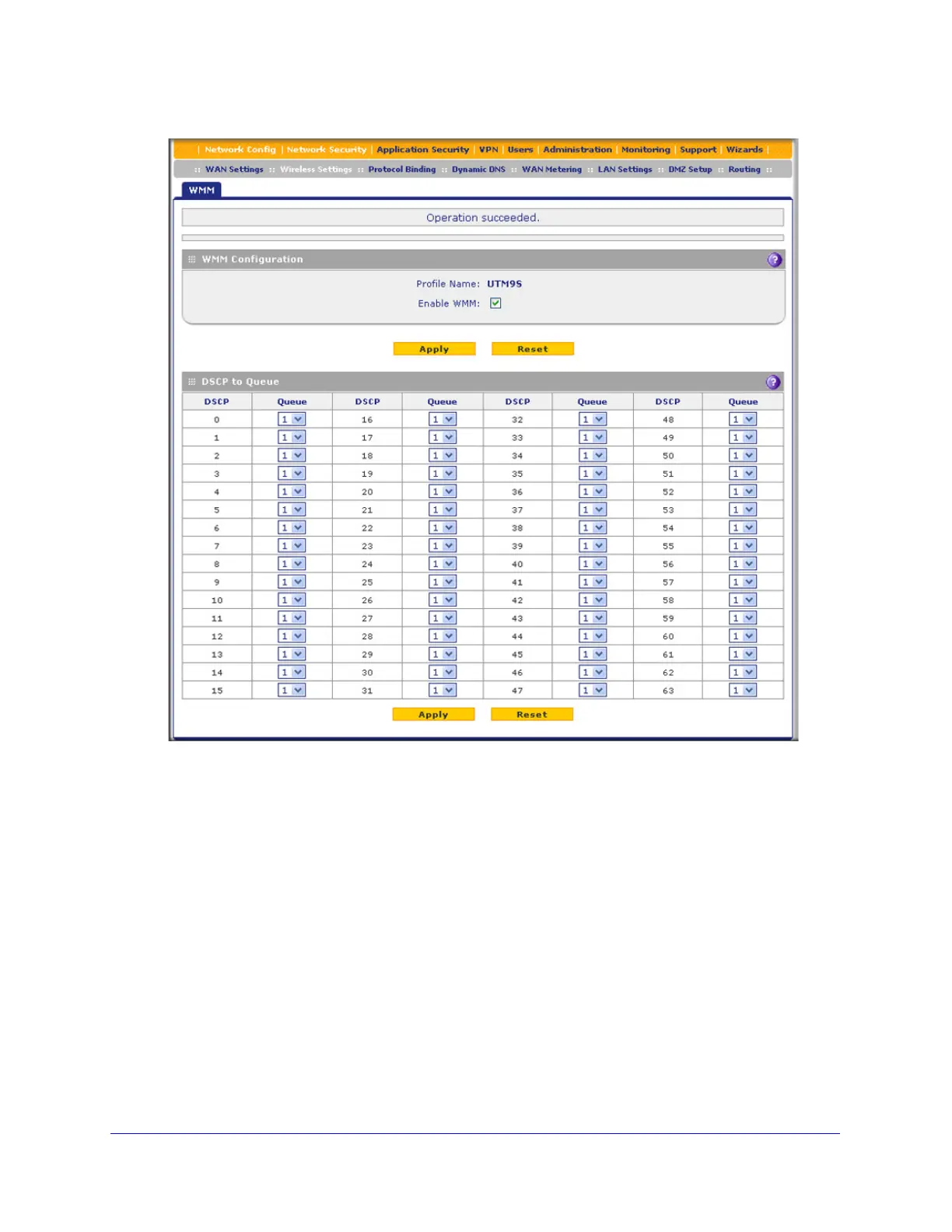Wireless Module for the UTM9S
554
ProSecure Unified Threat Management (UTM) Appliance
Figure 324.
3. Select the Enable WMM check box.
4. Click Apply to save your settings.
5. In the DSCP to Queue table, from the drop-down lists, select a WMM queue for each DSCP
value that you want to use in a QoS profile.
6. Click Apply to save your settings.
Test Basic Wireless Connectivity
After you have configured the wireless module as explained in the previous sections, test
your wireless clients for connectivity before you place the UTM9S at its permanent position.
