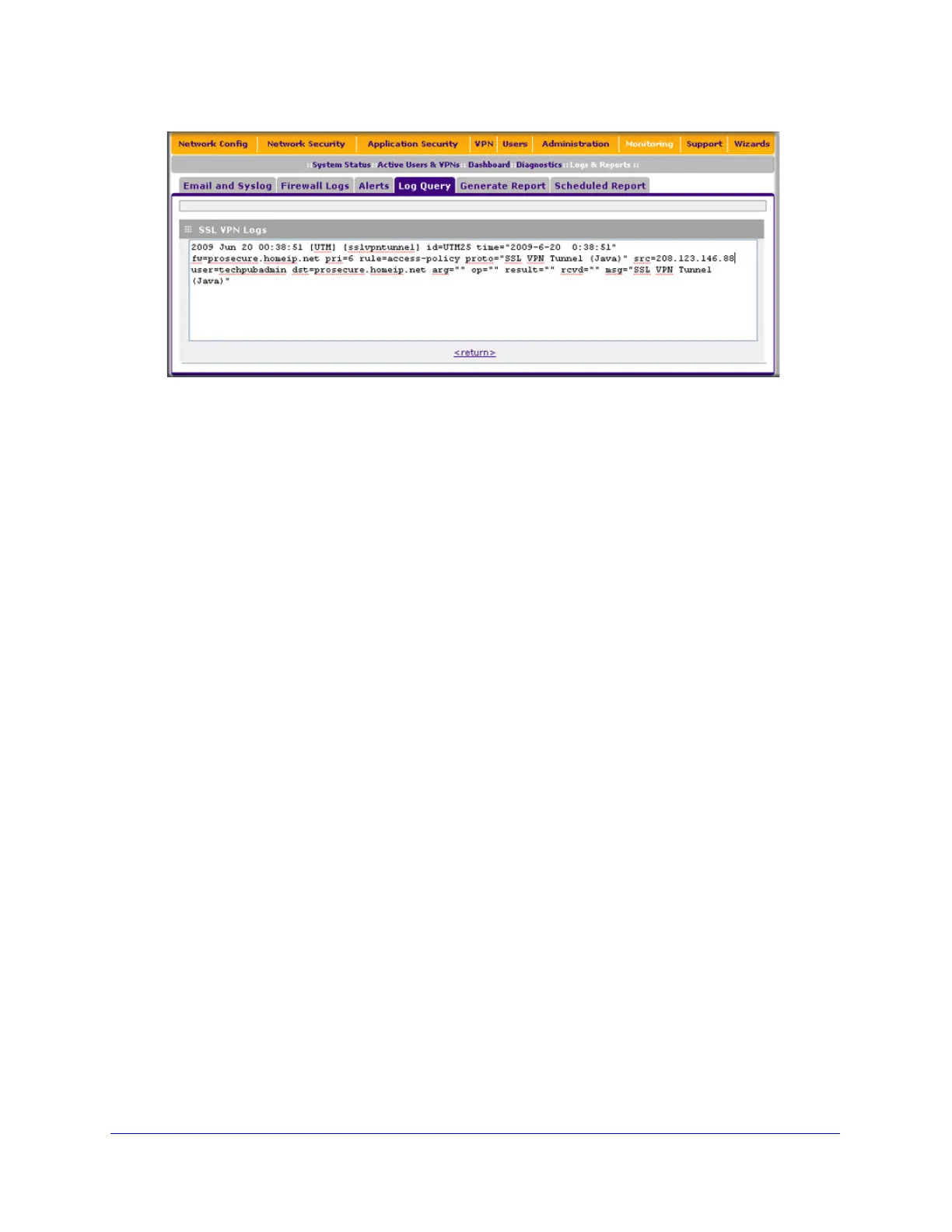Virtual Private Networking Using SSL Connections
323
ProSecure Unified Threat Management (UTM) Appliance
Figure 199.
Manually Configure and Edit SSL Connections
To manually configure and activate SSL connections, perform the following six basic steps in
the order that they are presented:
1. Edit the existing SSL portal or create a new one (see Create the Portal Layout on
page 324).
When remote users log in to the UTM, they see a portal page that you can customize to
present the resources and functions that you choose to make available.
2. Create authentication domains, user groups, and user accounts (see Configure Domains,
Groups, and Users on page 328).)
a. Create one or more authentication domains for authentication of SSL VPN users.
When remote users log in to the UTM, they need to specify a domain to which their
login account belongs. The domain determines the authentication method that is used
and the portal layout that is presented, which in turn determines the network
resources to which the users are granted access. Because you need to assign a
portal layout when creating a domain, the domain is created after you have created
the portal layout.
b. Create one or more groups for your SSL VPN users.
When you define the SSL VPN policies that determine network resource access for
your SSL VPN users, you can define global policies, group policies, or individual
policies. Because you need to assign an authentication domain when creating a
group, the group is created after you have created the domain.
c. Create one or more SSL VPN user accounts.
Because you need to assign a group when creating a SSL VPN user account, the
user account is created after you have created the group.
3. For port forwarding, define the servers and services (see Configure Applications for Port
Forwarding on page 328).
