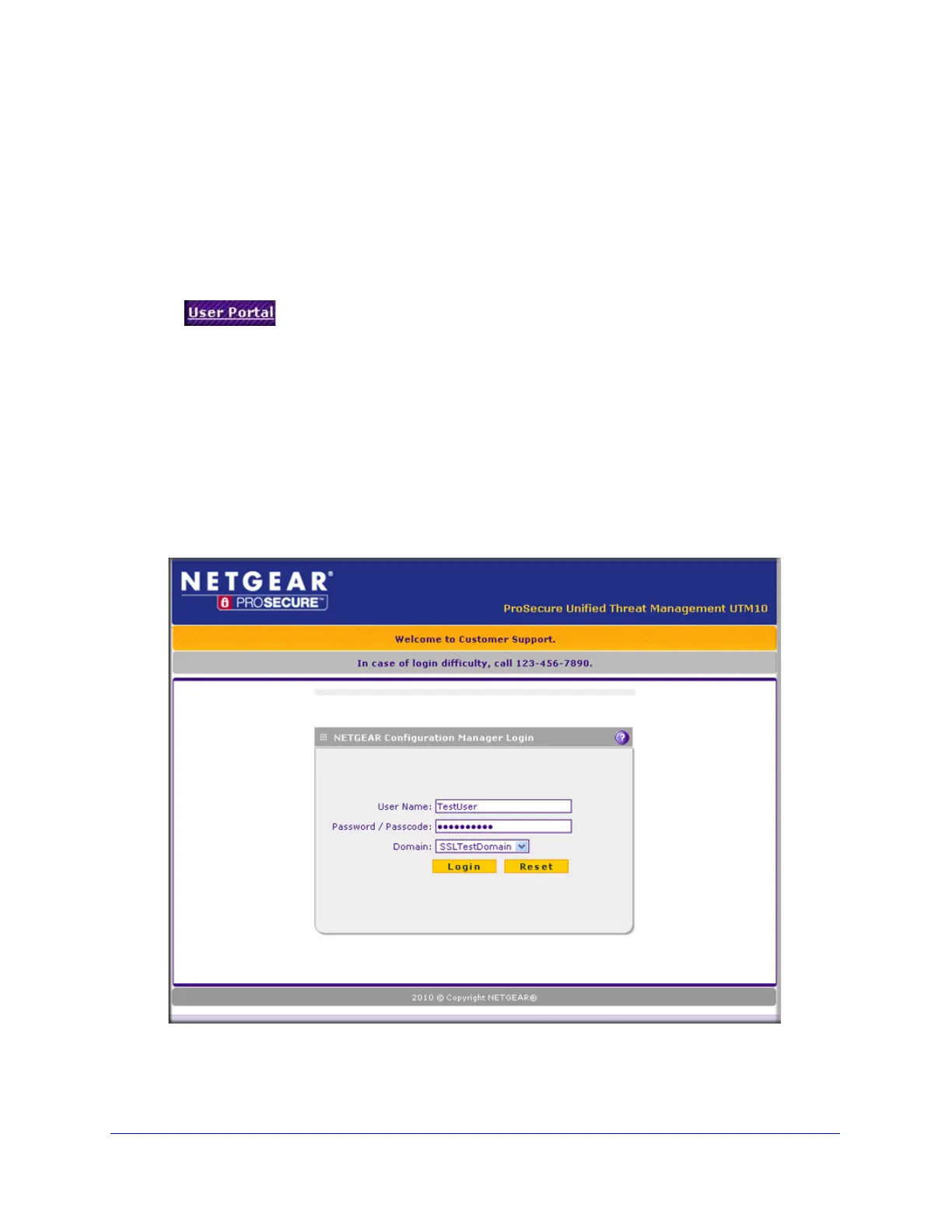Virtual Private Networking Using SSL Connections
320
ProSecure Unified Threat Management (UTM) Appliance
Click Apply to save your settings. If the settings are accepted by the UTM, a message
Operation Succeeded displays at the top of the screen, and the Welcome to the Netgear
Configuration Wizard screen displays again (see Figure 188 on page 307).
Access the New SSL Portal Login Screen
All screens that you can access from the SSL VPN configuration menu of the web
management interface display a user portal link in the right upper corner, above the menu
bars ( ).
When you click the User Portal link, the SSL VPN default portal opens (see Figure 196 on
page 321 and Figure 197 on page 321). This user portal is not the same as the new SSL
portal login screen that you defined with the help of the SSL VPN Wizard.
To open the new SSL portal login screen:
1. Select VPN > SSL VPN > Portal Layouts. The Portal Layouts screen displays (see
Figure 200 on page 325).
2. In the Portal URL field of the List of Layouts table, select the URL that ends with the portal
layout name that you defined with the help of the SSL VPN Wizard. The new SSL portal
login screen displays. (The following figure shows a SSL portal login screen on the UTM10.)
Figure 195.
3. Enter the user name and password that you just created with the help of the SSL VPN
Wizard.
