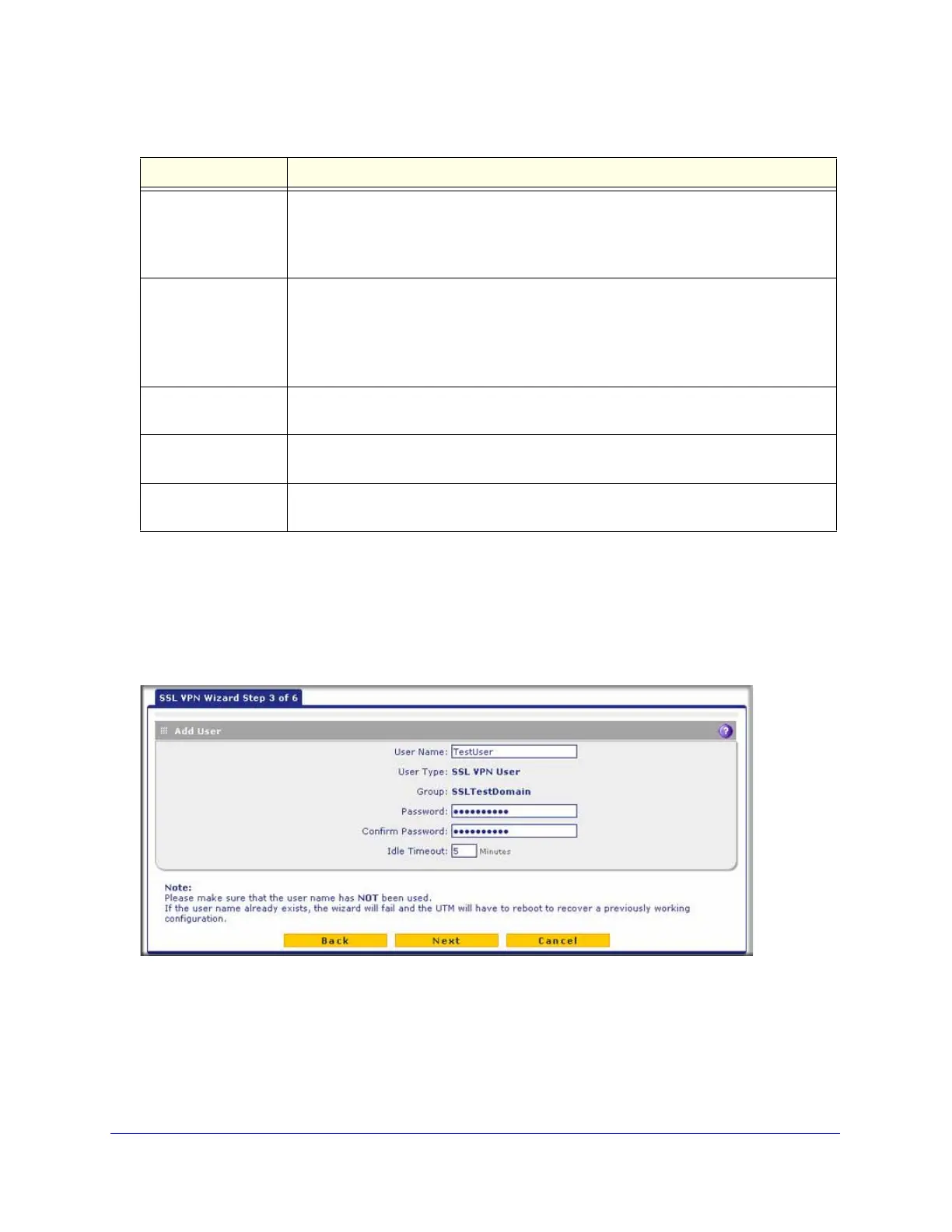Virtual Private Networking Using SSL Connections
314
ProSecure Unified Threat Management (UTM) Appliance
After you have completed the steps in the SSL VPN Wizard, you can make changes to the
domain settings by selecting Users > Domains. For more information about domain settings,
see Configure Domains on page 353.
SSL VPN Wizard Step 3 of 6 (User Settings)
Figure 191.
Note that the previous figure contains an example. Enter the settings as explained in the
following table, and then click Next to go the following screen.
Group Members
Attribute
This field is optional. The attribute that is used to identify the members of a group.
For an Active Directory, enter member.
For OpenLDAP, you can enter a customized attribute to identify the members of a
group.
Additional Filter This field is optional. A filter that is used when the UTM is searching the LDAP server for
matching entries while excluding others. (Use the format described by RFC 2254.)
The following search term examples match users only:
Active Directory. objectClass=user
Open LDAP. objectClass=posixAccount
Radius Port The port number for the RADIUS server. You can enter a value between 1 and 65535.
The default port number is 1812.
Repeat The period in seconds that the UTM waits for a response from a RADIUS server. You
can enter a value between 1 and 10. The default is 3 seconds.
Timeout The maximum number of times that the UTM attempts to connect to a RADIUS server.
You can enter a value between 3 and 30. The default is 5 times.
Table 81. SSL VPN Wizard Step 2 of 6 screen settings (domain settings) (continued)
Setting Description
