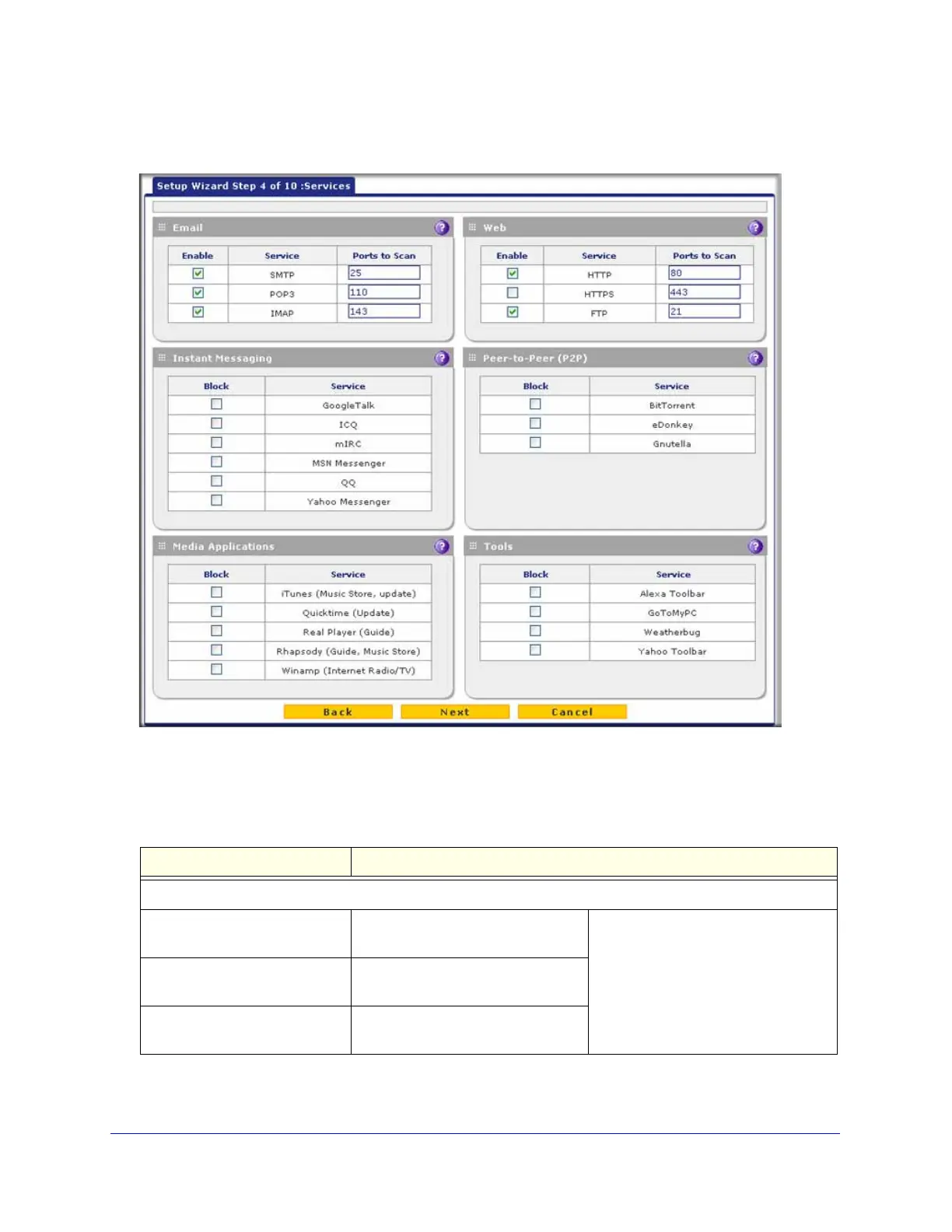Using the Setup Wizard to Provision the UTM in Your Network
51
ProSecure Unified Threat Management (UTM) Appliance
Setup Wizard Step 4 of 10: Services
Figure 28.
Enter the settings as explained in the following table, and then click Next to go the following
screen.
Table 7. Setup Wizard Step 4: Services screen settings
Setting Description
Email
SMTP SMTP scanning is enabled by
default on standard service port 25.
To disable any of these services, clear
the corresponding check box. You can
change the standard service port or
add another port in the corresponding
Ports to Scan field.
POP3 POP3 scanning is enabled by default
on standard service port 110.
IMAP IMAP scanning is enabled by default
on standard service port 143.
