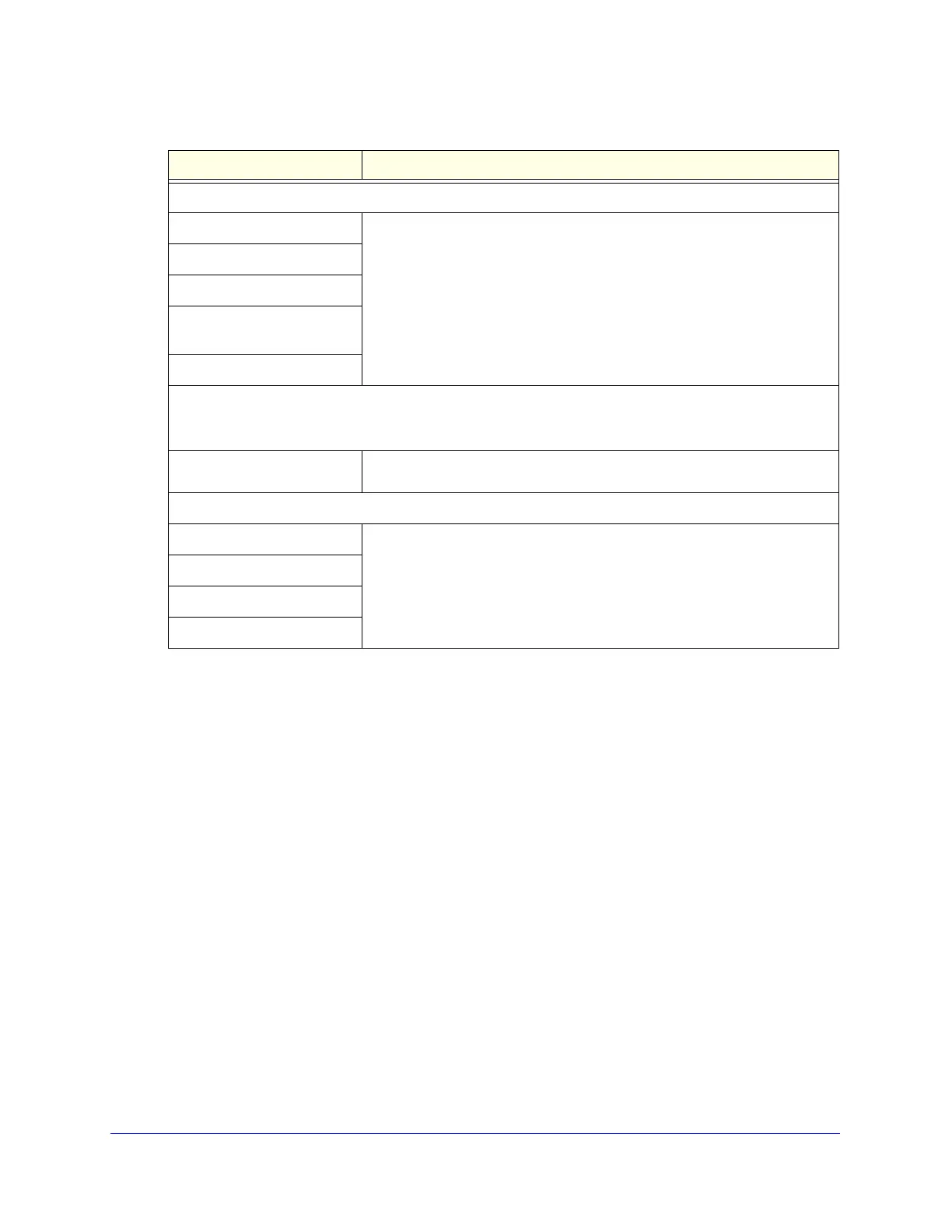Content Filtering and Optimizing Scans
197
ProSecure Unified Threat Management (UTM) Appliance
3. Click Apply to save your settings.
Configure Web Malware Scans
Whether or not the UTM detects web-based malware threats, you can configure it to take a
variety of actions (some of the default actions are listed in Table 38 on page 176) and send
notifications, emails, or both to the end users.
To configure the web-based malware settings:
1. Select Application Security > HTTP/HTTPS. The HTTP/HTTPS submenu tabs display,
with the Malware Scan screen in view:
Media Applications
iTunes (Music Store, update)
Scanning of these media applications is disabled by default. To enable any
of these applications, select the corresponding check box.
QuickTime (Update)
Real Player (Guide)
Rhapsody (Guide, Music
Store)
Winamp (Internet Radio/TV)
SSL Handshaking to Websites
Note: SSL handshaking is supported on the UTM9S only. (This option is not shown in the previous figure.)
Facebook
Scanning of Facebook is disabled by default. To enable it, select the
corresponding check box.
Tools
Alexa Toolbar
Scanning of these tools is disabled by default. To enable any of these tools,
select the corresponding check box.
GoToMyPC
Weatherbug
Yahoo Toolbar
Table 43. Services screen settings (continued)
Setting Description
