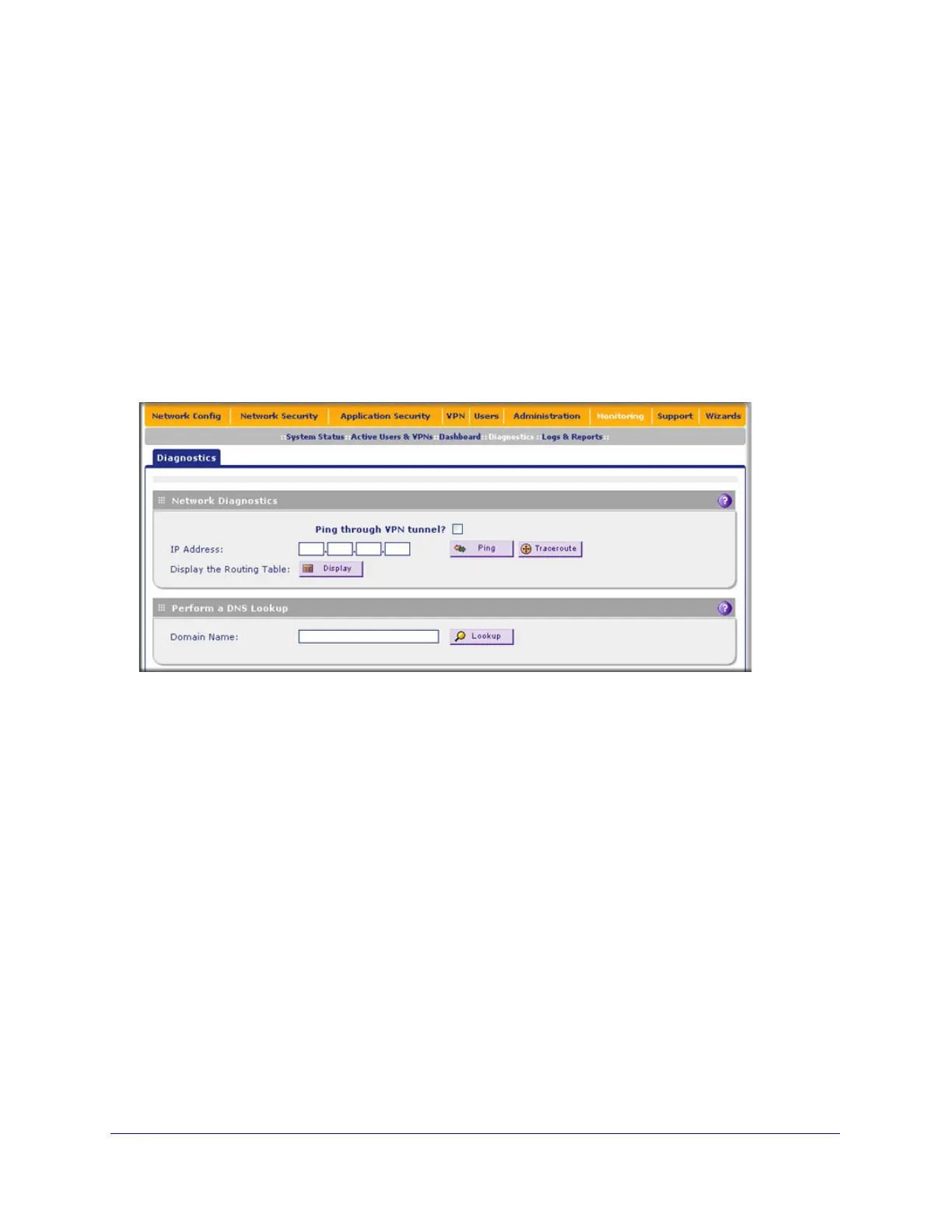Monitoring System Access and Performance
483
ProSecure Unified Threat Management (UTM) Appliance
• Use the Real-Time Traffic Diagnostics Tool (UTM9S)
• Gather Important Log Information and Generate a Network Statistics Report (All Models)
To display the Diagnostics screen, select Monitoring > Diagnostics. To facilitate the
explanation of the tools, the Diagnostics screen is divided and presented in this manual in
three figures.
Use the Network Diagnostic Tools
(All UTM Models Except the UTM9S)
This section discusses the Network Diagnostics section and the Perform a DNS Lookup
section of the Diagnostics screen of all UTM models except the UTM9S.
Figure 288. Diagnostics, screen 1a of 3
Send a Ping Packet
Use the ping utility to send a ping packet request in order to check the connection between
the UTM and a specific IP address. If the request times out (no reply is received), it usually
means that the destination is unreachable. However, some network devices can be
configured not to respond to a ping. The ping results are displayed on a new screen; click
Back on the browser menu bar to return to the Diagnostics screen.
To send a ping:
1. Locate the Network Diagnostics section on the Diagnostics screen. In the IP Address
field, enter the IP address that you want to ping.
2. If the specified address is reached through a VPN tunnel, select the Ping through VPN
tunnel check box.
3. Click the Ping button. The results of the ping are displayed in a new screen. To return to the
Diagnostics screen, click Back on the browser menu bar.
