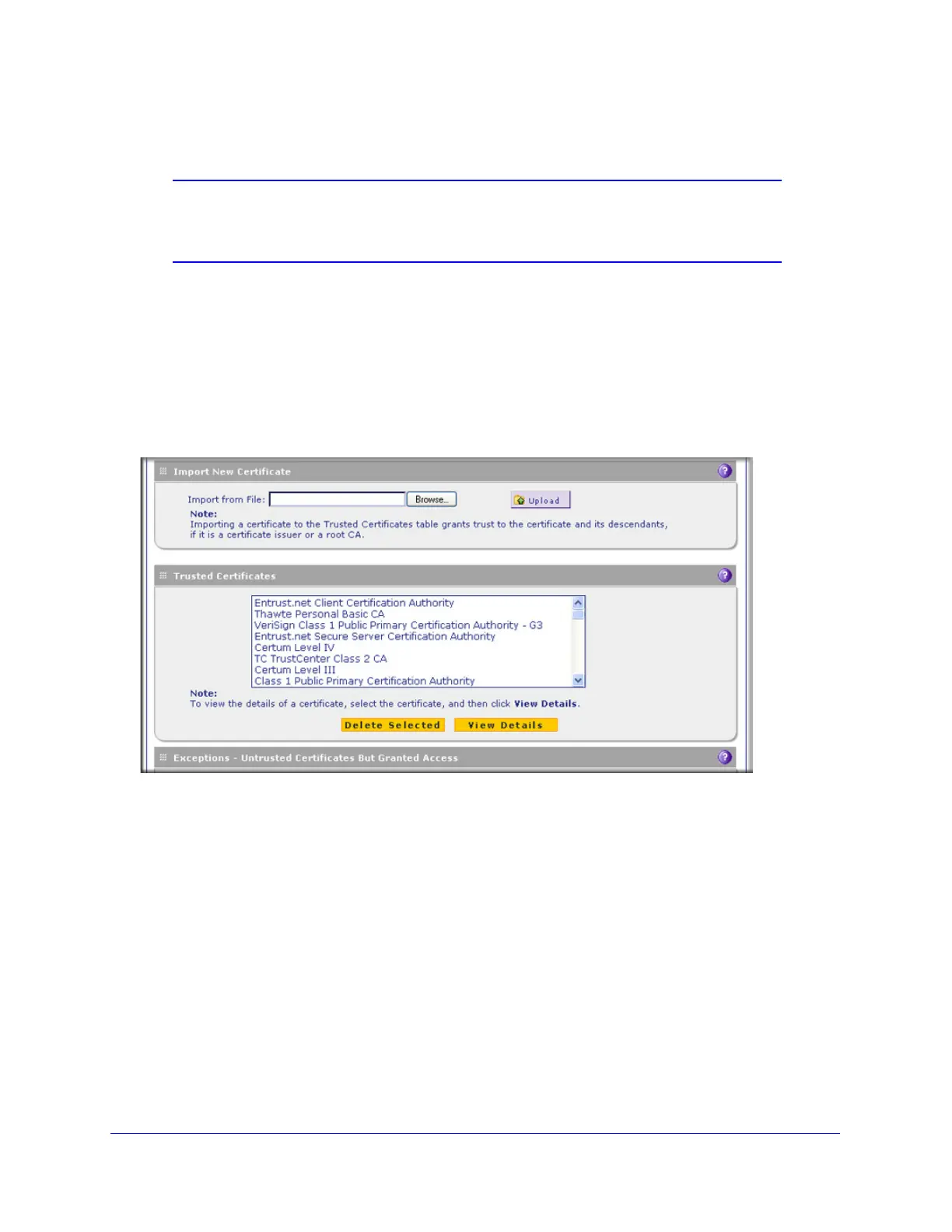Content Filtering and Optimizing Scans
216
ProSecure Unified Threat Management (UTM) Appliance
5. Click the Upload button.
Note: If the certificate file is not in the pkcs12 format, the upload fails.
Importing a new certificate overwrites any previously imported
certificates.
6. Click Apply to save your settings.
Manage Trusted HTTPS Certificates
To manage trusted certificates, select Web Security > Certificate Management. The
Certificate Management screen displays. The following figure shows only the Import New
Certificate and Trusted Certificates sections of the screen:
Figure 121. Certificate management, screen 2 of 3
The Trusted Certificates table contains the trusted certificates from third-party websites that
are signed by the Certificate Authorities. The UTM comes standard with trusted certificates
that are preloaded in the Trusted Certificates table.
To import a trusted certificate:
1. In the Import New Certificate section of the screen, click Browse next to the Import from
File field.
2. Navigate to a trusted certificate file on your computer. Follow the instructions of your
browser to place the certificate file in the Import from File field.
3. Click the Upload button. The newly imported trusted certificate is added to the Trusted
Certificates table.
