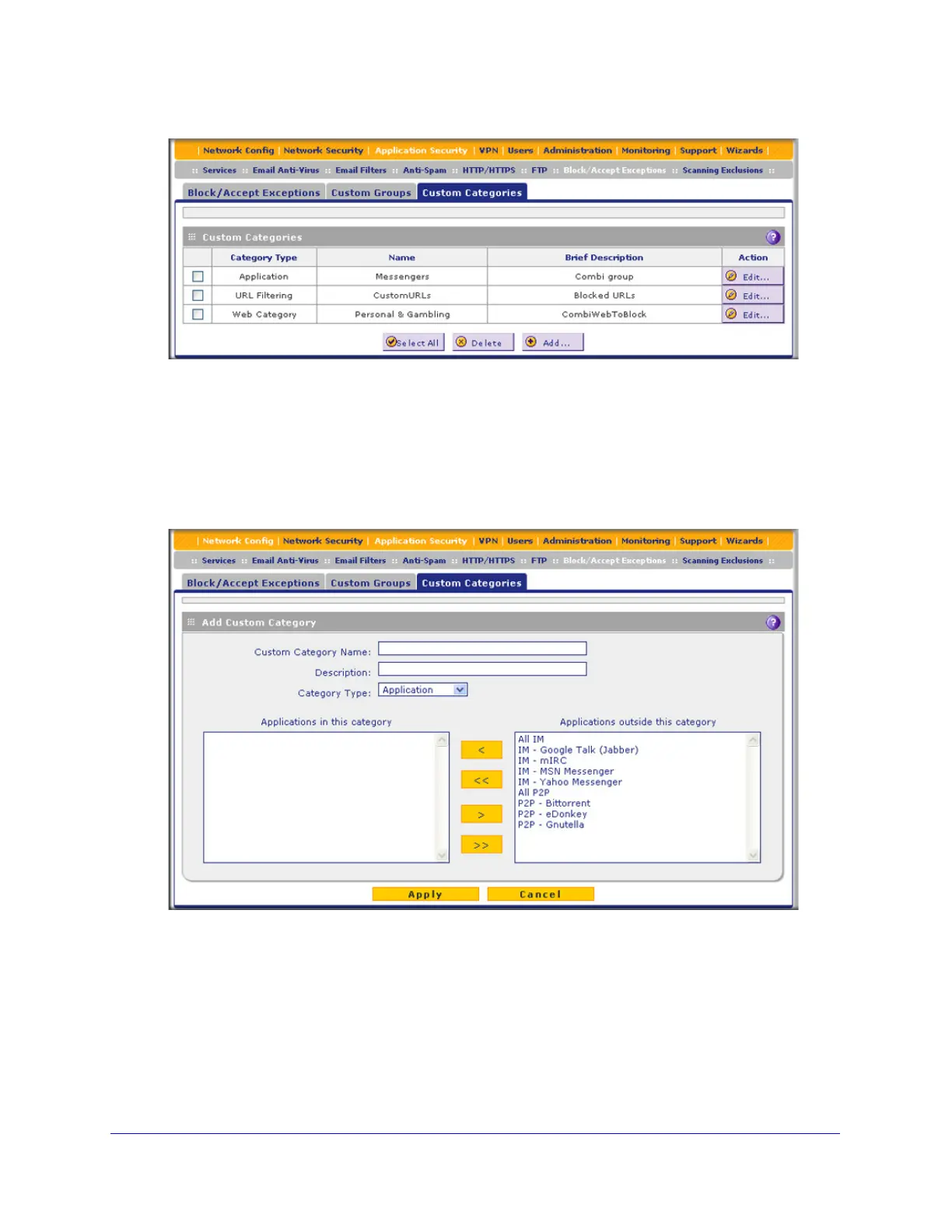Content Filtering and Optimizing Scans
232
ProSecure Unified Threat Management (UTM) Appliance
Figure 129.
2. Under the Custom Categories table, click the Add table button to specify a custom category.
The Add Custom Category screen displays. The nature of the screen depends on your
selection from the Category Type drop-down list, which is set by default to Applications
(this selection is shown in the following figure). The URL Filtering and web Categories
settings are shown in Figure 131 on page 233 and Figure 132 on page 233 respectively.
Figure 130. Custom categories: applications
