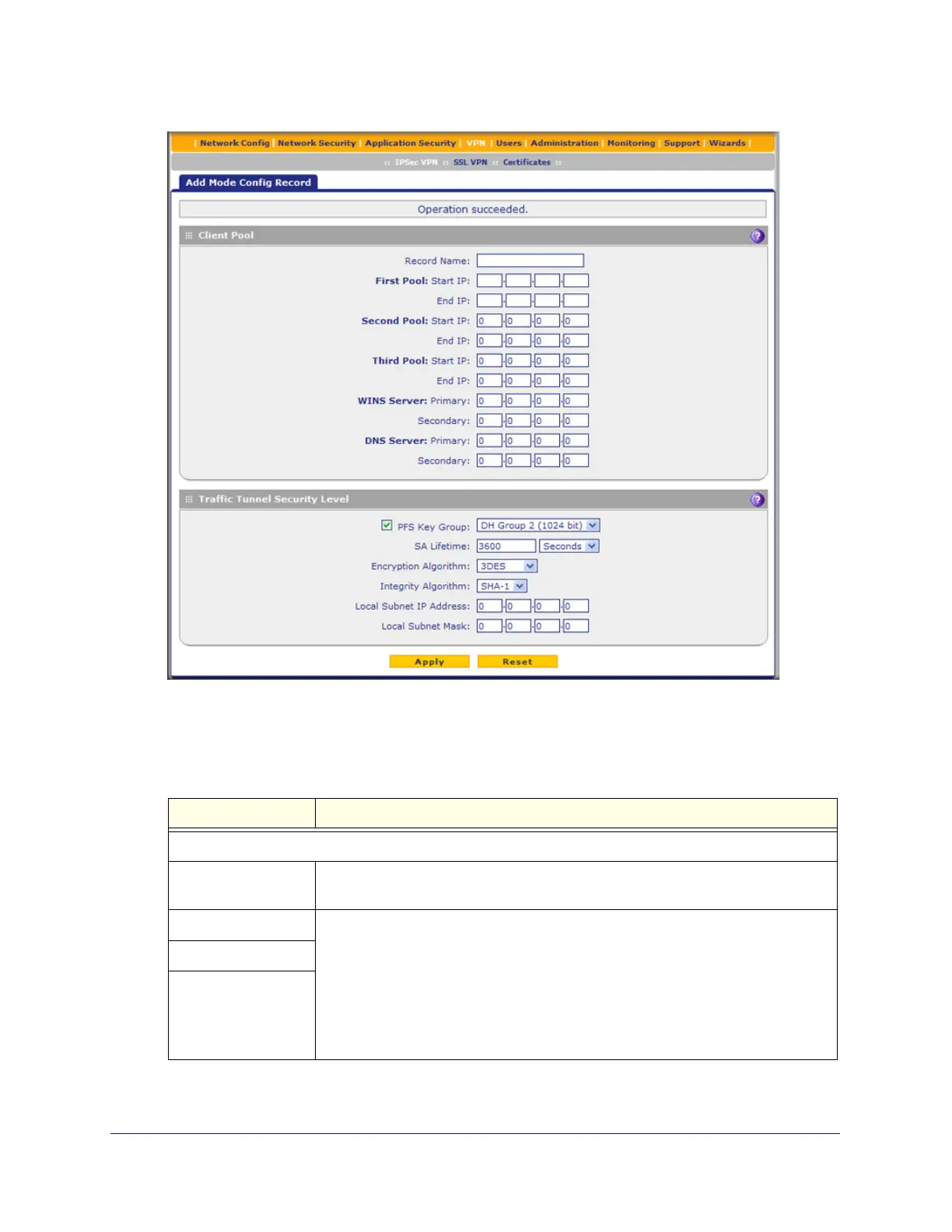Virtual Private Networking Using IPSec Connections
283
ProSecure Unified Threat Management (UTM) Appliance
Figure 170.
3. Complete the fields, select the check box, and make your selections from the drop-down
lists as explained in the following table:
Table 69. Add Mode Config Record screen settings
Setting Description
Client Pool
Record Name A descriptive name of the Mode Config record for identification and management
purposes.
First Pool Assign at least one range of IP pool addresses in the First Pool fields to enable the
UTM to allocate these to remote VPN clients. The Second Pool and Third Pool
fields are optional. To specify any client pool, enter the starting IP address for the
pool in the Starting IP field, and enter the ending IP address for the pool in the
Ending IP field.
Note: No IP pool should be within the range of the local network IP addresses. Use
a different range of private IP addresses such as 172.173.xxx.xx.
Second Pool
Third Pool
